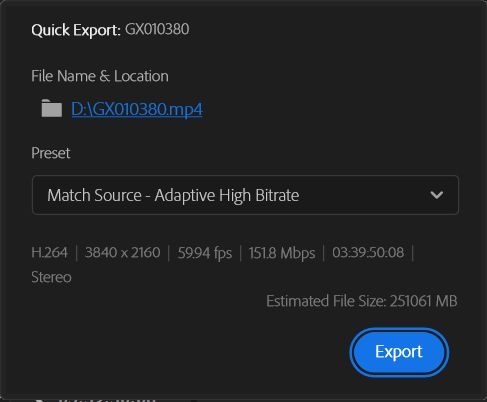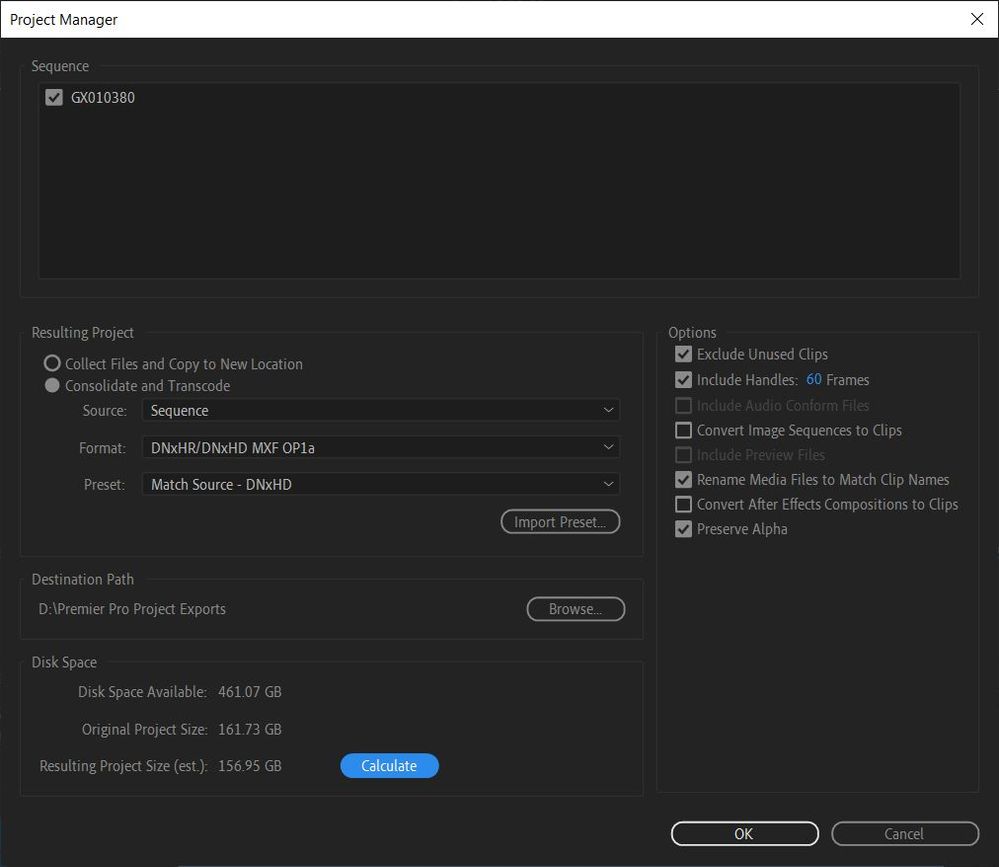Adobe Community
Adobe Community
- Home
- Premiere Pro
- Discussions
- Video export completes but glitches to start about...
- Video export completes but glitches to start about...
Video export completes but glitches to start about half way in to watching
Copy link to clipboard
Copied
Video export should be 220G it renders the two files durring the exporting process to that size then the final video file written is 140G. When in playback, using any video viewer, about 1/2 way through the video will start over. No error codes nothing to indcate a bad export.
This has happend the last few times exporing different projects but usually fixed by deleting cache, hard drive defrag and full system restart and no other programs runing while exporiting media. I also use Media Encoder and tried it with the same issue using only Premiere Pro to export too and have the same issue. I've tried to export this video 3 times so far.
Videos are usually 1-3 hours 4k from from go pro10, no effects only basics like lens correction, gaussian blur and basic color correction.
Premiere Pro 22.6.2
Media Encoder 22.61
Microsoft Windows 10 Home
Version 10.0.19044 Build 19044
System Manufacturer LENOVO
System Model 81Y6
System Type x64-based PC
System SKU LENOVO_MT_81Y6_BU_idea_FM_Legion 5 15IMH05H
Processor Intel(R) Core(TM) i7-10750H CPU @ 2.60GHz, 2592 Mhz, 6 Core(s), 12 Logical Processor(s)
BIOS Version/Date LENOVO EFCN54WW, 2/14/2022
SMBIOS Version 3.2
BIOS Mode UEFI
BaseBoard Manufacturer LENOVO
BaseBoard Product LNVNB161216
BaseBoard Version SDK0R32862 WIN
Installed Physical Memory (RAM) 32.0 GB
Total Physical Memory 30.4 GB
Available Physical Memory 22.1 GB
Total Virtual Memory 34.9 GB
Available Virtual Memory 24.5 GB
Page File Space 4.50 GB
Hyper-V - Second Level Address Translation Extensions Yes
Hyper-V - Virtualization Enabled in Firmware Yes
Hyper-V - Data Execution Protection Yes
Copy link to clipboard
Copied
Hey ewood007,
This seems odd. Sorry about the issue. Are you experiencing this issue with a specific Format and Preset? What happens when the video plays halfway? Do the time indicator reset, and the video plays again? Or the time indicator continues but the video loops itself? Could you share a screenshot of your export settings?
Thanks,
Ishan
Copy link to clipboard
Copied
Hello, Thank you for the reply : ).
Are you experiencing this issue with a specific Format and Preset?
- I've always used the same export settings native for gopro10 4k footage keep frame rate the same, the bit rate same etc..
What happens when the video plays halfway?
- It loops back to the beginning and continues to play.
Do the time indicator reset, and the video plays again?
- Yes, exactly.
Or the time indicator continues but the video loops itself?
- Completely starts over from the beginning no other glitches.
Could you share a screenshot of your export settings?
- Yes, attached. I could only get the quick export screenshot the File>Export>Media wouldn't open (new issue) even after full reboot. Also I just thought last time this happened one fix I did was export the entire project then imported and it exported the video. I may have to do this again unless we can find a fix.
Copy link to clipboard
Copied
I've tried to export two more times. The most recent export failed but here is what I did.
1. Recoppied source meda to the hard drive for PP
2. Removed all markers in video
3. Double checked video for gaps in sequence etc played video in PP no issues.
4. Cleared all cashe
5. PP export Media Encoder over night no other programs running
Results are a 1kb file that was encoded. Here are some screenshots:
ME shows done, no errors:
Showing 1kb export file
Contents of the export file
ME Log:
Copy link to clipboard
Copied
In addtion I just tried to export the project with consolidate and transcode and received a encoding error a couple ours into the project export. Here are the screenshots.
This is the project export settings:
This was the results.