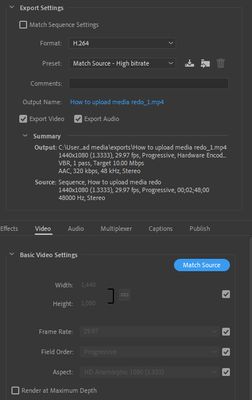Adobe Community
Adobe Community
- Home
- Premiere Pro
- Discussions
- Re: Video is blurry after exporting
- Re: Video is blurry after exporting
Copy link to clipboard
Copied
exported video and it appears blurry after export. Any ideas what I'm doing wrong? Export settings below. Thanks everyone.
 1 Correct answer
1 Correct answer
Please let me know if you have any other suggestions.
By @Wilson25325606evae
One thing that sticks out is that your Sequence Settings is 1440x1080 with a Pixel Aspect Ratio of 1.333. This is the same settings as HDV that in itself are kind of obsolete today. A wild guess is that your source footage is 1920x1080 with a Pixel Aspect Ratio of 1.0.
Point being, check your source footage to make sure what resolution it is. If you have 1920x1080 with a Pixel Aspect Ratio of 1.0 make sure that yo
...Copy link to clipboard
Copied
Hi Wilson,
Sorry about that. Your settings look OK. You can try Software Encoding in Video > Encoding Settings as a test. Let us know what happens.
Thanks,
Kevin
Copy link to clipboard
Copied
Hi Kevin,
Thank you for the reply. I tried using software encoding and its the same result.
these are my setting before i export
Please let me know if you have any other suggestions.
Thanks,
Wilson
Copy link to clipboard
Copied
Are you viewing it at actual size after export or some other size (such as full screen)?
Copy link to clipboard
Copied
Hi David,
I am viewing it at full screen.
Copy link to clipboard
Copied
What is the resolution of your monitor? Your video is 1440 x 1080--if you look at it on a 4K or larger monitor, it will be viewed at least 200% or larger.
Copy link to clipboard
Copied
2560x1440
Copy link to clipboard
Copied
You are viewing your video at appx. 130% larger than its natural size. Try viewing it at 100%. That amount of enlargement shouldn't make it blurry, but it would look soft.
Copy link to clipboard
Copied
Please let me know if you have any other suggestions.
By @Wilson25325606evae
One thing that sticks out is that your Sequence Settings is 1440x1080 with a Pixel Aspect Ratio of 1.333. This is the same settings as HDV that in itself are kind of obsolete today. A wild guess is that your source footage is 1920x1080 with a Pixel Aspect Ratio of 1.0.
Point being, check your source footage to make sure what resolution it is. If you have 1920x1080 with a Pixel Aspect Ratio of 1.0 make sure that your Sequence Settings match that, and make sure that your export settings match that. Any mismatch, such as placing 1920x1080 on a 1440x1080 sequence and then export it to 1440x1080 will cause the export to look blurry.
You are using hardware encoding as well. Software looks better. Using a higher bitrate can be a good idea to test as well.
Copy link to clipboard
Copied
I'm not an expert in this area, but I seem to remember the 1440x1080 was a way to save space on flash cards. It was supposed to be converted to 1920x1080 upon export using the camera's software.