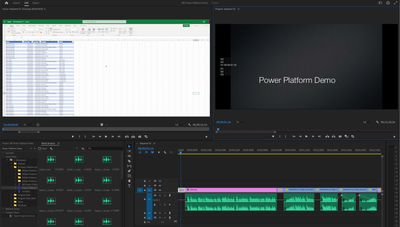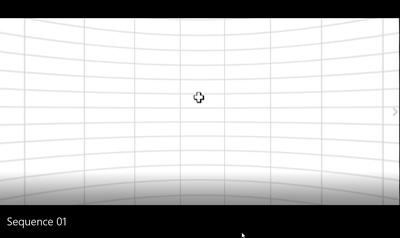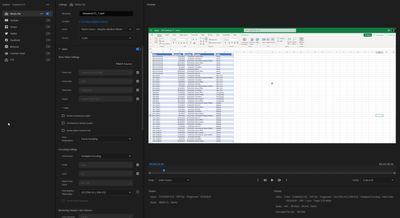Adobe Community
Adobe Community
Copy link to clipboard
Copied
Hi all,
Hoping someone can help. I did a screen recording in PPT, which I am now editing. I have the default scaling set to Set to Frame Size. The clips and sequence look correct when viewing:
But when I export, everything gets warped:
I have tried changing all of the export settings I can think of, but the output is the same. I currently have it set to this:
Media settings are this:
What am I missing?
Thank you so much for your help!
-Rachel
 1 Correct answer
1 Correct answer
I actually figured this one out myself. My computer defaulted to Windows Movies & TV as the player, and since the video is so wide, it turned on the 360 feature. When I turned off this feature, it looked great.
Copy link to clipboard
Copied
I actually figured this one out myself. My computer defaulted to Windows Movies & TV as the player, and since the video is so wide, it turned on the 360 feature. When I turned off this feature, it looked great.
Copy link to clipboard
Copied
Thanks for letting us know, SharePoint.
Thanks,
Kevin