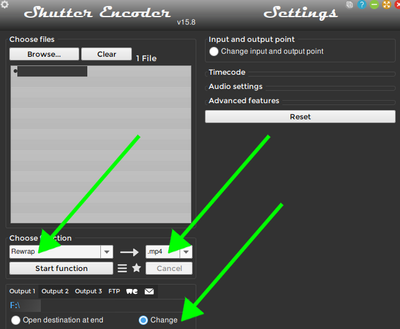Adobe Community
Adobe Community
- Home
- Premiere Pro
- Discussions
- Re: Video length being shortened when importing MO...
- Re: Video length being shortened when importing MO...
Video length being shortened when importing MOV video files
Copy link to clipboard
Copied
Hey All!
So I am having a bit of a issue here and don't know what to do. My friend shot us a music video the other day and sent me over the videos. When I import them into Premiere they end up being cut off significantly. One of my videos is 4 minutes and when imported gets turned to close to one minute. On my work computer and friends computer the time doesn't get shortened so I assume its something with my computer. I also reset my preferences and reinstalled Premiere. When I open it in vlc it gets cut off at the same time as well. I thought it was a codec issue but I have installed the related codecs.
I have scoured the internet to find a solution and am completely stumped. I have atatched the mediainfo and screenshots to show my issues. If anyone can help I would appreciate it!
Copy link to clipboard
Copied
Hi Anthony,
Sorry for the weird behavior. I suspect that your sequence settings are not matching the clip settings. Can you show us a screenshot of the sequence settings? I hope the community can assist!
Thanks,
Kevin
Copy link to clipboard
Copied
When I import them into Premiere they end up being cut off significantly.
By @Anthony24195900hu1p
I would start with downloading the freeware Shutter Encoder and try to rewrap one of the files to .mp4 and then import that file into Premiere Pro. Rewrapping files is lightning fast.