 Adobe Community
Adobe Community
- Home
- Premiere Pro
- Discussions
- Video not looping seamlessly after export from Pre...
- Video not looping seamlessly after export from Pre...
Copy link to clipboard
Copied
i'm trying to get a clip to loop seamlessly, it's loops perfectly in Premiere but once rendered out and played back in VLC or MPC there's a perceptible lag at the loop point. I'm rendering out to MP4 using H.264 codec.
I know the video players can play loops cleanly as I've downloaded looped footage from shutterstock and they play fine.
Interestingly when I load a shutterstock clip into Premiere and export it, it develops the same seam around the loop point.
Is there anything special you have to do to export a clip that loops cleanly?
 1 Correct answer
1 Correct answer
I get your results using VLC and Windows Media Player, and tried a variety of formats and gop settings.
Lots of threads on the web about this. PlaybackPro gets good comments, but Mac only.
I see a tiny glitch in the shutterstock examples. The best ones are paying careful attention to content. Absolutely no movement at that point, and no audio.
An option to use: add your content in PR multiple times, so in playback, you have glitch free repeats most of the time. Many viewers will miss the one real
...Copy link to clipboard
Copied
Then how does this guy do it!? Make A Video Loop Using Premiere Pro - YouTube
Copy link to clipboard
Copied
As he says at 2:05 into the tutorial:
"This video will loop seamlessly if you use it in a program with that purpose"
such as if you use QuickTime Player and turn on the looping function:
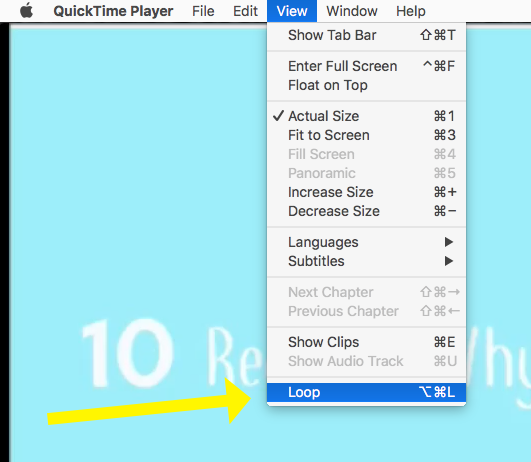
Your only other alternative would be to export the video as an animated GIF, which will loop, but is not a video file.
MtD
Copy link to clipboard
Copied
So to be clear, you can create a looped file within Premier on the edit screen (Button Editor > Loop), save it, but you still need to setup a loop function in whatever program you are playing back in, e.g. Quicktime?
Copy link to clipboard
Copied
richardc57400584 wrote
So to be clear, you can create a looped file within Premier on the edit screen (Button Editor > Loop), save it, but you still need to setup a loop function in whatever program you are playing back in, e.g. Quicktime?
Yes, looping is always done by the app playing back the file. There is nothing that can be embedded in the file during export to turn on this feature in the player that will eventually being playing back the file - you'll need to manually set it to loop in whatever app is playing back your file.
The exception to this is if you are encoding a DVD, or Blu-Ray - you can set it up so that the disc will play on insertion and loop continuously. But note that this is not an instruction embedded in the video file itself, the looping instruction is in the special metadata that instructs the DVD player what to do with that file.
MtD
Copy link to clipboard
Copied
Thanks, answers the question.
Copy link to clipboard
Copied
Hey guys, i had the same problem working with Windows 10 and Photoshop CC and i probably found a soultion:
I created a Cinemagraph and i did the split technique to get a smooth and endless loop where you can't see a start and an end. However, it was the same for me. When i played it in Photoshop, the loop was perfect and once i rendered it to an mp4 file you clearly saw a pause when it jumped from the end to the start. I also tried the solution where you manually loop your video in Photoshop several times so don't have this lag every time it jumps to the start, but it didn't satisfy me somehow... so this is what i did:
- I created my Cinemagraph/Video/Whatever in Photoshop CC
- Rendered it as an mp4 (now i have this litte lag)
- Then i opened the mp4 file in Premiere Pro CC
- Then i duplicated the video file (Or three times)
- Activated the endless loop in Premiere
- Rendered it again as mp4.
Yes i know, you may have some quality losses, but if you only do it once it'll be fine...
I don't know why, but now i can play it in different players and the passage to the start is smooth...
Hope it works for you as well!
Cheers
EDIT:
I have been glad too early: Seems like it worked for the first Cinemagraph, the second has the same lag as before... I really don't get it...
Copy link to clipboard
Copied
So, im having the same problem. Its not possible to get a seamless Loop after exporting it from After Effects or Premiere. Anyone else got a solution on that?
Copy link to clipboard
Copied
I have been creating seamless looping videos for over a year now and the main issue is compression with AME. My videos will loop seamless in AE and when exported as ProRes4444 (from AE). I can open the 4444 video in quicktime, set the video to loop and it will loop perfectly every time. The problem, more often than not, is the delivery is to be MP4 and this is where the issue appears. When exporting to mp4 through AME (trying many different settings) there is almost always an extra frame added. You can check this in Quicktime. First open the video and then pull the playhead all the way to the right, you will notice a black frame.
Here is my solve: DON'T USE AME FOR SEAMLESS LOOPING MP4s. I have been using Handbrake to create my MP4s from ProRes4444. The difference is obvious when comparing an MP4 from AME to Handbrake. I do not understand exactly why this is but my MP4s out of handbrake always loops like I want them to and when you pull the playhead all the way to the right you will notice it actually ends on the "last frame".
Short Answer: AME adds extra frames, use something like Handbrake (It's free) to compress an MOV to MP4.
Copy link to clipboard
Copied
Thank you David! I was able to export a large file from AE instead of AME, like I normally would, and then compressed with handbrake.
Copy link to clipboard
Copied
It Works great! BIG THANKS
Copy link to clipboard
Copied
The problem I found when creating looped videos and exporting them, is the loop would freeze for a split second at the beginning before continuing the loop
what i found it is the audio track messing it up, the solution I do is export it, import it into adobe premiere export it again this time with audio track unchecked and the loop works great... hope this helps someone
or do the whole thing in premeire and export without the audio box checked, works great... I hope adobe make that a option in photoshop to export without the audio track
Copy link to clipboard
Copied
Thanks so much. Been tearing my hair out over this issue. It was indeed the Export Audio option. Loops seamlessly without audio checked. Thanks again!
Copy link to clipboard
Copied
Not helpful for those of us who need the audio... Really not helpful.
Copy link to clipboard
Copied
Have you tried rendering the video without audio? Compressed audio can trip up a loop. You can also set your keyframe distance to be 1, so every frame is a keyframe. I have had this issue where AE file loops perfectly. Then when I convert to MP4 with AAC audio codec, it doesn't smoothly go over the loop point. Removing audio and setting keyframe distance to 1 solved it for me.
Copy link to clipboard
Copied
But I need audio 😞 How do I loop it seamlessly with audio?
Copy link to clipboard
Copied
No ways for seamless video with AUDIO?
-
- 1
- 2
