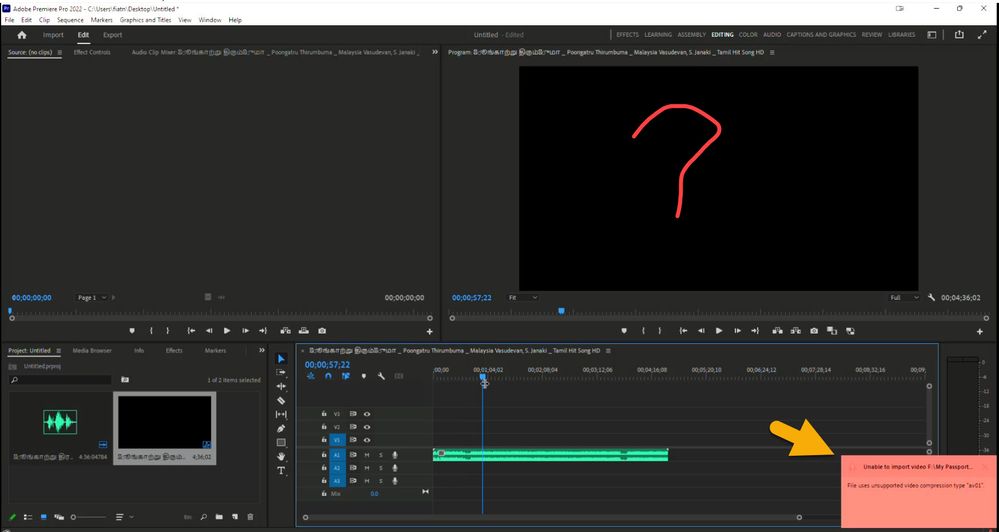Adobe Community
Adobe Community
Turn on suggestions
Auto-suggest helps you quickly narrow down your search results by suggesting possible matches as you type.
Exit
0
Guide
,
/t5/premiere-pro-discussions/video-not-showing-any-frames/td-p/12982121
Jun 02, 2022
Jun 02, 2022
Copy link to clipboard
Copied
A video is not showing any frames in the PPr but audio only comes. It plays in media palyer without any issues. There is a error message in the RHS lower corner, I cannot understand it. What is the reason?
Details
TOPICS
Editing
Community guidelines
Be kind and respectful, give credit to the original source of content, and search for duplicates before posting.
Learn more
 1 Correct answer
1 Correct answer
Advisor
,
Jun 03, 2022
Jun 03, 2022
Premiere Pro does not support the video 'codec' of the file you are trying to import. You'll need to find another application to convert the video to something Premiere Pro can recognise. Try 'Handbrake' - it's free.
Advisor
,
/t5/premiere-pro-discussions/video-not-showing-any-frames/m-p/12982587#M414842
Jun 03, 2022
Jun 03, 2022
Copy link to clipboard
Copied
Premiere Pro does not support the video 'codec' of the file you are trying to import. You'll need to find another application to convert the video to something Premiere Pro can recognise. Try 'Handbrake' - it's free.
Community guidelines
Be kind and respectful, give credit to the original source of content, and search for duplicates before posting.
Learn more
MahaB82A
AUTHOR
Guide
,
LATEST
/t5/premiere-pro-discussions/video-not-showing-any-frames/m-p/12996293#M415939
Jun 10, 2022
Jun 10, 2022
Copy link to clipboard
Copied
Thanks.
Community guidelines
Be kind and respectful, give credit to the original source of content, and search for duplicates before posting.
Learn more
Resources
Troubleshooting Software & Hardware
Frequently Asked Questions
Premiere Pro New Features
Copyright © 2023 Adobe. All rights reserved.