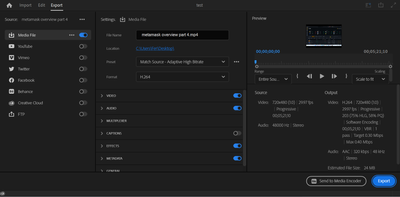Adobe Community
Adobe Community
- Home
- Premiere Pro
- Discussions
- Re: Video resolution problem with Exported (encode...
- Re: Video resolution problem with Exported (encode...
Copy link to clipboard
Copied
Hello to all,
Exported (encoded) video in PP is not the same or even near the quality of the video that I imported in PP for editing. The video originates in my screencasting software where I record it, then I just export in mp4 format from screencasting software. I then import into pp for editing. In this particular case, I did no editing in pp other than to trim the video at both ends so it matches with the audio which I recorded separately.
I took a look at recent videos that I exported from pp and the quality is much better, but I believe now, taking a closer look, it still doesn't match the quality of the original videos coming in. I will note that all the videos that I am exporting from pp, I am doing so directly to my adobe cloud, where I keep all files organized.
I have attached the file encoded with the screencasting software and the file encoded with and named them accordingly for your review.
Default export (encoding) settings for this particular project.
Not certain if any settings have changed from previous projects.
Thank-you for your help, and I will provide any additional information that you ask of me, or that i can come with.
 1 Correct answer
1 Correct answer
Your screenrecording is of low resolution (at least your sequence settings is) to begin with and you are exporting with very low bitrate.
So yes your export will look somewhat blurry.
Up the the bitrate.
And check if sequence setting matches footage.
Copy link to clipboard
Copied
Your screenrecording is of low resolution (at least your sequence settings is) to begin with and you are exporting with very low bitrate.
So yes your export will look somewhat blurry.
Up the the bitrate.
And check if sequence setting matches footage.
Copy link to clipboard
Copied
O.K, thank you for replying, let me look into that, and I will get back, thanks again,
Copy link to clipboard
Copied
I was able to tinker with the bitrates, and I am now getting much better quality videos, albeit at a much higher file size, but that's ok.