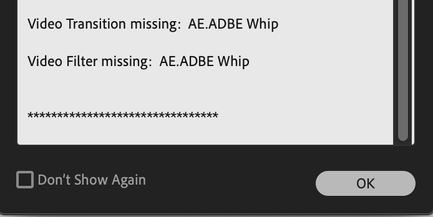Adobe Community
Adobe Community
- Home
- Premiere Pro
- Discussions
- Video Transition missing error message AE.ADBE Whi...
- Video Transition missing error message AE.ADBE Whi...
Copy link to clipboard
Copied
See screen cap below. I'm using Premeire Pro 2020 CC.
I created a project on one iMac, but when I try to open it on a different iMac, I get this error message. I assumed the "Whip" transition was a built in/default transition when I used it. I don't really use third party stuff. There's no way for me to export it as a preset. Are these stored somewhere on the computer? I can't seem to locate it. I tried application support, the presets folder, etc.
 1 Correct answer
1 Correct answer
I spoke too soon. Issue fixed! It turns out I was using a slightly older versions of Premeire Pro on the other iMac. It was 14.3. The iMac I created the project on was using 14.9.
I guess the answer is just make sure you're using the latest Premeire Pro 2020, if you're on 2020 that is. I'm sure it's not an issue in 2021.
Copy link to clipboard
Copied
I spoke too soon. Issue fixed! It turns out I was using a slightly older versions of Premeire Pro on the other iMac. It was 14.3. The iMac I created the project on was using 14.9.
I guess the answer is just make sure you're using the latest Premeire Pro 2020, if you're on 2020 that is. I'm sure it's not an issue in 2021.