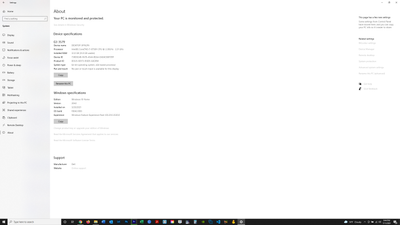Adobe Community
Adobe Community
video won't export
Copy link to clipboard
Copied
I have started having issues exporting, which I haven't encountered before. I am trying to export some promotional videos for Instagram, and initially the export worked (the video played fine in Media Player) but it wouldn't upload to IG. Wondering if it might be the video settings (which I found from a youtube video by Matt Johnson), I looked at another video by Kellan Reck and used his settings. Now the export freezes as soon as I hit the export button.
I just checked the folder where I am saving these files and I see in it recently added files with an "m4v" file type as well as files with a "aac" file type. I don't know if this is relevant to the problem I am having but wanted to mention it. 2nd screenshot below shows what I am seeing. 3d screenshot shows my system settings. Thanks for any thoughts on this.
Copy link to clipboard
Copied
Not sure if it's a silly question, but do you have enough space on the drive you are exporting to?
Sometimes if Premiere gets weird on me like this, I do a complete reboot of my system. After that I try to export with a different name and completely reset the settings and start from scratch on the export process. If that doesn't quite work then I'd do another reset of the computer, reset prefs (look on the forum on how to do that) and try again. It's a good idea to export to a drive your system doesn't run on too, an installed drive, a fast drive, not a USB or network drive kind of thing.
Copy link to clipboard
Copied
Thank you. I have a 1 TB drive and have about 200 GB free. I would think that's enough to handle the export.
By "system reboot," do you mean a reboot of Windows 10, which is the operating system for my computer?
Thanks for your help.
Barton
Copy link to clipboard
Copied
Yes, a complete reboot of your computer. Resetting prefs in Premiere might be a requirement.. there are a few ways to do that it seems, completely searchable here on this forum.