 Adobe Community
Adobe Community
Copy link to clipboard
Copied
Hi,
I'm having some issues when starting adobe premier cc, it goes through the vst scanning and gets stuck on some of the plugins. If I hit cancel the application opens up, but I have to do this each time?
I've tried disabling all the plugins in the preferences and it still scans at startup :/. Is there a way to disable VST scanning? Removing them is not an option since I use them for audio production purposes.
I've also tried reinstalling adobe premier.
System specs and screenshots below:
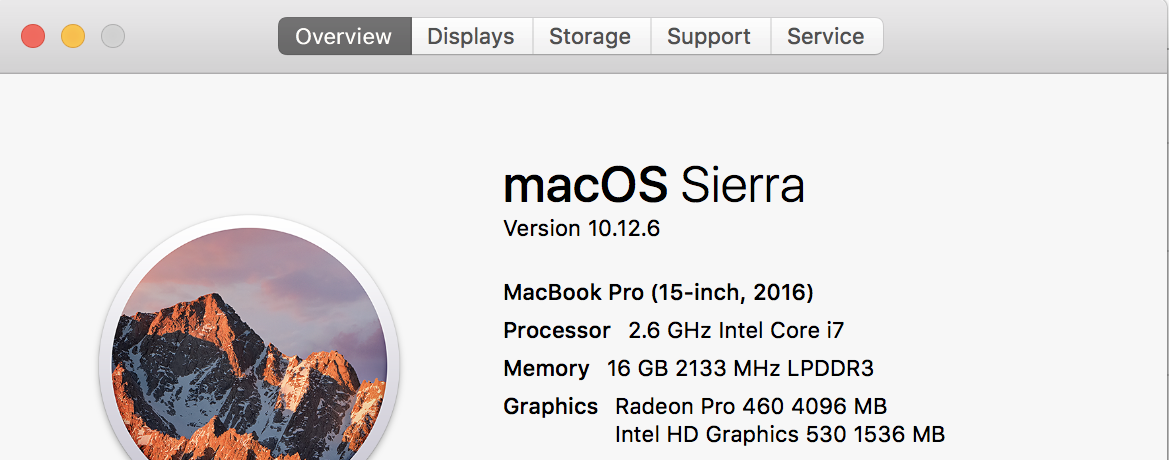
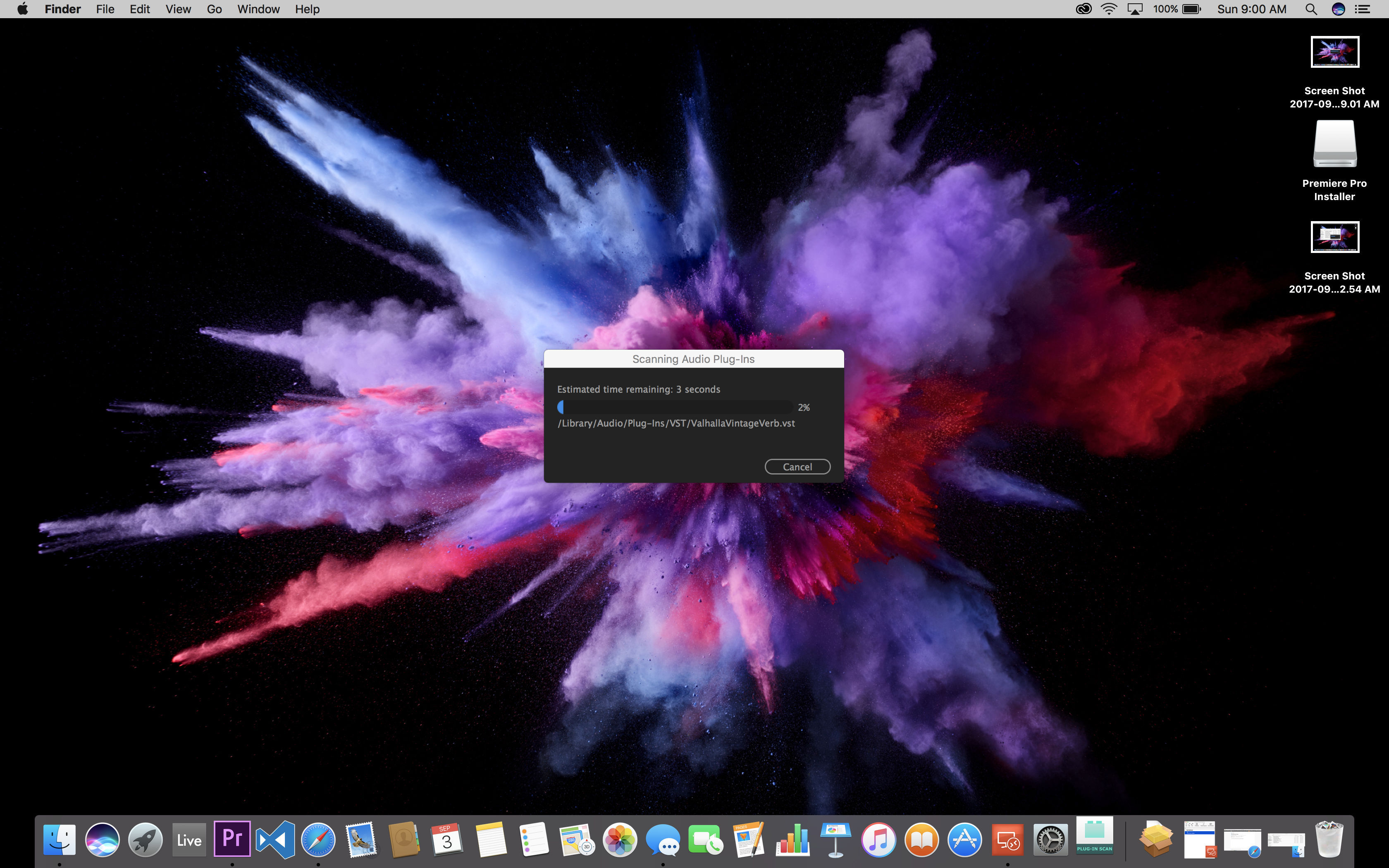
 1 Correct answer
1 Correct answer
I was able to fix the issue.
I basically had to watch the process and see which file it was sticking on. I had to remove two 32bit plugins from my VST directory (Valhalla DSP Plugins). I don't need or want to use 32bit if I can avoid it, and the two removed both have 64 bit versions. The default installer options for Valhalla installs both.
I then had to remove the Reaktor Audio Unit from the Component directory. Since I move between PC and MAC I try to stick to VSTs as much as possible.
Ever
...Copy link to clipboard
Copied
I was able to fix the issue.
I basically had to watch the process and see which file it was sticking on. I had to remove two 32bit plugins from my VST directory (Valhalla DSP Plugins). I don't need or want to use 32bit if I can avoid it, and the two removed both have 64 bit versions. The default installer options for Valhalla installs both.
I then had to remove the Reaktor Audio Unit from the Component directory. Since I move between PC and MAC I try to stick to VSTs as much as possible.
Everything seems to work now with starting adobe. I still get some crashes when closing but ill search or open a new thread for that.
Copy link to clipboard
Copied
Actually, Adobe Premiere should be able to isolate plugins causing issue, quarantine them and then continue the scan. Scanning works in every DAW and Software I use. They all scan without issue. Only Premiere gets stuck all the time. I gave up on this feature and just keep canceling it. It's just another one of those sloopy integrations a la Adobe.