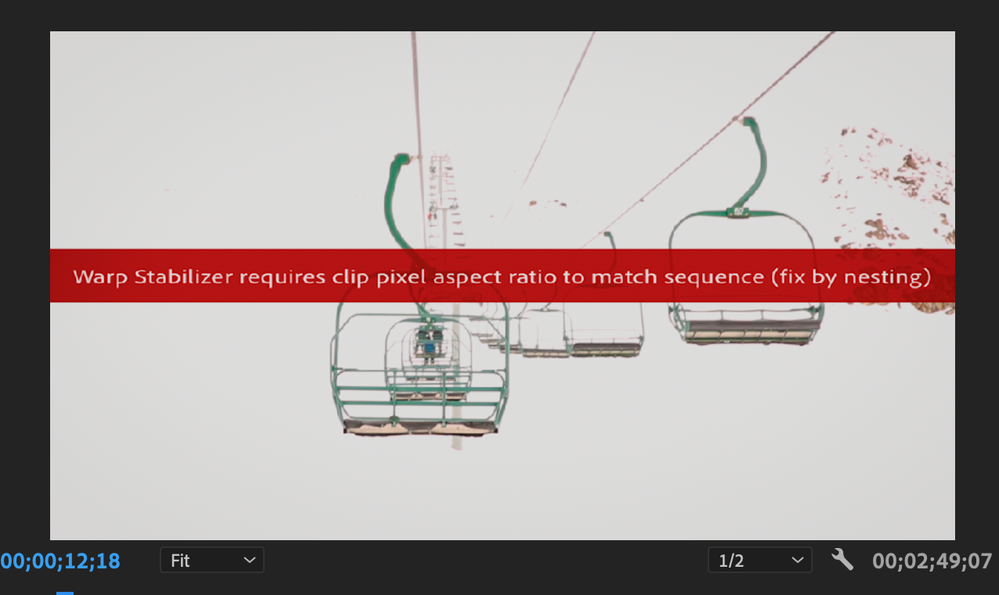Adobe Community
Adobe Community
Turn on suggestions
Auto-suggest helps you quickly narrow down your search results by suggesting possible matches as you type.
Exit
0
Warp Stabilizer Clip Sequence
New Here
,
/t5/premiere-pro-discussions/warp-stabilizer-clip-sequence/td-p/13108364
Aug 01, 2022
Aug 01, 2022
Copy link to clipboard
Copied
I have a red line that says this:
I have followed all the youtube videos and it wont go away. I have even delted warp stabilizer and its still there. I am trying to find a way to reset the clip itself but can't find this option. How can I do this without haviving to redo it !
TOPICS
Editing
,
Error or problem
,
How to
Community guidelines
Be kind and respectful, give credit to the original source of content, and search for duplicates before posting.
Learn more
LEGEND
,
LATEST
/t5/premiere-pro-discussions/warp-stabilizer-clip-sequence/m-p/13108408#M424009
Aug 01, 2022
Aug 01, 2022
Copy link to clipboard
Copied
Close the project, but not Premiere. Then in the Preferences, Cache files, tell it to dump all cache files.
Relaunch Premiere.
Neil
Community guidelines
Be kind and respectful, give credit to the original source of content, and search for duplicates before posting.
Learn more
Resources
Troubleshooting Software & Hardware
Frequently Asked Questions
Premiere Pro New Features
Copyright © 2024 Adobe. All rights reserved.