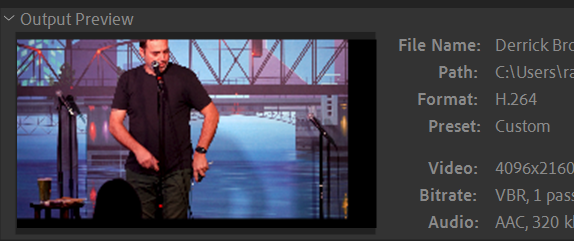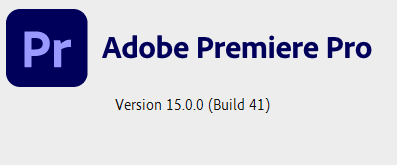Adobe Community
Adobe Community
- Home
- Premiere Pro
- Discussions
- Warp Stabilizer Motion/Framing Issue
- Warp Stabilizer Motion/Framing Issue
Warp Stabilizer Motion/Framing Issue
Copy link to clipboard
Copied
Hello!
I'm running into an issue with the warp stabilizer where everything looks great until I go to render the footage via Encoder. My source monitor and my program monitor display the clip looking exactly as it needs to, but as soon as I export, the position of the clip has changed.
With the stabilizer, I am using stabilize only as the cropping and scaling doesn't work for my footage. Again though it all looks great until I go to batch export. I'm trying to do 7 different clips and I can't tell if the positioning is off until I've sent it to Encoder. It's not even showing up on the first export screen!
Anyone else finding this issue?
Copy link to clipboard
Copied
Your timeline is set to proxies.
Are you exporting the proxies or the original footage
Copy link to clipboard
Copied
Happens with either.
Copy link to clipboard
Copied
Here are two more screenshots - same session, different clip. Proxies off.
Copy link to clipboard
Copied
It's also worth noting that in the timeline project window, I've already adjusted the scale and position to fit the window. It's almost like the settings aren't mapping over during the queue process.
Copy link to clipboard
Copied
I uninstalled build 15 and reinstalled the last version of 14 from 2020 for both Premiere and ME and it worked great. I think there's an issue with mapping information from Premiere over to ME.
Copy link to clipboard
Copied
@CranivalStudios Could there be somethign wrong with Warp Stabilizer? I tried the settings (if I followed your note correct) and I get misaligned video in the preview right away.
If I want the video to end up in the center I have to turn on the Stabilize and Crop
I dont use the warp often, and seldom with the settings you indicated, however I was not expecting the clip to be mis-aligned like the first picture provided here (seems to match what your media encoder shows).
If I manual shift the image using the "motion" position, I can get it center (rough as its done by eye).
I dont know what is causing your issue, but to me it feels like a bug in the way warp stabilize handles the anchore point calculation when you choose the borders/framing to stabilize only. Every other mode I tried, the frame centers proper for me. What I see varies from you is that I see the effect right away, and you see it on export.
I will qualify this with, I dont recall what this same settings looked like before my work with them just now (I tend to use mocha for stabilize) so not as much experaince as you likly have with it, maybe you and can confirm if this expected. Either way, you not seeing it until exports is an issue, it should be what you see is what you get.
This is the version I am using 15.0.0 Build 41.
Copy link to clipboard
Copied
Hey there!
Thank you for your reply. One detail I left out is that the images I'm showing from my timeline is that is after adjusting my motion and scale to fit correctly. Before making that adjustment, it shows exactly how you've attached it above.
Also, something to note, it looks fine in the preview window when exporting within Premiere. It's not until it gets to Media Encoder that it seems the motion/scale adjusdtments I've made seem to be removed.
Copy link to clipboard
Copied
Ok, strange for sure.
When I try it and export it, it exports exactly as I see it in the preview, even after I move the frame so it fits better.
I am not sure why yours is not. I am concerned wondering why "stabilize only" doesnt center the frame, liek ti does whe you center and crop? Maybe thats is intentional, but seems like it should be centered anyway. I still suspect an error in how it calculates "stabilize only" - to me it should be exactly like stabilzie and crop, but with out the crop part, and for sure they are not the same.
I will watch this thread for replies so see how this works out for you. I have ben playing with it and I cant duplicate that your seeing on export. Is there any other setting your using that might be related in the export?
Also, what version are you usign of AME and Premier? I assume the same matching versions? I also assume your saving the project before exporting with AME? I dont think you have to, but I am wondering if AME is loading an older version fo the project file to export?
Copy link to clipboard
Copied
Using the most recent versions of both and yes, I save my files every 15ish or so minutes because I'll never make that mistake again haha.
It's so strange. When I line it up in the queue, it looks great. Then when I open up the pre-set settings, it's wonky again! I'm thinking I might have to sacrifice the stabilizer speed and downgrade to the last version of Premiere until they fix this issue (or I figure out the balancing problem with my camera, whichever happens first).
Copy link to clipboard
Copied
So I swapped versions for the one prior and everything worked great!
Copy link to clipboard
Copied
Workign after a downgrade is what I was thinkign would happen. I will be watching the change logs to see if this get addressed in a future update. The faster process for warp is helpful, but I think what your seeing is a minor bug that needs to be addressed.
Copy link to clipboard
Copied
ARGH! I just finished a whole batch of recordings and the same thing is happening in the 2020 build. Looks great, proxies off, all the necessary steps and as soon as it goes to encoder, the borders are back. I have no idea how to fix this and it's cutting WAAAAAAAAAAAAAAAAAAAAAAY into my workload time.
Copy link to clipboard
Copied
I just found this video from Jason Levine:
https://youtu.be/6orvfNe6wkw?t=3163
I set the link direct to the warp stabilze part of the video; he seems to run into issues also; I'm even more convinced these are bugs in Warp Stabilize now.
Copy link to clipboard
Copied
You might be right. Saw some strange things with WS but thought it was due to the use of a plugin on the clip.
Copy link to clipboard
Copied
Omg Adobe pleeeeeeeeeeease fix this. I'm so far behind because of this issue!
Copy link to clipboard
Copied
I've used WS a lot lately with it set to stabilize only. BUT, I am going from 4K footage to a final export sequence that is HD. So I am manually positioning and scaling the stabilized footage to avoid upscaling in the 4K. I'll do a new test, but I want to confirm your workflow. I am not using proxies.
Do I not see the problem because I am not using proxies? Because I exporting from HD sequence? Or because my 4K stabilized footage is nested in the HD sequence? (I don't recall if sometimes I am stabilizing in the HD sequence.)
I assume from the discussion, that you are always using proxies; I am not going to test that, but you could test one of the problem areas with theoriginal.
And your using 4K footage and exporting 4K?
I am not seeing the problem with my footage - I was using 22.6.2; have not done a project in 23 yet. So the test I will do is original 4K footage exported as 4K.
Stan
Copy link to clipboard
Copied
In my test, without proxies, I do not see the problem. Exported as 4K (and, by mistake 1080), and from PR and AME.
Also used a Proxy, and still no problem noted, exporting PR and AME.
Win10, PR 23.0.0
Stan
Copy link to clipboard
Copied
I'm seeing exactly this too in v23.
Copy link to clipboard
Copied
This issue is nearly 18 months old...