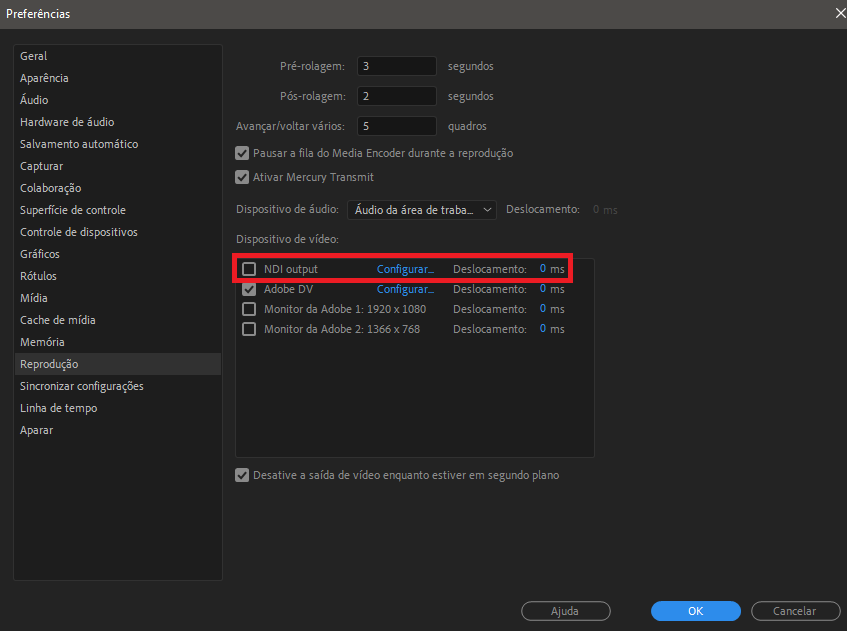Adobe Community
Adobe Community
- Home
- Premiere Pro
- Discussions
- Re: Weird bug on playback, audio plays but timelin...
- Re: Weird bug on playback, audio plays but timelin...
Copy link to clipboard
Copied
Its my first post here, i'm from Brazil, sorry for my english.
I'm experiencing a weird bug, where my timeline freezes when i hit PLAY, i can hear the sound, but the timeline and the video are frozen.
I tried to uninstall and install again, delete all the cache, but the problem remains.
I'm tring it with very light videos, i have 24GB of memory with a i7-8770k, so i'm pretty sure is not any problem of heavy media or weak PC.
I really apreciate any help.
 1 Correct answer
1 Correct answer
Hey, i found the problem!!
I'm felling so dumb right now, thanks for the help!
So, i tried to install older versions, and when i installed the oldest one avaliable the problem was the opposite, the video played but no audio, then i went to see the the reproduction options and i found that the problem started when i installed NDI TOOLS to use SCAN CONVERTER, and the Premiere automatically changed the output to NDI.
Copy link to clipboard
Copied
Please tell us your system specs: OS version, Premiere version, amount of RAM, Hardware specs including graphics card and tell us your source properties and your sequence settings? Have you tried rendering to see if that allows the video to play?
Copy link to clipboard
Copied
Hey, i found the problem!!
I'm felling so dumb right now, thanks for the help!
So, i tried to install older versions, and when i installed the oldest one avaliable the problem was the opposite, the video played but no audio, then i went to see the the reproduction options and i found that the problem started when i installed NDI TOOLS to use SCAN CONVERTER, and the Premiere automatically changed the output to NDI.
Copy link to clipboard
Copied
no reason to feel dumb. computers are complex and every piece of software you load can make things more complicated. and thanks for closing the thread. Not enough people do that.
Copy link to clipboard
Copied
I think it's a bug with the new version. This happened to me a few times the first couple of days. I also had the issue where I couldn't drag clips into the timeline. I went to one of the preset workspaces and recreated my workspace, which fixed the dragging bug. It may have also fixed my video freezing bug. The easiest fix may be to either go to the beta version, or the previous PP version.
Copy link to clipboard
Copied
OMG, you have litereally have saved me!!!!!! THANK YOU SO MUCH!!!!!
Copy link to clipboard
Copied
Hi all,
I had the same problem and I tried restarting my computer, un-installing and re-installing premiere, making a new project all etc etc and it all didn't work.
Eventually I figured out that one of the proxy files I was working with must have been corrupt so I disabled it and replaced it with the full resolution media and now it works.
How I figured it out was I made them all offline and one by one re-linked them and tested to see if the timeline would play normally.
Hope this helps someone out there.