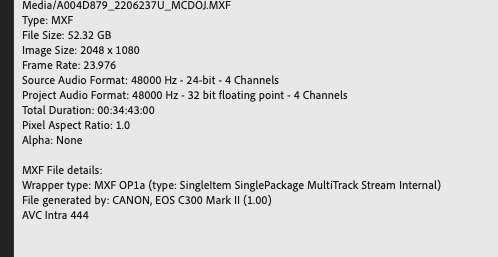Adobe Community
Adobe Community
- Home
- Premiere Pro
- Discussions
- Weird flashing in Premiere and exports. Need Help
- Weird flashing in Premiere and exports. Need Help
Weird flashing in Premiere and exports. Need Help
Copy link to clipboard
Copied
Anytime I export in Premiere, it now has a weird flashing every few seconds. The video flashes to frames that are less saturated and less contrasty. I have tried exporting in different ways, adding or removing filters, saving the project onto another harddrive, recreating the project and nothing helps.
Any suggestions? Below is an example of the problem:
I also attached a still of the problem.
Copy link to clipboard
Copied
Delete the Media Cache and Media Cache files:
https://community.adobe.com/t5/premiere-pro/faq-how-to-clear-your-media-cache-in-30-seconds-in-premi...
If that doesn't work, try resetting the preferences:
https://community.adobe.com/t5/premiere-pro/faq-how-to-reset-trash-preferences-in-premiere-pro/td-p/...
If that doesn't work, try resetting the Workspaces:
Reset a workspace
Reset the current workspace to return to its original, saved layout of panels.
1. Do one of the following:
• Click the Workspace menu icon and select Reset to Saved Layout.
• Choose Window > Workspace > Reset to Saved Layout.
from here:
https://helpx.adobe.com/premiere-pro/using/workspaces.html
If that doesn't work, try Preferences > Audio Hardware and set Input to None.
If that doesn’t work, try updating or rolling back your graphics driver directly from the video card manufacturer’s site. If NVIDIA, do a clean installation of the latest Studio Driver (NOT the Game Driver)
If that doesn't work, try creating a new project and import the old one into it.
Also, please help us help you:
https://community.adobe.com/t5/premiere-pro/faq-what-information-should-i-provide-when-asking-a-ques...
Copy link to clipboard
Copied
Also, please use the free MediaInfo and post a screenshot of the properties of your media in tree view:
https://mediaarea.net/en/MediaInfo
Many users are having issues with VFR. If the file is variable frame rate, use Handbrake to convert to constant frame rate:
https://handbrake.fr/downloads.php
Here is a tutorial:
https://www.youtube.com/watch?time_continue=34&v=xlvxgVREX-Y
Shutter Encoder may also be used to convert to Constant Frame Rate:
https://www.shutterencoder.com/en/
Copy link to clipboard
Copied
Please post screenshots of your media properties, sequence settings, and export settings.
Does it happen with both direct export from Premiere Pro and through Adobe Media Encoder?
Have you tried turning off Hardware encoding in the Video tab of the export settings?
Copy link to clipboard
Copied
Hi juan pablor47239012,
We're sorry to hear about this. Let us know the version of Premiere Pro & the system specs. Are you experiencing this issue with any specific media type? Also, is this happening while previewing the timeline in the Program monitor? We're here to help, just need more info.
Thanks,
Sumeet
Copy link to clipboard
Copied
Hey, Sumeet. It is happening in Premiere and on export.
I am on a MacBook Pro 16 inch 2021
M1 Max
64GB Ram
I attached details on the footage that I typically edit:
My version of Premiere: Version 22.5.0 (Build 62)
Copy link to clipboard
Copied
HI there
I have exactly the same problem at Juan with Premiere 22.5
The only fix was to roll back Premiere version to 22.4
Has this been looked at by Adobe yet?
Thanks,
Nathan
Copy link to clipboard
Copied
Hi, natvegas,
Yes, this issue seems to happen with specific formats from Sony cameras. Does that line up with your case? If so, the team knows about the issue and is working on a fix. I apologize for the frustration.
Thanks,
Kevin
Copy link to clipboard
Copied
Hey Kevin
Thanks for the reply. Good to know you guys are on it.
Yes that's right only footage from Sony has this effect and like Juan I'm on a M1 Max MBP.
Looking forward to the fix!
Cheers,
Nathan
Copy link to clipboard
Copied
Me too, Nathan. I took a look at the bug that is filed. Keep an eye on the beta, where a fix will be included before the shipping version, more than likely. When the next beta drops, have a look. I think a fix for the bug might be checked into that build. Let us know!
Thanks,
Kevin
Copy link to clipboard
Copied
Hello! I've actually noticed this same problem with my canon footage. However, it does have a Sony bitstream format. Here are the specs of my clip:
File Size: 3.46 GB
Image Size: 3840 x 2160
Frame Rate: 23.976
Source Audio Format: 48000 Hz - 24-bit - 4 Channels
Project Audio Format: 48000 Hz - 32 bit floating point - 4 Channels
Total Duration: 00:01:13:09
Pixel Aspect Ratio: 1.0
Alpha: None
Color Space: Rec. 709
Color Space Override: Off
Input LUT: None
MXF File details:
Wrapper type: MXF OP1a (type: SingleItem SinglePackage MultiTrack Stream Internal)
File generated by: CANON, EOS C300 Mark III (1.00)
AVC Unconstrained
Bitstream Format: Sony
Copy link to clipboard
Copied
Hi Nick,
Is it possible to check the clip in Premiere Pro Beta v.22.6? I hope that the fix that was recently made there will solve the issue.
Thanks,
Kevin
Copy link to clipboard
Copied
Hi Kevin
How do I get to the 22.6 Beta?
Thanks,
Nathan
Copy link to clipboard
Copied
The beta is in your Creative Cloud App.
Copy link to clipboard
Copied
Hi Kevin
Just to let you know that is looks like the issue is fixed in Beta 22.6
Great news!
Cheers,
Nathan
Copy link to clipboard
Copied
So I ended up removing FX Factory plugin and My Acon Digital Deverberate 3 filter and the problem is no longer there. I think it was maybe the FX Factory that I had which caused it but I wasn't taking any chances so I got rid of both.