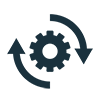Adobe Community
Adobe Community
- Home
- Premiere Pro
- Discussions
- Re: Welcome to Adobe Premiere Pro 22.5!
- Re: Welcome to Adobe Premiere Pro 22.5!
Welcome to Adobe Premiere Pro 22.5!
Copy link to clipboard
Copied
Welcome to Adobe Premiere Pro 22.5!
Hello and welcome to the June release of Premiere Pro! Premiere Pro 22.5 is now available for download from the Creative Cloud desktop app. The new features include:
- Essentials workspace & Vertical Video workspace
- Proxy improvements:
- Proxy badges in the Project panel and Timeline
- Burn-in option for watermarking proxies
- Gradients for strokes and shadows
- Improved H264/HEVC Encoding on Apple M1 systems
- GPU acceleration for the following effects: Magnify, Replicate, Spherize, and Warp Wave
- Support for RED V-RAPTOR
- Paste to same track keyboard shortcuts
This update is recommended for all users.
If you are experiencing any issues, please create a new post explaining your problem rather than placing it here so that we can help. If you have a bug to report or any complaint, please do that on User Voice.
New Features in Premiere Pro 22.5
New workspaces
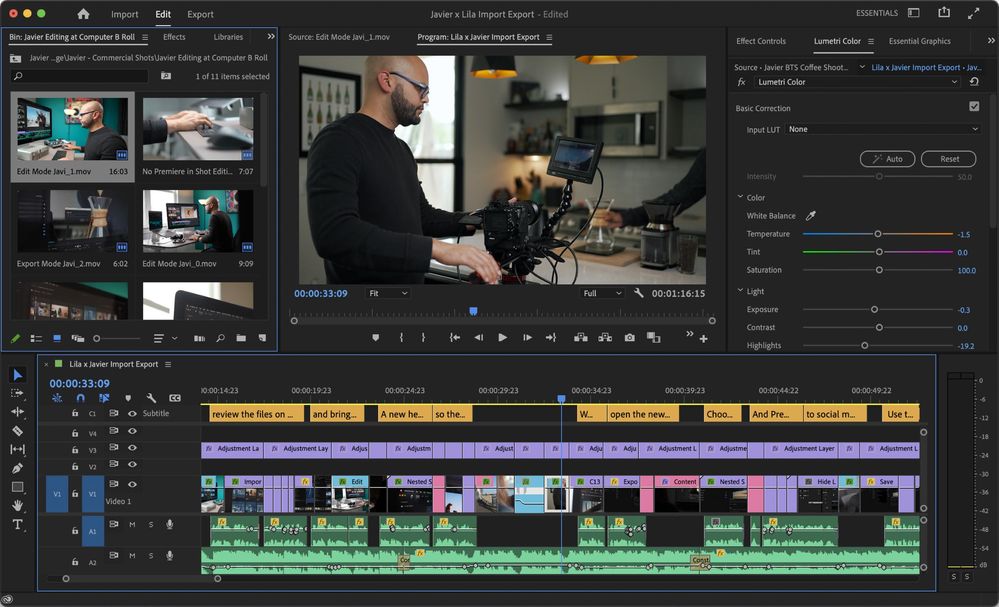
Premiere Pro now supports two new workspaces: Essentials and Vertical Video.
- Essentials: Provides only the essential panels needed for basic editing.
- Vertical Video: Provides the ideal layout for working with Vertical Video.
For more information, see:
New Essentials workspace
New Vertical Video workspace
Proxy improvements

Premiere Pro 22.5 has a few new features related to proxies of note: proxy badges and watermarks. These features assist you with visual cues as to whether you have proxies enabled or not.
- Proxy badges in the Project panel and Timeline: Proxy badges in the Project panel and the Timeline show you a quick visual cue if proxies are enabled in the UI.
- Burn-in option for watermarking proxies: You can now automatically add a burned-in watermark for proxies. You no longer have to customize an encoding preset to add a simple watermark. The watermark is seen onscreen in the Program Monitor if proxies are enabled.
For more information, see:
Gradients for strokes and shadows
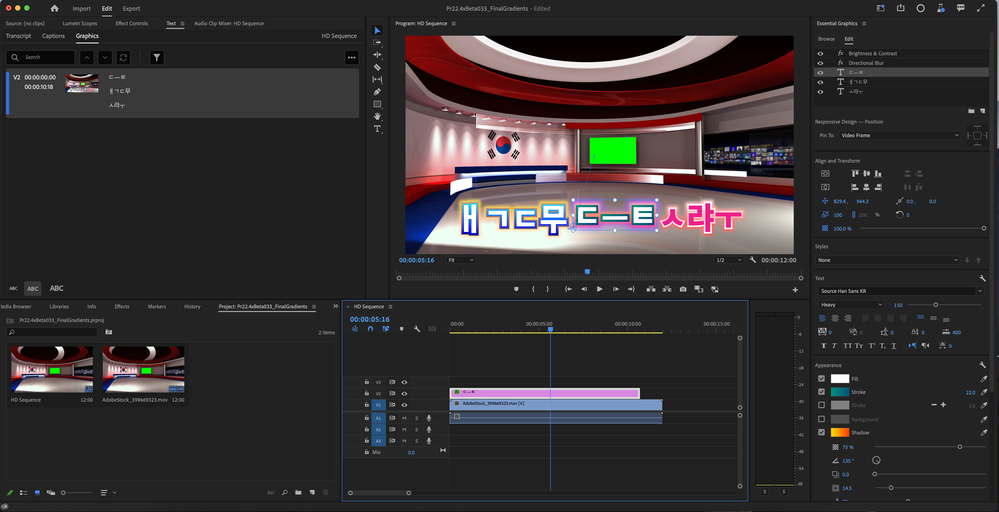
There are now choices for gradients in strokes and shadows so that you can create even more custom looks for text and shapes.
The following are now available:
- Color Radial Gradient
- Color Linear Gradient
- Opacity Radial Gradient
- Opacity Linear Gradient

Select Shadow or Stroke in the Essential Graphics panel and click the color chip. Then use Color Picker to customize the color for shadows and strokes.
For more information, see:
Gradients for Strokes and Shadows
Apply Gradients to Text and Shapes
Improved H264/HEVC Encoding on Apple M1 systems
Premiere Pro now has improved the quality of H264/HEVC files encoded on Apple M1 systems.
For more information, refer to this link.
New GPU acceleration for effects
GPU acceleration has been added for the following effects:
- Magnify, Replicate, Spherize, and Warp Wave
For more information, refer to this link.
Support for RED V-RAPTOR camera
Premiere Pro now offers support for RED V-RAPTOR cameras.
Paste to same track keyboard shortcuts
When copying and pasting assets in a timeline, Premiere Pro now defaults to pasting items to the same track instead of always pasting according to track targeting. This new functionality can be accessed via four new assignable keyboard shortcuts.
-
Paste to Same Track
-
Paste Insert to Same Track
-
Paste to Target Track
-
Paste Insert to Target Track
For more information, refer to this link.
Premiere Pro Beta
Your feedback and involvement make Premiere Pro a better application. I wanted to thank all of you for contributing to providing input for the Premiere Pro Beta on the forums and User Voice. Thank you!
Go here to learn more about the new features discussed in the Premiere Pro Beta community.
Copy link to clipboard
Copied
Hi Debra,
Does everything work better if you transcode or create proxies, or do you have the same problems?
Thanks,
Kevin
Copy link to clipboard
Copied
I do have proxies for most of the media but when I've checked the box "use proxies" when exporting, I still get errors. Weird, huh?
Copy link to clipboard
Copied
My new Mac Studio Max is constantly crashing when I try to export in Premiere Pro 22.5. I have the base model with 64g ram. The export will reach a random percentage during the export then hang. The whole computer has to be cold-boot crashed to reset. Same thing happens each time. The files are standard ProRes422 from a DJI drone.
Copy link to clipboard
Copied
try running it in rosetta (the intel version). What are your export settings? You might try "smart rendering."
https://community.adobe.com/t5/premiere-pro-discussions/faq-what-is-smart-rendering/td-p/10648488
It's never easy to troubleshoot these sorts of problems remotely and I have no idea what your level of expertise is with both the mac and premiere... so don't think I'm talking down to you.. and sometimes there is something obvious that even an expert can miss... but here are a few questions and troubleshooting steps you might take and if I don't go into sufficient detail, post back
Create a new user with administrator privileges in system preferences: users and groups
If you're running any other programs, try doing a restart and do not launch anyother programs...
Try disconnecting from the internet/network.
If you've got a second display connected, try disconnecting it
And have you tried queueing your export to Adobe Media Encoder?
Can't think of anything else at the moment...
But if you want to continue to troubleshoot this problem with our help, please try the above in a systematic fashion and let us know if anything helps or if you see any change in premiere's behavior.
Copy link to clipboard
Copied
Thanks, I'll give it a shot.
Copy link to clipboard
Copied
Since the update to 22.5 any HD timeline with nested sequences is giving me huge troubles. I almost cant move the cursor around, zooming in zooming creates lags of seconds to respond.
In 22.5 a 6k ProRes timeline works okay, but when I select the HD timeline in the same project the whole of Premiere Pro reacts like i'm on a very very old computer.
Reverted back to 22.3.1 and the same timeline works like a charm, i can move around, it plays back etc etc. What can be the cause of this?
Copy link to clipboard
Copied
I'm running into a bunch of issues. When I add an image to the timeline I can't select or move it once I've dropped it. I can't even click on it. I can't drag time indicator thingie either.
When I try to create a new sequence and go to change the settings under the Settings tab all the options just start scrolling down on their own when I hover over the fold out triangle. I can't click on that either.
Everything just seems to be responding really slow or not at all or just to things on it's own (i.e. what I mentioned above or the fact that it just starts to play the sequence on it's own). I'd love to get some help with all this!
Windows 10, AMD Ryzen 5 3600X, 32GB Ram, RX 580
Copy link to clipboard
Copied
Since the update to 22.5 any HD timeline with nested sequences is giving me huge troubles. I almost cant move the cursor around, zooming in zooming creates lags of seconds to respond.
In 22.5 a 6k ProRes timeline works okay, but when I select the HD timeline in the same project the whole of Premiere Pro reacts like i'm on a very very old computer.
Reverted back to 22.3.1 and the same timeline works like a charm, i can move around, it plays back etc etc. What can be the cause of this?
Windows 11 Intel i7-7820 3.6 Ghz 64 Gb RAM GTX 1070
Copy link to clipboard
Copied
Is there any ETA for V22.6? This version is so buggy and going back a version or two only creates other problems. Are we looking at days or weeks until the next patch release?
Copy link to clipboard
Copied
Hello! I am having issues installing premiere pro. It keeps giving me error code:183. Any help?
Copy link to clipboard
Copied
Arent updates suppose to make the programs better and easier to use? It's astonishing adobe has found a way to make this program worse... The lack of awarness with the team behind this program is so real. Why would you add steps for me when trying to slow down my audio in sync with my footage. Who is running this show?
Mod note: The message was edited for content. Kindly avoid profanity due to community guidelines.
Copy link to clipboard
Copied
there's always a balance to be acheived between making the program more intuitive for a new user and keeping the established userbase happy... Apple thru their fcp7 userbase under the bus... and I haven't forgiven them.
Copy link to clipboard
Copied
Great update to the essential graphics panel. One thing I would love to see is being able to import text files into the essential graphics panel. This would be extremely helpful for VFX editors who need to name shots/sequences and use database applications like Filemaker to make txt files with shot codes/names. Being able to import a text file into a timeline and have everything land where they need to with the text style chosen would be amazing.
-
- 1
- 2