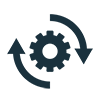Adobe Community
Adobe Community
- Home
- Premiere Pro
- Discussions
- Re: Welcome to Adobe Premiere Pro 23.1!
- Re: Welcome to Adobe Premiere Pro 23.1!
Welcome to Adobe Premiere Pro 23.1!
Copy link to clipboard
Copied
Welcome to Premiere Pro 23.1!
Hello, and welcome to the December release of Premiere Pro! Premiere Pro 23.1 is now available from the Creative Cloud desktop app. The new features include the following:
- Upgrade captions to graphics
- Sequence Locking
- Easily share changes with collaborators
- Improved masking tools
- Select toggle switches on multiple tracks
- Improved support for ARRIRAW with GPU deBayering
- RED V-Raptor XL camera support
- Expanded XAVC HDR Support
This update is recommended for all users. Here is a summary of the new features: New Features
If you are experiencing any issues, please create a new post explaining your problem rather than placing it here so that we can help. If you have a bug to report or any complaint, please do that on our new bug report and feature request forums.
Complete List of New Features in Adobe Premiere Pro 23.1
Editing and Workflow
The newly updated version of Premiere Pro presents enhanced creative and organization features to help you work faster and more efficiently throughout the application.
From collaborative editing improvements in Team Projects to improving masking behaviors, the latest version is faster, more fluid, and customizable, enhancing collaboration from pre- to post-production. Let's take a closer look at those new features.
Upgrade Captions to Graphics

Premiere Pro offers many tools for formatting and stylizing captions. For even more creative options, you can now convert captions into graphics. Once done, you can apply effects and transitions to animate the words on the screen. Use keyframing to adjust the timing of effects or transitions for precise control of the results.
Upgraded captions can still be edited as text, directly in the Program Monitor or in the Text panel.
You can export the result, including all of the graphics.
Tip: If the function is disabled, ensure that the caption is selected in the Timeline before going to the Graphics and Titles menu.
For more information, see: Upgrade captions to graphics
Collaborative Editing with Premiere Pro
For more information, check out: Collaborative editing with Premiere Pro
Sequence Locking
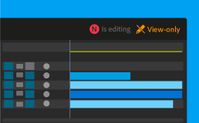
For more information, see Sequence Locking.
Easily Share Changes with Collaborators
For more information, see Easily share changes with collaborators.
Improved Masking Tools
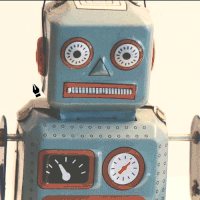
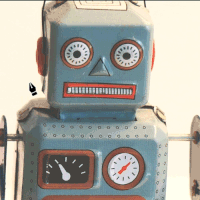
For more information, see Improved masking tools.
Select Toggle Switches on Multiple Tracks

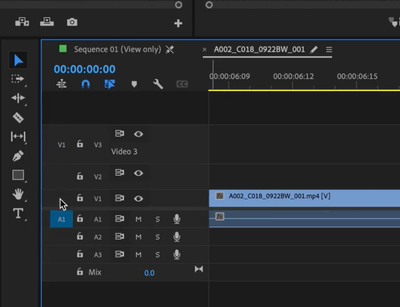
Choose multiple tracks to enable, disable, or reverse the state of any track header switches, such as visibility and locks.
For more information, see Select toggle switches on multiple tracks.
Improved support for ARRIRAW with GPU deBayering
For more information, see Improved support for ARRIRAW with GPU deBayering.
RED V-Raptor XL camera support

For more information, see RED V-Raptor XL camera support.

For more information, see Expanded XAVC HDR Support.
Premiere Pro Beta

See also: Assemble Rough-cuts from Transcripts.
Copy link to clipboard
Copied
That seemingly small masking update would have saved me so much time and hassle over the years. THANK YOU for putting that in.
Copy link to clipboard
Copied
Exactly!! Looking forward to trying this feature.