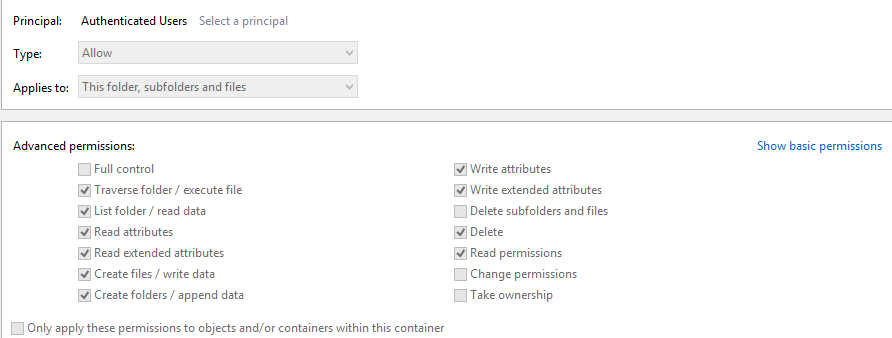Adobe Community
Adobe Community
- Home
- Premiere Pro
- Discussions
- What are all these .noindex files cluttering up my...
- What are all these .noindex files cluttering up my...
Copy link to clipboard
Copied
I have a Production that multiple editors are working on and we're seeing dozens of files with the extension .noindex being created in the same folder as the prproj files.
The files names have the same format, example: eb5f681c-a424-4563-8df7-272e9b5a34e2.noindex
Wondering if Premiere is creating these and wondering how to either stop them from cluttering my Production folder or get them to be created someplace else.
 2 Correct answers
2 Correct answers
Can confirm that after bumping my editor's privledges, no more noindex files are being created.
What's odd is they already had 'full' permissions (add/edit/move/delete). Either way, glad it has stopped.
Copy link to clipboard
Copied
Same issue, keen to find out why as well...
Copy link to clipboard
Copied
Same issue here!
Copy link to clipboard
Copied
Copy link to clipboard
Copied
>... do you have any ideas here?
Some, yes. 🙂
Those .noindex files are a part of the testing PPro does, to determine whether it's possible to write to a given directory.
If the file creation works, PPro immediately attempts to delete the .noindex file.
Based on the behavior described [above], I'd guess that the Production is on a network share, and that the users for whom this behavior occurs have write privileges, but not delete privileges, within that directory.
Copy link to clipboard
Copied
Thanks for the response! This is happening locally in a folder on my desktop, though, where I have Read and Write privileges. Is there a separaete option to enable Delete privileges?
Copy link to clipboard
Copied
> Is there a separaete option to enable Delete privileges?
Perhaps! See [below], from a Microsoft support site.
Copy link to clipboard
Copied
Interesting.....ok, that makes sense. The production is on a network share.
I'm bumping up my editor's privledges and will report back if this solves it.
Copy link to clipboard
Copied
Can confirm that after bumping my editor's privledges, no more noindex files are being created.
What's odd is they already had 'full' permissions (add/edit/move/delete). Either way, glad it has stopped.
Copy link to clipboard
Copied
Hi, I'm still getting these .noindex files on my Mac, sometimes hundreds a day. Attached is a pic. Project is local on my desktop where I have all read and write privileges enabled, so the fixes others have used don't seem to work for me. Any ideas?
Copy link to clipboard
Copied
Yep; see the 'Correct Answer', in this thread (pasting here for convience):
Those .noindex files are a part of the testing PPro does, to determine whether it's possible to write to a given directory.
If the file creation works, PPro immediately attempts to delete the .noindex file.
Based on the behavior described [above], it'd seem that the Production is on a network share, and that the users for whom this behavior occurs have write privileges, but not delete privileges, within that directory.
While most users will have Read and Write privileges, not everyone has Delete privileges; here's some potentially helpful info.
Copy link to clipboard
Copied
Any ideas on how to set up delete privileges on a Mac? The above link seems to be about Windows
Copy link to clipboard
Copied
Sorry, none. This is the first we've heard of the issue on Mac; I was hopeful the containing directory had been created on a Windows volume. 😉
So, something isn't allowing PPro to delete the test files it creates.
Was the directory perhaps copied to your desktop, from elsewhere, maybe from a different user account?
Does the OS User account to which you're logged in, have full read/write privileges on that directory?
Are you running an Anti-Virus app, or a file syncing service (like Dropbox), that might be checking newly-created files?
Copy link to clipboard
Copied
Thanks for responding! So this has been happening on every project I've done ever since I started on this new M1 Macbook Pro laptop (at least 3 different projects now). These projects are all created fresh on my end, no copying directories. As a user I have "Read & Write" privileges enabled on the folder containing the project, and I don't see any options for "Delete Privileges." Not running any Anti-Virus apps, no dropbox. I do have iCloud but I set that up recently and this issue was going on before then.
Copy link to clipboard
Copied
Weird!
I've asked other team members to provide guidance.
I'll reach out directly, with some upload space; we'd like to get a copy of the containing directory.
Copy link to clipboard
Copied
Are you also using After Effects? Where does your Media Cache folder point to? Those files are most likely cache files, the .noindex part is just to avoid MacOS indexing them for spotlight, but the apps do use these files for rendering caches. Normally they are in other folders, well away from project files, so just wondering if you've shifted your media cache folders to your project folder?