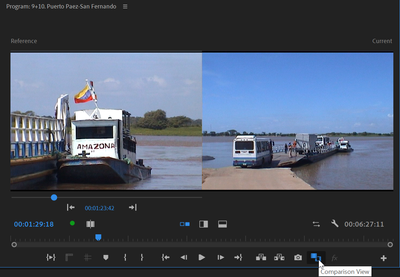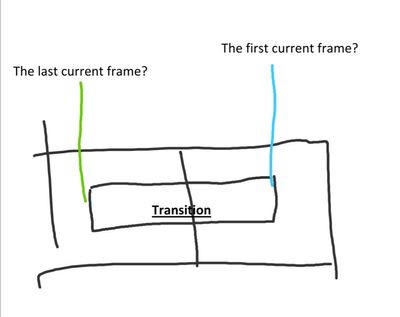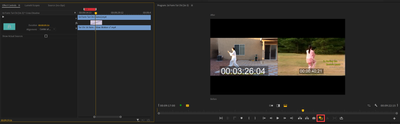Adobe Community
Adobe Community
- Home
- Premiere Pro
- Discussions
- Re: What are these two different views & timecodes...
- Re: What are these two different views & timecodes...
What are these two different views & timecodes used for when I drag the transition between clips?
Copy link to clipboard
Copied
What are these two different views & timecodes used for when I drag the transition between clips? And how do I call them?
Copy link to clipboard
Copied
You are in Comparison View. Has nothing to do with the transition.
Copy link to clipboard
Copied
Thank you. 🙂 But when I drag the transition towards and backwards, the time codes on comparison views have both changed.
I mean, the transition has a begin and an end, which part does premiere count as the reference/current frame on comparison views?
Copy link to clipboard
Copied
The two different time codes are the last 'current' frame of the left clip, the first 'current' frame of the right clip. As are the two images.
Neil
Copy link to clipboard
Copied
Thank you. But I'm still a little confused. Could you tell me what you mean by "the last 'current' frame" and "the first 'current' frame"?
Did you mean:
Copy link to clipboard
Copied
Turn off comparison view.
This view is mainly used for color correction.
Copy link to clipboard
Copied
It's not a comparison view, Neil responded to that correctly.
Copy link to clipboard
Copied
Look familiar?
By moving the transition, the timecode appears.
Copy link to clipboard
Copied
It looks like the Comparison View for color correction is being confused with the Trim View for refining an edit.
The Compairson View does not reflect what's happening at an edit whlie the Trim View does.