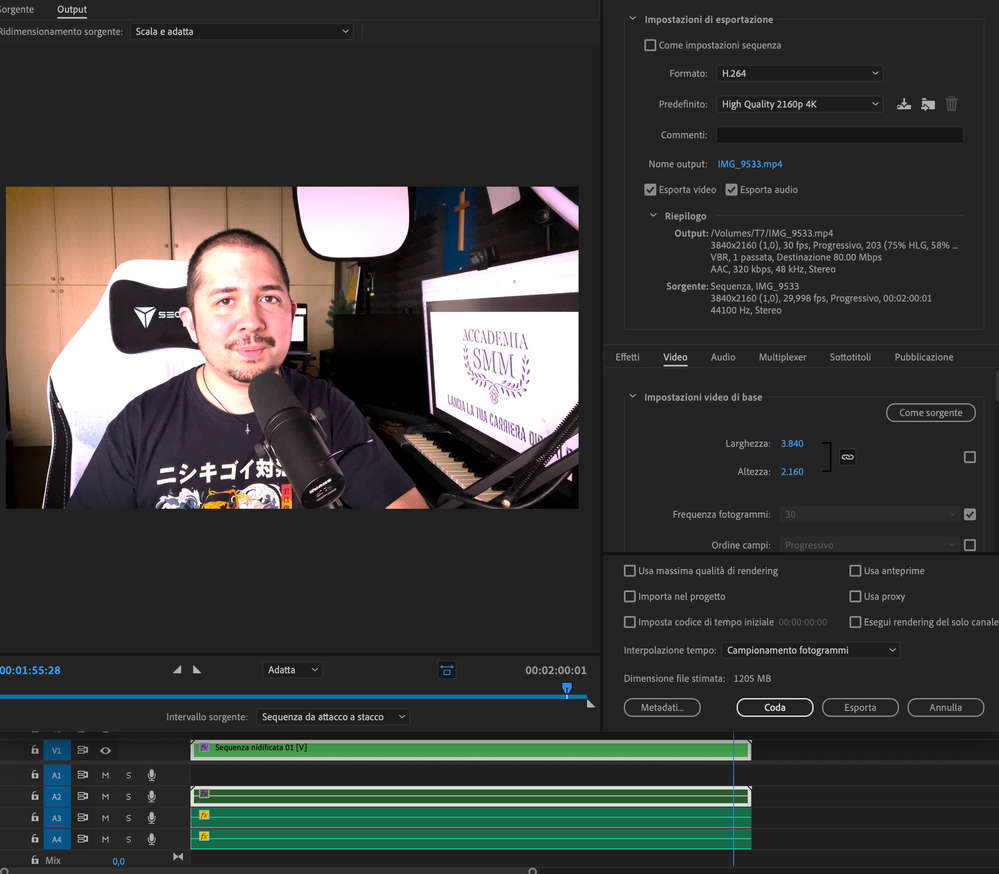Adobe Community
Adobe Community
- Home
- Premiere Pro
- Discussions
- Re: When I export the video all the color changes ...
- Re: When I export the video all the color changes ...
When I export the video all the color changes drastically
Copy link to clipboard
Copied
Copy link to clipboard
Copied
Before we can help you, we would like to know what camera and codec was used.
It seems like this is an issue where you have a mismatch between the type of footage and how it is interpreted by Premiere Pro.
Help us help you.
Copy link to clipboard
Copied
Hey rody,
Could you let us know in which color space the footage was shot? This could be an issue with color management. Here are a few links for more info: https://community.adobe.com/t5/premiere-pro-discussions/faq-how-to-fix-saturated-over-exposed-hlg-hd...
Thanks,
Ishan
Copy link to clipboard
Copied
Model Name: MacBook Pro
macOS Monterey 12.5.1
Chip: Apple M1
Total number of cores: 8 (4 performance and 4 efficiency)
Memory: 16 GB
Dimensions: 3840 × 2160
AAC codec, Timed Metadata, HEVC
Color profile: BT.2020 HLG (9-18-9)
Image size: 3840 x 2160
Frame rate: 30.00
Source audio format: 44100 Hz - Compressed - Stereo
Project audio format: 44100 Hz - 32-bit floating point - Stereo
Overall duration: 00: 03: 57: 20
Pixel aspect ratio: 1.0
Alpha: None
Color space: Rec. 2100 HLG
Substitute Color Space: Disabled
Input LUT: None
Video codec type: HEVC 10 bit 4: 2: 0
Variable frame rate detected
I used my iPhone 12 pro
Copy link to clipboard
Copied
Your media, sequence settings, and export preset color management all need to match.
You have HLG media, a form of HDR, and are exporting using an SDR/Rec,709 preset.
To use that preset, you would need to go to the project panel, select the clips, right-click/Modify/Interpret Footage and set the color mamagement's Override to ... option at the bottom to Rec.709 AND make sure your sequence color management is set to Rec.709.
Neil