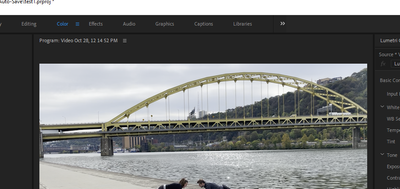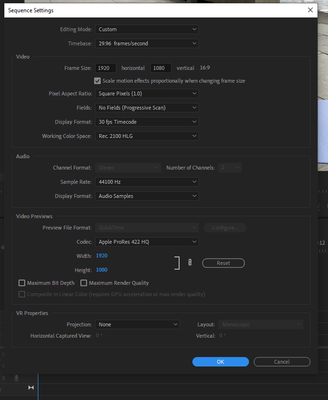Adobe Community
Adobe Community
- Home
- Premiere Pro
- Discussions
- Re: When I Upload a Video the Colors are Washed Ou...
- Re: When I Upload a Video the Colors are Washed Ou...
When I Upload a Video the Colors are Washed Out.
Copy link to clipboard
Copied
Using the most updated version of Adobe Priemie Pro. I have been editing just fine for months but the most recent videos that I filmed and try to upload are giving me trouble.
I uploaded the video to dropbox and downloaded it from there. When I view the video on my phone and laptop the colors look normal (top image). When I upload it to premiere pro the colors get saturated and washed out (bottom image). It does NOT do this to every video that I filmed, just this batch. I am confused why it only changes these. Any suggestions or fixes? Thanks in advance..
Copy link to clipboard
Copied
Look around the forum here, plenty of post regards that. New color spaces in PP v22
Copy link to clipboard
Copied
Copy link to clipboard
Copied
Thank you for sharing but I tried this and it only made my image quality worse. Is there something else that I'm missing?
Copy link to clipboard
Copied
You've got your clip set to Rec.709 but the sequence set to the much-wider Rec.2100HLG, they really should both be the same.
Neil
Copy link to clipboard
Copied
As noted, there are new color management (CM) options in PrPro 22 and forward. Both in the clip properties and in Sequence settings. So users now need to be more aware of setting and checking those.
Neil