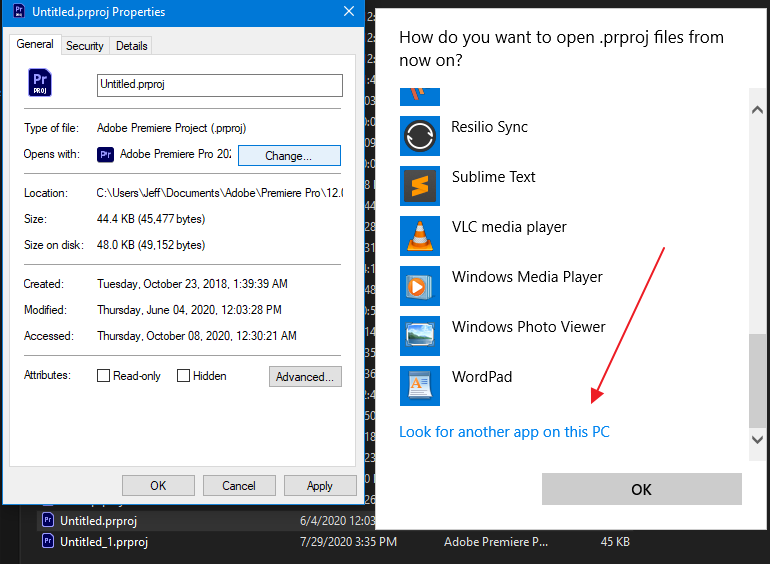Adobe Community
Adobe Community
- Home
- Premiere Pro
- Discussions
- Re: When saving a PPro project on my external hard...
- Re: When saving a PPro project on my external hard...
When saving a PPro project on my external hard drive, it saves as a Photoshop project.
Copy link to clipboard
Copied
I have Windows 10 and in the "Open With" command there is no Premier Pro option, Just Photoshop. How do I correct this?
Copy link to clipboard
Copied
It sounds like you should be good to go if it is saved as photoshop and wants to open with PS. ??
Somethings not right with your installation and explanation.
I would suggest reinstalling and using the cleaner as below:
OK, be sure to run the Adobe Cleaner after you uninstall the programs and before you re-install them:
Also, reboot your computer between steps even if you are not asked to...
https://helpx.adobe.com/creative-cloud/kb/cc-cleaner-tool-installation-problems.html
Copy link to clipboard
Copied
Right click your Premiere project file, choose Properties, Choose change, then scroll down to the bottom and choose Look for Another app, click that, then navigate to your Premiere executable