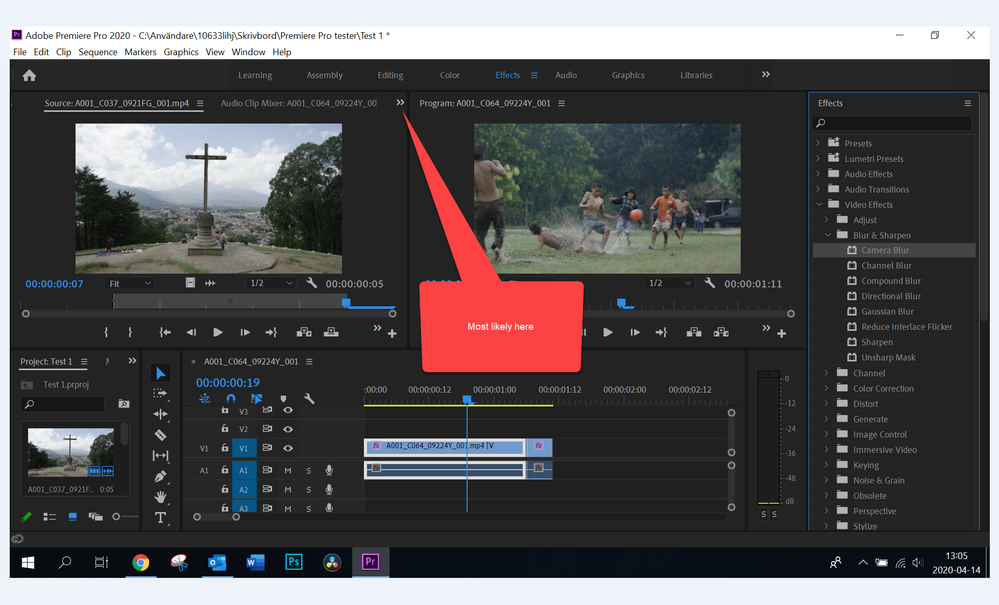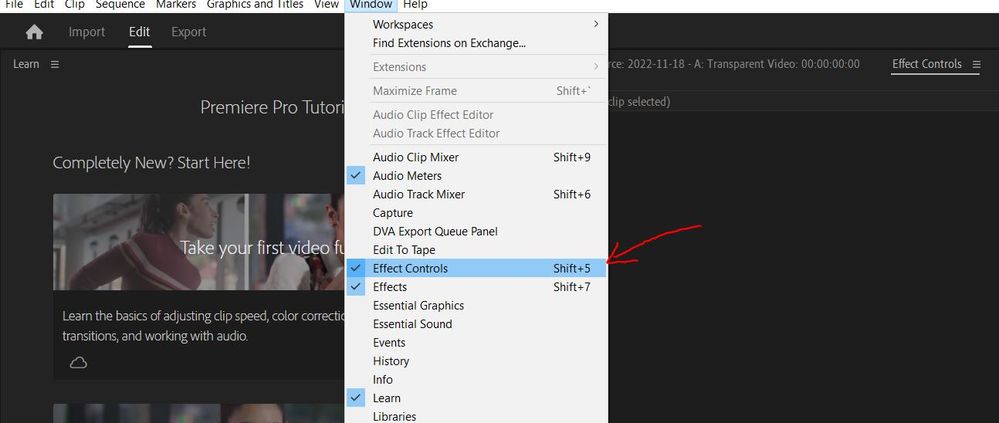Adobe Community
Adobe Community
- Home
- Premiere Pro
- Discussions
- Where is the effects control panel?
- Where is the effects control panel?
Copy link to clipboard
Copied
I cannot find the effects control panel. In all tutorial videos I have watched, it pops up automatically when an effect is dragged and dropped onto the video clip - but this does not happen when I do it. The picture/attachment shows the view I have when I drag and drop. Can you help me?
 1 Correct answer
1 Correct answer
When opening Premiere hit the LEARN tab : Explore Premiere Pro panels
Copy link to clipboard
Copied
Copy link to clipboard
Copied
When opening Premiere hit the LEARN tab : Explore Premiere Pro panels
Copy link to clipboard
Copied
Thank you! 🙂 I realised I had to highlight the film section before the control panel would show up - definitely an embarrassing beginner's mistake... 😉
Copy link to clipboard
Copied
We all have to start somewhere.
Copy link to clipboard
Copied
Yes, indeed! Thank you again! 🙂
Copy link to clipboard
Copied
Or you can have intelligent designers design your working environment
Copy link to clipboard
Copied
All NLEs are complex and complicated apps. They all have a TON of learning to be able to operate. As someone who works in both Resolve and Premiere, I'll take Premiere's UI any day.
You simply cannot fit all the potential control/checking/storage/playback & etc controls in an "intuitive" way. There's simply too much there. You have to set up an organizational model and fill it out.
Which by nature means it will be more or less "intuitive" based on the individual. Cost of doing business.
Copy link to clipboard
Copied
I have similira issue on PP 2023! Lets click on menubar and select "Window" ▶ "Effect Controls" !
Copy link to clipboard
Copied
Use the keyboard shortcut shift + 5 in any workspace Effect control panel comes front and highlight and Use Shift + 7 to hightlight Effect panel.
thanks,
Suraj
Copy link to clipboard
Copied
It doesn't help that Adobe refers to it as the Effect Controls 'Panel' in all documentation, and yet it files this Panel under the "Windows" menu.
A simple, consistent lexicon helps both new and experienced users.
R.
Copy link to clipboard
Copied
Maybe. But all the panels are in the Windows menu, so it's consistent. And you can figure this out the first time you open the app simply by seeing what's in the main dropdown menus. Pretty simple.
And at least, they don't come up with the totally "unique" cutesy Resolve-only jargon that BM does. As ... in that massive 4,000 plus page manual, if you don't know exactly what they call something, you ain't gonna find it ... period.
Such as masks? Nope, can't use that. They're "power windows".
Bm has a ton of those things. Much harder to sort than looking at the main dropdown menus.
Copy link to clipboard
Copied
Well ... as the post seems to be answered, I'll indulge further in the derail.
The lexicon is an interesting (and dirty) window into post production history.
I'm not sure "masks" wins as the most intuitive name of the function. I'd be interested to know the earliest use of this word, but personally I associate with software based (ie. recent) usage.
"Power windows" were introduced by da vinci in 1991 - so there's more than 3 decades of history there, starting with hardware based effects.
"Matte" seems to me the best name, though I do tend to prefer such things to have a longer historical basis (so that's personal preference). Earliest matte shots were I think 1900, though I am not sure they were called that at the time. The earliest sources using the word that I've seen date from the 60s I think.
R.