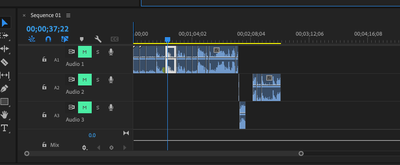Adobe Community
Adobe Community
Turn on suggestions
Auto-suggest helps you quickly narrow down your search results by suggesting possible matches as you type.
Exit
- Home
- Premiere Pro
- Discussions
- Re: While The audio is still Visible, I Can't see ...
- Re: While The audio is still Visible, I Can't see ...
0
While The audio is still Visible, I Can't see or edit video clips in my timeline.
New Here
,
/t5/premiere-pro-discussions/while-the-audio-is-still-visible-i-can-t-see-or-edit-video-clips-in-my-timeline/td-p/13697974
Apr 02, 2023
Apr 02, 2023
Copy link to clipboard
Copied
The title pretty much says it. My timeline looks like this:
I can see only the audio. The video plays back fine and i can select clips manually if i click on the playback window, but they're not in the timeline.
I've searched a whole bunch to figure out where the video clips are; they disapeared out of nowhere so i presume I just hit a hotkey or something. Any help would be appreciated. Thanks.
TOPICS
Error or problem
,
User interface or workspaces
Community guidelines
Be kind and respectful, give credit to the original source of content, and search for duplicates before posting.
Learn more
Community Expert
,
LATEST
/t5/premiere-pro-discussions/while-the-audio-is-still-visible-i-can-t-see-or-edit-video-clips-in-my-timeline/m-p/13698146#M459619
Apr 02, 2023
Apr 02, 2023
Copy link to clipboard
Copied
Try dragging this line down with your mouse:
Community guidelines
Be kind and respectful, give credit to the original source of content, and search for duplicates before posting.
Learn more
Resources
Troubleshooting Software & Hardware
Frequently Asked Questions
Premiere Pro New Features
Copyright © 2024 Adobe. All rights reserved.