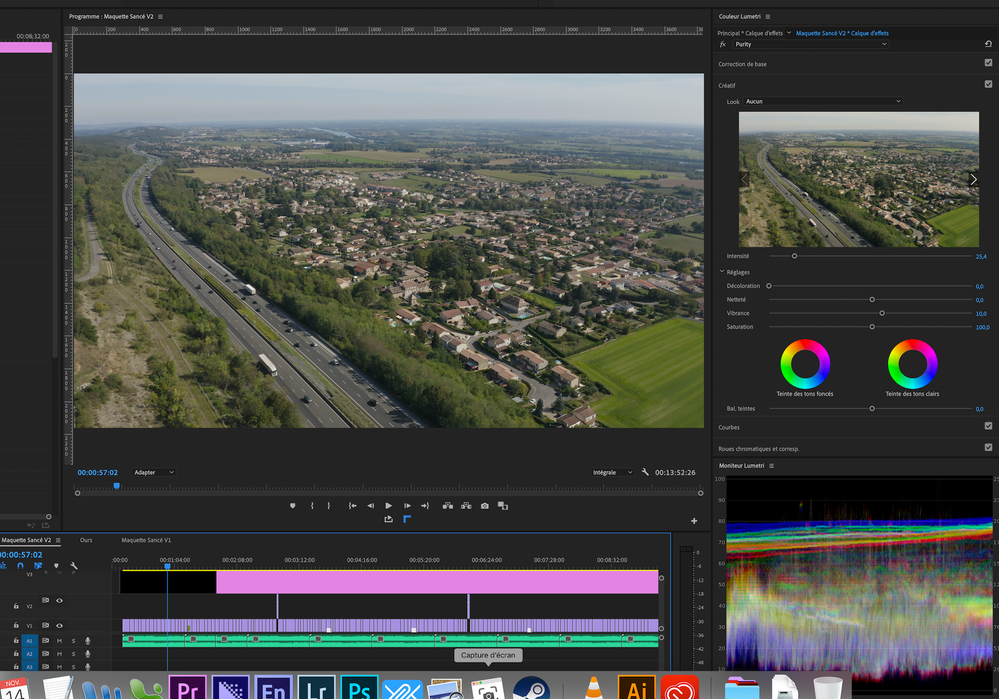Adobe Community
Adobe Community
- Home
- Premiere Pro
- Discussions
- White Veil with Cretive Looks in Lumetri - Premier...
- White Veil with Cretive Looks in Lumetri - Premier...
White Veil with Cretive Looks in Lumetri - Premiere Pro 2020
Copy link to clipboard
Copied
Good morning all,
I downloaded Premiere 2020 and since then, a problem has appeared when I do colorimetric calibration.
In the Creatif tab of Lumetri, I apply one or two "Look" on an effect layer in the Program to make tests, then in the 3rd or 4th look applied, a white veil appears on the image, totally distorting the visual rendering (although I distinguish that the look is well taken into account on the image). The Lumetri Monitor tool takes this white veil into account and displays ... a lot of white.
Is there a known solution to the problem?

Copy link to clipboard
Copied
I have the exact same problem since CC2019. I'm using 2021 now and the issue remain. Did you find a solution to this?
Copy link to clipboard
Copied
I did "Control Z", immediately when the problem appeared...