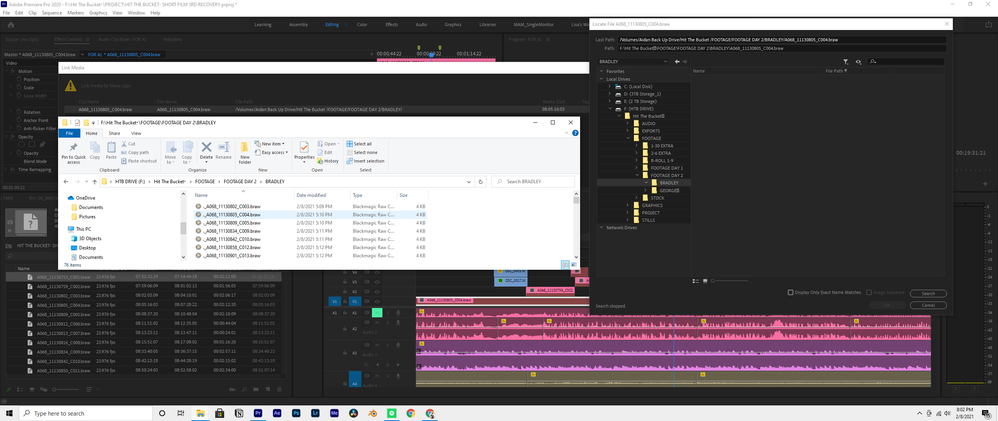Adobe Community
Adobe Community
- Home
- Premiere Pro
- Discussions
- Re: Why are my folders showing empty when I try to...
- Re: Why are my folders showing empty when I try to...
Why are my folders showing empty when I try to relink media
Copy link to clipboard
Copied
I'm trying to relink media to my project but when I navigate to the correct folder, no video files are showing. I have even unchecked "only display exact matches" I running a PC on Windows 10. In the screenshoot my mouse is hoover over the file I want to relink. In the file locate box you can see I've navigated to that exact folder which is showing zero files
Copy link to clipboard
Copied
Remove the trailing space after 'Hit the Bucket ' in your directory path. That's probably the issue.
Copy link to clipboard
Copied
I'm trying to relink media to my project but when I navigate to the correct folder, no video files are showing.
By @Aj5E99
Probably because the files in the folder starts with a period . and that do probably throw the Link Media dialog off.
According to the screen shot one of the files were originally named A068_11130802_C003.braw while the files in the folder is named ._A068_11130802_C003.braw Note the ._ in the start of the filename. File names that starts with a period do often cause problems.
So, what happens if you rename the file ._A068_11130802_C003.braw to A068_11130802_C003.braw
Copy link to clipboard
Copied
The ._ files are not the BRAW media files - they are hidden extended attributes files created because this project and drive is being transferred from a Mac system to a PC. Hence only being 4KB in size. Hopefully the actual BRAW files are in the same directory, otherwise you don't have them.
Copy link to clipboard
Copied
The ._ files are not the BRAW media files - they are hidden extended attributes files created because this project and drive is being transferred from a Mac system to a PC. Hence only being 4KB in size. Hopefully the actual BRAW files are in the same directory, otherwise you don't have them.
By @Mike Dziennik
Oops, i never even noticed the file size. Thanks for the info! 🙂
Copy link to clipboard
Copied
Hey Mike, thanks for your answer on this - could you tell me if these hidden extended attributes files are ok to delete? Will it effect the project? They are really cluttering up our file system. Thanks!