- Home
- Premiere Pro
- Discussions
- Re: Why can't I send audio from Premiere to Auditi...
- Re: Why can't I send audio from Premiere to Auditi...
Copy link to clipboard
Copied
Hello,
I've been trying to follow tutorials on editing audio from my videos in Adobe Audition and it seems pretty straightforward....except my software won't let me do it.
The "Edit Audio in Adobe Audition" is greyed-out when I right-click my clip, so no dice there. When I go to the Edit Menu and go to "Edit Audio in Adobe Audition" and select sequence the dialog box comes up but the box at the bottom that says "Export to Audition" is greyed-out and can't be selected no matter what I try. I've tried to do this with video shot on my Nikon D5200, my GoPro as well as my Samsung S5 and nothing works.
What can I do to fix this????
Also, In audition, I'm not allowed to make a noise profile no matter what kind of audio file I'm using. Frustrating stuff.
 1 Correct answer
1 Correct answer
Reinstall both programs to get it fixed.
Copy link to clipboard
Copied
Reinstall both programs to get it fixed.
Copy link to clipboard
Copied
Hi NateZ,
Have you tried the step recommended by Ann Bens? Make sure both Premiere Pro & Audition are of same version.
Please let us know the status of the issue.
Thanks,
Vidya
Copy link to clipboard
Copied
Hi Vidya,
Yes, that solution worked. Thank you so much for following up with me about this. Have a great day.
Nate Zeleznick
"The Opportunity of a Lifetime must be??seized within the Lifetime of the Opportunity"
- Leonard Ravenhill
Copy link to clipboard
Copied
Hi NateZ,
Glad the issue is resolved. Have a great day.
Regards,
Vidya
Copy link to clipboard
Copied
How are we supposed to know what Ann Bens did? How do I upload an update to Audition 2018 if it doesn't exist in the apps?
I am tired of fighting with Adobe programs, having to access tutorials and work around all of the ridiculous quirks.
Copy link to clipboard
Copied
If updates aren't showing in the CC Desktop app, sign-out, reboot, and sign back into that app. This commonly fixes the difficulty problem of updates not showing, and may fix the issue between apps.
If it doesn't show updates that you know from the Adobe site for the program are available, then use the Adobe CC Cleaner Tool to uninstall and cleanup the system for the CC desktop app & both apps you're having troubles with.
Reboot.
Download a fresh copy of the CC Desktop app, and from that, download/install fresh copies of the affected programs.
Neil
Adobe CC Cleaner App
https://helpx.adobe.com/creative-suite/kb/cs5-cleaner-tool-installation-problems.html
Copy link to clipboard
Copied
Using the latest update for Premier CC. Using the latest Audition update 2017 11.0.0.99. Please tell me I do not have to uninstall and reinstall CC to compensate for Adobe yet once more.
Copy link to clipboard
Copied
I've done it, and it took a whopping what, 12 minutes last time? Maybe 15. Was faster than coming on here. A pain? Yea, but rather minor.
Did you sign out of and back into CC Desktop App? That's the first thing to try.
Neil
Copy link to clipboard
Copied
I did uninstall and reinstall both applications and it did take a whopping 18 minutes, but some of us are working, and we do not appreciate paying $600/year for software that isn't adequately beta tested before going to market. We are working on a deadline and Adobe doesn't want to be bothered with staffing forum discussions. We are at a standstill, but Adobe is getting paid so why rush an answer?
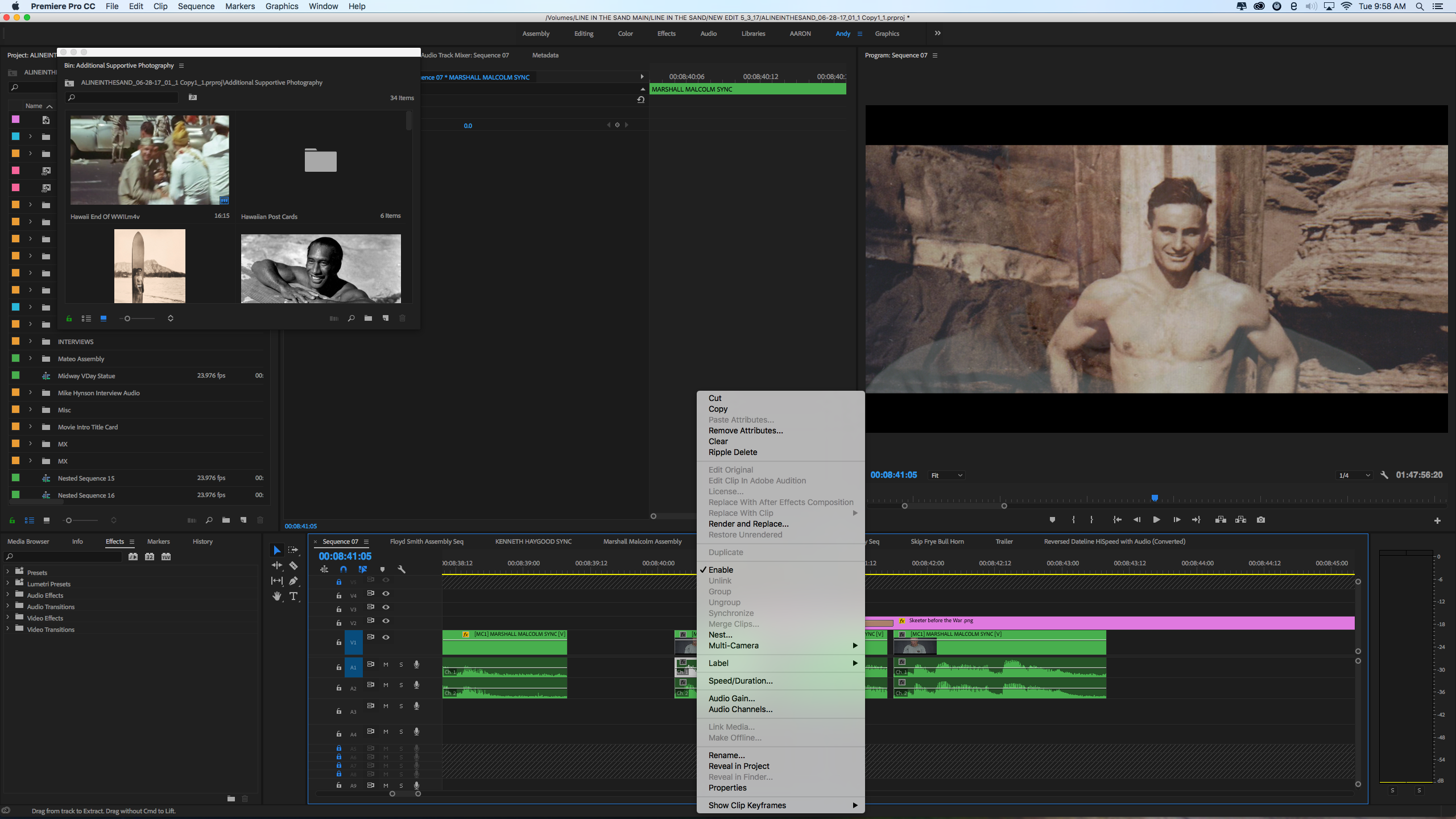
Copy link to clipboard
Copied
And by the way I did sign in and sign out, and before you ask I did restart my computer after reinstalling.
Copy link to clipboard
Copied
Hey, totally understand the frustration. Been on the wrong side of this myself, though in my case, it was SpeedGrade & PrPro back in the Direct Link days that lost sight of each other. And a couple times PrPro and Ae.
And rather than "some of us", I assume all of us are working. I tend not to waste time in what-if/wish-it-would with folks who aren't able to work at the moment, as I'd rather they just got back working. As fast as possible. And yes, some of the times it's working around things that shouldn't have been an issue in the first place, but when you've got work to get out, it seems more usable to just adopt what gets it done.
And then later, complain thoroughly when you've got the time to do so.
Audition is normally the 'easiest' one of the two, Audition & AfterEffects, to re-link. There's some folks now having a devil of a time with Ae linking. It's been more common over the years for people with a new PrPro version along with their previous ones still installed, doing the send-to-audition route and a newer PrPro still goes to the older version of Audition, and they have to figure out how to get it to go to the new Audition they've installed. PrPro normally doesn't seem to care that much which Audition it connects to.
So this is ... unusual. A couple more questions ... is this happening with other projects you've got going, or just this one? Is this a project started in this version of PrPro, or brought forward from an earlier version?
Neil
Copy link to clipboard
Copied
It is only happening in this project with these clips there are other audio clips I could choose "Edit clip in Audition".
Yes, I cannot edit this audio clip in Audition. The one I need to edit, the one in the image.
My frustration deals with a multiplicity of software titles that Adobe seems to rush to market and the arrogant self serving behemoth that Adobe has become. This will be the last film our company uses Adobe Premiere with. Resolve 14 is far superior and Fairlight is built in for audio mastering.
Copy link to clipboard
Copied
I use R14 some myself. Mostly work a bit of grading with it, but I've played with the editing. Jim Simon, another user here of long-standing, has a BlackMagic camera I believe that the best media from that is not well supported in PrPro, so he's often commenting on migrating a significant section of his work to Resolve.
He did note in a response the other day that while for some things R-14 works very well for him ... he's also on the comparative forum for Resolve complaining of all the things Resolve's editing module doesn't have yet. Just like so many folks do here.
NLE's being first and foremost ... created by groups of humans. One does this better, another does that better. If you need both, well ... pick your poison.
What are those clips from that aren't working at this time? Puzzling, as everything else you've got can go to Audition.
Neil