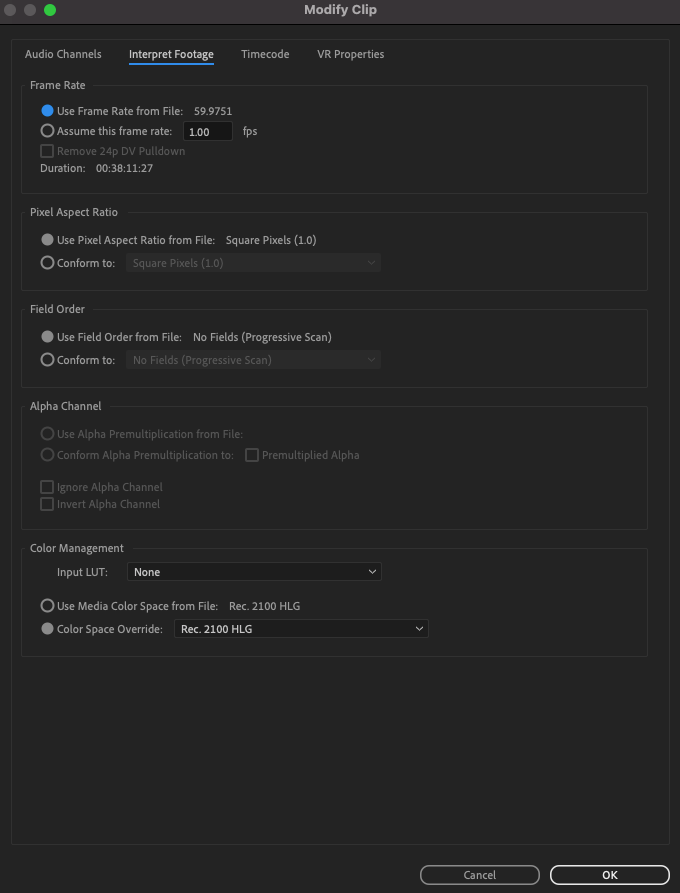Adobe Community
Adobe Community
- Home
- Premiere Pro
- Discussions
- Why does my iPhone 13 footage look over exposed? C...
- Why does my iPhone 13 footage look over exposed? C...
Why does my iPhone 13 footage look over exposed? Can someone please help!
Copy link to clipboard
Copied
When I drag my iPhone 13 footage onto my sequence it looks completely burned out... Can someone please help?
Copy link to clipboard
Copied
Unless your monitor is really setup for HDR work, and your OS/GPU are working correctly with HDR, it's not a very solid thing to work in at this time. And considering that very few screens out there actually work with HDR media anyway, most of the pro colorists I work with (and that's actually a rather decent number as I teach via the web) have yet to produce a single paid HDR job.
So ... you might consider staying in SDR/Rec.709 for now. I'll include a couple FAQs for this forum, the first on the massive changes to color handling/processing in Pr2022, what changed, how to use the new system, and what's currently broken and awaiting fixing in an update (we hope soon).
The second is on the major changes to HDR monitoring in Pr2022, as that has also changed dramatically since Pr2021. That may help you with your viewing issues.
Neil