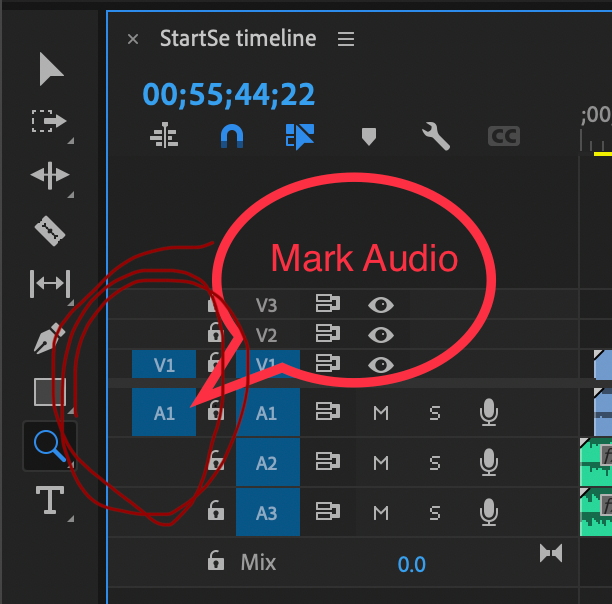Adobe Community
Adobe Community
- Home
- Premiere Pro
- Discussions
- Re: Why doesn't the audio import with video?
- Re: Why doesn't the audio import with video?
Copy link to clipboard
Copied
Import clips to edit, the first clip I add, the audio accompanies. Every other clip I bring over, it doesn't come with the audio.
Solutions?
 1 Correct answer
1 Correct answer
Copy link to clipboard
Copied
With data you can respond better.
If the video is correctly imported, that is, the video with the corresponding audio, or vice versa, the cause is this:
In the timeline, in the header of the tracks, the first column on the left, this column enables the insertion and overwriting action, you will see V1 and A1, both must be illuminated or not illuminated; otherwise, if you have the V1 selected and the A1 not, you will not be able to incorporate the audio into a timeline; if it is the other way around, you will not be able to incorporate video.
This is easy to do, because when you want to incorporate it into the timeline a forbidden symbol appears.
If the video is not imported correctly, with the absence of the audio channel.
This usually happens when one has already installed another version of the program and updates.
Open the program and go to the menu Edit> Preferences> Media Cache and take note of the route that indicates to that folder, it is not useful to do it from the program, close the program and go manually to the route you write, and delete the content of the Cache folders that are inside.
Link to the procedure:
FAQ: How to clean media cache files?
Then, open the program and import the video.
Copy link to clipboard
Copied
Copy link to clipboard
Copied
Same problem, but it's the first two files from my GoPro Session 5. After the first two they stop importing with sound, though they play just fine in Quicktime and VLC.
Copy link to clipboard
Copied
What are the Source and Track targets settings in your header block?
Neil
Copy link to clipboard
Copied
natef54417187 wrote
Same problem, but it's the first two files from my GoPro Session 5. After the first two they stop importing with sound, though they play just fine in Quicktime and VLC.
There are two different scenario's
1. not importing audio in to the program or
2. audio not dropping on the timeline.
If it is the later read post 2
Copy link to clipboard
Copied
Mark audio on the left side of your timeline. :united_states:
Marque o audio no lado esquerdo do timeline. :brazil:
Marque el audio en el lado izquierdo de la línea de tiempo. :mexico: