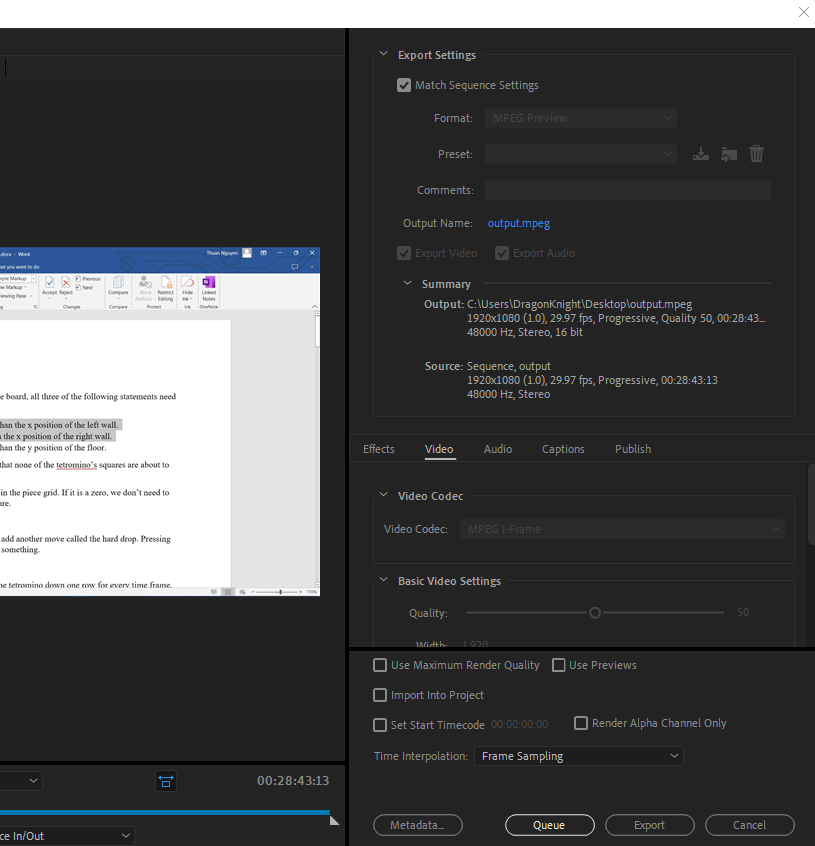Adobe Community
Adobe Community
- Home
- Premiere Pro
- Discussions
- Re: Why is exported file size so huge although I u...
- Re: Why is exported file size so huge although I u...
Why is exported file size so huge although I used "Match sequence settings"
Copy link to clipboard
Copied
Hi guys,
I have a source .mp4 file that is about 113 MB (28 minutes long), nothing too fancy.
I use Premiere Pro (ver 2019) to gain the audio track by -10 dB and then export the media.
I clicked on "Match sequence settings", but the exported .mpeg file has a humonguous size of 6.33 GB (you can see the screenshot below). Any idea how to fix this?
Thanks a lot.
Copy link to clipboard
Copied
It matched the sequence settings ... frame-size and frame rate, aspect ratio, number of audio channels.
There isn't anything in the sequence about bitrate. That's something in the file itself, not the sequence.
Resultant file size is bitrate times the time. Bitrate is so many bits per second, so multiply your bitrate times the length of the sequence in seconds to get approximate file size.
So change your bitrate of the export.
Neil
Copy link to clipboard
Copied
Thanks for your help.
I'm completely new to this video editing process, so please excuse me for all the newbie questions 😞
Where do I change the bitrate and which value should I change it to ? (and also when I check that checkbox "Match sequence" it seems almost everything is disabled below..)
Thanks again in advance 🙂
Copy link to clipboard
Copied
Instead of 'Match Sequence' try this:
First deselect 'Match Sequence Settings' if it's ticked.
In your export window (just under 'Match Sequence Settings') choose H.264 from the 'Format' drop down menu.
Then choose 'Match Source - High Bitrate' from the Preset drop down menu.
At this setting your 28 minute programs will be around 2.2GB in size when exporting is finished.
If you want smaller then choose 'Match Source - Medium Bitrate' from the Preset drop down menu in your export window. This might give you about 600-700MB file size for a 28 minute program.
Keep in mind as Neil has mentioned the smaller the final file size the more quality loss. However if you only have a fairly simple video without fast action, lot's of cuts or complex images, you may not see much quality loss.
If you want to delve into 'datarates; when exporting and experiment with your own, scroll down further in the Export Window and look for the 'Video' tab - select it, then scroll down until you see 'Bitrate Settings' - this is where you can change settings to higher or lower datarates if you don't want to use the presets..
The two presets mentioned above if you look at their 'Bitrate Settings' for 'Match Source- High Bitrate' is 10Mbps and for 'Match Source Medium Bitrate' is 3Mbps. So a 3Mbps export is going to be about the 3rd of the file size of the 10Mbps export.
Sounds complicated and it does take getting used too. But keep in mind once you have a export setting you like you can save it as your own preset. Or just use the existing Presets. If you look at the Presets list for H.264 you see a whole bunch to choose from.