 Adobe Community
Adobe Community
- Home
- Premiere Pro
- Discussions
- Re: Why is my search bar grayed out and unusable?
- Re: Why is my search bar grayed out and unusable?
Copy link to clipboard
Copied
After a month editing, today I found the search box is gray and does not let it write inside.
It is a useful tool to search among a large volume of material.
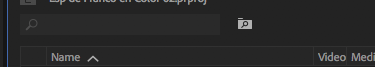
I tried two lastest versions of Premiere & also I've cleaned & restored Cache's folders & still doesn't works.
Who knows why it has been disabled?
Or how can it be activated again?
 1 Correct answer
1 Correct answer
The fix should be in the 12.1.2 update that was released last night (July 16).
More information on fixed issues and new functionality:
Copy link to clipboard
Copied
Workaround:
Closed all projects
closed Premiere
opened premiere - new project - closed the new project
opened up my existing project and it worked
I suspect the new update is having trouble knowing when indexing is finished.
Hope that helps some of you.
Copy link to clipboard
Copied
DId work for me.
Copy link to clipboard
Copied
* This DID NOT work for me,
(Sorry that was a Typo above)
Copy link to clipboard
Copied
Thanks, this worked for me!
What a bizzare glitch.
Copy link to clipboard
Copied
same problem here on my macOS Sierra running the latest update 12.1.1
sometimes the search bar in the project window is grayed out. Deleting the cache sometimes work.
this bug happens also on a windows 10 machine at the shopping channel where I work. They already started looking for alternatives.
Copy link to clipboard
Copied
1. Close all projects
2. Close Premiere
3. Press Alt + Shift + open Premiere --- (Let go of Alt + Shift when you see splash screen)
4. Open project.
5. Wait for ages
6. Search bar will work 2 out of 3 times
I have to repeat this process 3-4 times a day causing me to lose hours of productive work.
Please adobe fix this - I have been on to support and they (every time) get me to delete my cache folders and after 2 hours I just have to tell them I have to get back to work.
I have wasted at least 24 hours of work in the past 3 weeks on this.
Really frustrated now...
Copy link to clipboard
Copied
We believe we have a fix for this bug that will be in an upcoming dot release. There is a workaround to use in the meantime. It seems that the one of the triggers for this bug is when the project panel tab appears in the right side of the window frame. If you move the project tab to the far left side, save and re-open the project the search field will be enabled.
Copy link to clipboard
Copied
I'm getting the greyed out search bar also. When I open PP (12.1.1 Macbook Pro Mid 2012 High Sierra) fresh and then open a project the search bar is greyed out. If I go to File > Close Project and then reopen the exact same project again I get the search bar back and can use it as designed.
Copy link to clipboard
Copied
Mine is on the left. And has not worked in weeks.
Copy link to clipboard
Copied
Having same issue, and it's critical for me to have searching to work on my complex project. 12.1.1 did not fix the issue. Running Windows 10. None of the workarounds work consistently... I did get it back briefly but then closing and reopening project caused it to grey out again. ARGGGGGGHHHHH!
Copy link to clipboard
Copied
markymarkm - could include a screenshot of your Project panel (including all docked panel tabs) when it is in the state that the search bar is grayed out.
Copy link to clipboard
Copied
Here's the screenshot of the project panel... note that the Search bin decided to become active again when I relaunched Premiere before taking this screenshot. Before that, for the last day, I has closed/reopened the project, did a Save As, switched to another project... basically anything I could think of that might bring it back but nothing was working, until, completely randomly it came back alive for this screenshot, apparently to make me look like a liar.
Copy link to clipboard
Copied
Thanks MarkyMarkM. I see that your project panel is a set up a single window. I will check with our developer and will try to reproduce to see if our pending fix will address this case.
Copy link to clipboard
Copied
I have checked with the developer and we believe that we understand the cause of the bug and have a fix for it that will be included in an upcoming dot release. Unfortunately I don't have a consistent work around (other than what has been suggested already).
Copy link to clipboard
Copied
hi
I had that problem too and advise worked for me .. save as another name and reopen the new project
Copy link to clipboard
Copied
Is this still giving you trouble JordiM? Let us know.
Thanks,
Kevin
Copy link to clipboard
Copied
This is fixed in 12.1.1. If it is not fixed for you, let us know, JordyM.
Thanks,
Kevin
Copy link to clipboard
Copied
Actually Kevin, I believe it is fixed in the next dot release after 12.1.1
Copy link to clipboard
Copied
OK, thanks Eugene.
Kevin
Copy link to clipboard
Copied
Update doesn't remove this bug.
The fix that works for me is hitting "close all projects" and reopening what you were already working on. (Make sure you save before doing this if you want continue where you left off. You DON'T have to save it as a new file)
Copy link to clipboard
Copied
Hi UchiGames,
Yes, looks like the next update will address it. Sorry for that.
I think there is a workaround and it sounds like you are already using it. If you have the Project Tab set at the far right, move it left. Then, save and reopen the application. Let us know if that worked for you.
Thanks,
Kevin
Copy link to clipboard
Copied
This doesn't work. My project has always been on the left
Copy link to clipboard
Copied
Have you tried uchigames's fix? "The fix that works for me is hitting "close all projects" and reopening what you were already working on. (Make sure you save before doing this if you want continue where you left off. You DON'T have to save it as a new file)"
This worked for me.
Copy link to clipboard
Copied
This is the workaround that worked for me out of everything on this forum! select file - 'close all projects'
thank you uchigames!
Copy link to clipboard
Copied
I'm running v12.1.1 and my search box is grayed out.

