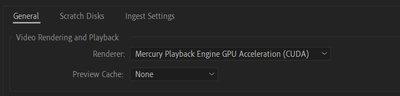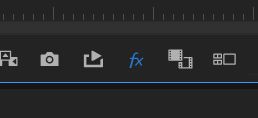Adobe Community
Adobe Community
- Home
- Premiere Pro
- Discussions
- Re: Why is Premiere rendering out with severe degr...
- Re: Why is Premiere rendering out with severe degr...
Why is Premiere rendering out with severe degradation of original image?
Copy link to clipboard
Copied
I'm working on a project for a client, using their footage. When I render the footage out from PR, it comes out pasty and yellow, even on AVI fully uncompressed and unmodified. If I put it into After Effects and try the same, the footage comes out about the same as the original. Can anyone explain what might be happening? Here is an example clip:
This is the original footage:
https://www.dropbox.com/s/zu2h9ecu4kjzy0h/Video%20Mar%2029%2C%201%2014%2008%20PM.mov?dl=0
This is the uncompressed footage, rendered out in Pr:
https://www.dropbox.com/s/27hl6bsxzkvtuu7/Video%20Nov%2002%2C%2010%2035%2035%20AM.avi?dl=0
Copy link to clipboard
Copied
This is the project file, maybe someone can identify a setting out of place?
https://www.dropbox.com/s/7n6cfpkezbt2fqt/Steven%20McGovern%20Mother%27s%20Day.prproj?dl=0
Copy link to clipboard
Copied
You have the sequence set up for HDR is that correct?
Copy link to clipboard
Copied
anything other than the basic render output. I know nothing about an HDR
setting.
Copy link to clipboard
Copied
Go to Sequence Setting and change this to REC 709 see if that helps.
Copy link to clipboard
Copied
This definitely fixed the problem, thank you! Only thing is, when I add color correction, contrast and levels on that exported footage in Ae NOTHING changes. That's just crazy. Never seen that before.
Copy link to clipboard
Copied
Try ensuring that you have the GPU active as the renderer in Project Settings:
Also make sure you don't have the Global FX Mute turned on:
Copy link to clipboard
Copied
Please post screenshots of your media properties, sequence settings, and export settings.
Copy link to clipboard
Copied
Okay, it did not fix the problem entirely, I am still getting very washed out results. Here are my settings;
Copy link to clipboard
Copied
That is HLG probably ... go to the clips in the project panel. Select one or more, right-click/Modify/Interpret Footage.
Go to the color management settings at the bottom, set the Override to Rec.709.
Now go back to clips on the sequence, redo any Lumetri you've done. It will now export correctly.
And if you're working with HDR media, you need to learn to use the new color management systems.
Neil
FAQ:PremierePro 2022 Color Management for Log/RAW Media
Copy link to clipboard
Copied
That did the trick! Thank you guys SO much! That is only iPhone footage and I have no clue what I just did. Will those links explain for iPhone footage as in this case?
Copy link to clipboard
Copied
I would turn off High Efficiency mode on the iPhone or whatever HDR setting you have there. It doesn't sound like you are trying to do an HDR workflow so that's just going to give you headaches all around. That's why your media is coming in with an HDR color space, and that's why starting a sequence with that media is giving it an HDR color space.