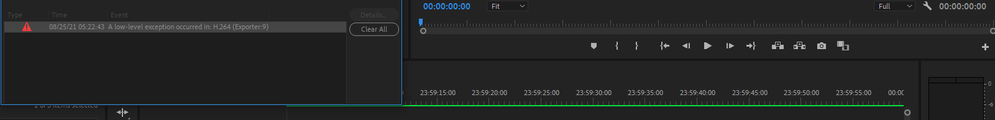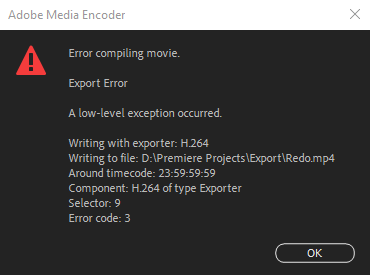Adobe Community
Adobe Community
- Home
- Premiere Pro
- Discussions
- Re: Why is this error happening? (Exporter 9)
- Re: Why is this error happening? (Exporter 9)
Copy link to clipboard
Copied
I've been trying to export a 24 hour video for the past week but either it gets frozen or fails. I'm using H.264 format and using match source - high bitrate, file size is about 110 gb in the end. This is extremely annoying as Premiere is supposed to be the best video making software but I can't even get a detailed explanation of why it fails, I'm about to give up on this project if I can't find a solution.
 1 Correct answer
1 Correct answer
try exporting it in 2 pieces. If that works, we can probably find an alternative for combining the 2 pieces. Are you on a mac or a pc? On a mac, you might try combining the 2 pieces in imovie, not sure about windows. You gotta realize that a 24 hour video is pretty unusual (no judgement implied).
Copy link to clipboard
Copied
Do you have enough drive space?
Copy link to clipboard
Copied
About 1 tb
Copy link to clipboard
Copied
Hi there! What's the source of the media files? Do you have any third-party plugins installed?
Let us know.
Kartika
Copy link to clipboard
Copied
Hello, no, I don't have any plugins installed. Not quite sure what you mean by source but it's an mp4 video and I have mp3 audio along with it.
Copy link to clipboard
Copied
The mp3 might be the culprit.
Wave is preferred.
Copy link to clipboard
Copied
I've tested exporting an hour portion of it out and it worked fine, I'll try converting it to wav. and see if that helps.
Copy link to clipboard
Copied
Here are the properties of my video/audio file and settings I use for exporting if that helps...
Copy link to clipboard
Copied
Turn off hardware encoding, see how that goes.
Copy link to clipboard
Copied
I mean, it will take a while so I would probably have to reply if it worked tonight or tomorrow.
Copy link to clipboard
Copied
Software encoding didn't work and this was also on my laptop so it's not just a problem with my PC.
Copy link to clipboard
Copied
Hi NotXSco,
Could you try rendering your Timeline (Sequence > Render In to Out) and see where it stops? If it stops rendering at the start of an effect or a clip, try replacing it. Also, try clearing media cache.
Let us know how it goes.
Thanks,
Nishu
Copy link to clipboard
Copied
Hey Nishu, the video and audio renders fine and I've had no problems with that. My problem is with exporting, once it reaches 100% a "low level exception" occurs and doesn't complete. I've cleared my media cache multiple times but I will do it before I try exporting again.
Copy link to clipboard
Copied
I will try converting my audio to wav and see if that fixes it too.
Copy link to clipboard
Copied
Here is the message that pops up when it crashes during export.
Copy link to clipboard
Copied
Try making the export slightly shorter than 24 hours, it might not like any duplicate timecodes.
Copy link to clipboard
Copied
24 hours is the limit, I think. It definitely needs to be at least a second short of that or you see this error. Sorry, but 24 hour timelines are really abnormal to export. I do hope we can help, NotXSco.
Regards,
Kevin
Copy link to clipboard
Copied
Richard and Kevin, I will export it again so it's a second shorter. I might of done that before but at this point I can't remember.
Copy link to clipboard
Copied
While it's rendering, is there any other format I can use for an mp4 file in case there's something wrong with H.264 or is there some other file I can export the project as and then convert it to an mp4? So far I've tried software and harware encoding, disabling hardware decoding, using different presets, and now I'm exporting it at a length of 23:59:59:59 with software encoding and audio as .wav
Copy link to clipboard
Copied
Making it shorter didn't work, Premiere straight up crashed this time too.
Copy link to clipboard
Copied
try exporting it in 2 pieces. If that works, we can probably find an alternative for combining the 2 pieces. Are you on a mac or a pc? On a mac, you might try combining the 2 pieces in imovie, not sure about windows. You gotta realize that a 24 hour video is pretty unusual (no judgement implied).
Copy link to clipboard
Copied
I'm fully aware it's unusual XD, part of the reason I'm doing it, it's for YouTube. I'm on PC (Windows 10), but yea, if I could join two separate pieces that would be great, I actually started exporting half of it before you replied just to see if it would complete. If there's any program you could recommend for splicing that would be very helpful.
Copy link to clipboard
Copied
although I now work on both windows and macs, I really don't have the depth of knowledge on windows. Hopefully someone else here has a suggestion.
Just found this, so don't think you'll be able to post a video that long on youtube. Found this on youtube help
Maximum upload size
The maximum file size you can upload is 256 GB or 12 hours, whichever is less. We've changed the limits on uploads in the past, so you may see older videos that are longer than 12 hours.
Copy link to clipboard
Copied
Oh really? That's a shame, 12 hours it is than. Hopefully having it cut in half will fix the error somehow. I will know in about 2 hours if it does.
Copy link to clipboard
Copied
always a good idea to check these things out before you go down the rabbit hole... Let us know how things work out.
-
- 1
- 2