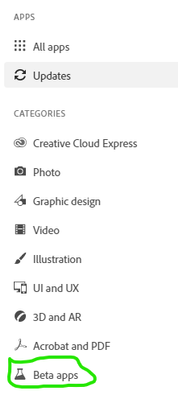Adobe Community
Adobe Community
- Home
- Premiere Pro
- Discussions
- Re: Working with 10bit files or higher not working...
- Re: Working with 10bit files or higher not working...
Working with 10bit files or higher not working without proxies on a high end pc
Copy link to clipboard
Copied
I've recently bought an fx3 which shoots 10 bit and the files are lagging quite a lot, I also was sent some 10-bit footage from a Panasonic GH5, and still same issue.
I've run those files on my MacBook Pro 2019 and it works 70% better, still a bit slower but you can work on it, which is funny considering that is less powerful than the pc.
Adobe 22.2
Nvidia studio drivers 511.65 (latest)
124 GB Ram
RTX 3070
Ryzen 5950x
Windows 10
Would appreciate it if somebody has some solutions?
Copy link to clipboard
Copied
Would appreciate it if somebody has some solutions?
By @dimitardrew
In the current version of Premiere Pro there is no hardware accelerated decoding on AMD processors. It has just been added to the beta version of Premiere Pro that you can download from the Creative Cloud app. Both version can co-exist on your computer.
Read this thread from the beta forum: Discuss : AMD Hardware Accelerated Encode
Copy link to clipboard
Copied
What Averdahl stated apples only if you have a discrete AMD Radeon GPU - and then, only for HEVC. No hardware encoder currently supports hardware encoding for 10-bit H.264 footage. 10-bit decoding applies only for HEVC footage.
By default, your FX3 actually shoots a variant of H.264 and not HEVC. This codec is designated as "XAVC-S-I." You will need to switch to "XAVC-HS" in order to record in the HEVC codec.
AMD CPUs have absolutely no hardware decoding or encoding capability whatsoever.
Copy link to clipboard
Copied
So, my only hope is to wait for a miracle NVIDIA update, that is less likely to happen?
Thanks
Copy link to clipboard
Copied
As you re-read my edited post above, this will never happen. And both of your cameras are set up to shoot in H.264 (and not HEVC) by default. All current hardware decoders are permanently limited to 8-bit 4:2:0 hardware decoding - period.
As such, the only fix is completely new future hardware which may or may not be released.
Copy link to clipboard
Copied
What Averdahl stated apples only if you have a discrete AMD Radeon GPU.
By @RjL190365
Yes that´s correct. I misread GPU as CPU. Time for some coffe... 😉