 Adobe Community
Adobe Community
- Home
- Premiere Pro
- Discussions
- Workspace (Projects panel) not saving to the corre...
- Workspace (Projects panel) not saving to the corre...
Workspace (Projects panel) not saving to the correct position.
Copy link to clipboard
Copied
So I'm trying to save my projects panel in a specific area and everytime I click save changes to worspace to you know... save its position, if I open a new project it reverts to being in a different place (It's not even the default place, where I want is is default funny enough). Is there any solution to keep everything in the position I save it to as everything else seems to work fine? (Copy of TT is me saving it, the test proj is me showing how it resets)
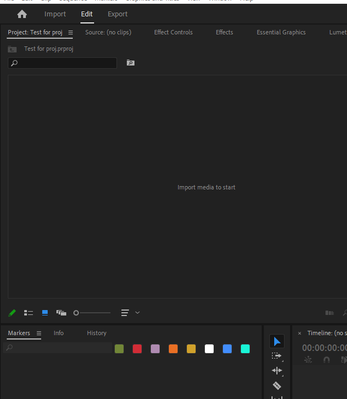
Copy link to clipboard
Copied
We've heard similar issues with workspaces.
This is user to user forum where we users help each other. The Adobe engineers do not always read everything here. If you feel strongly about a (new)feature or (bug) fix please post it on uservoice, as it will be read by the engineers.
https://adobe-video.uservoice.com/forums/911233-premiere-pro

