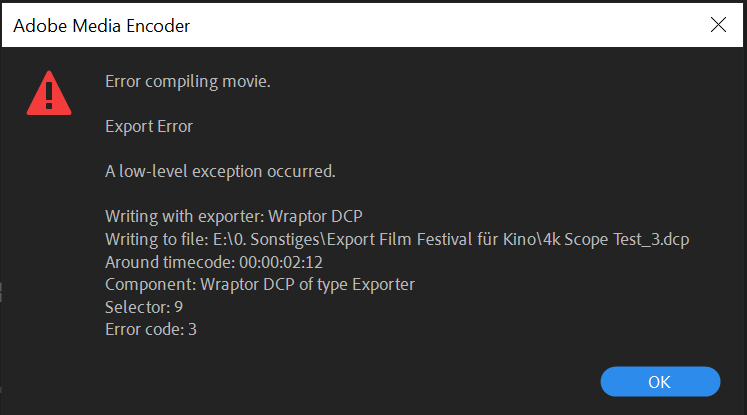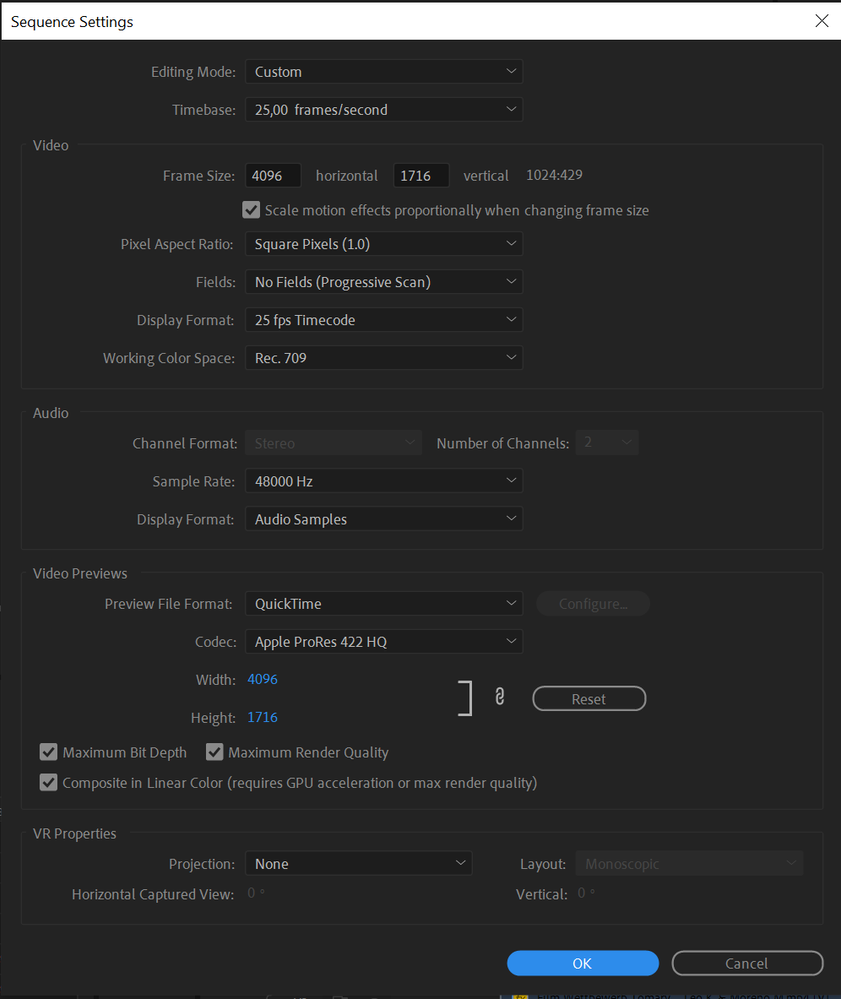Adobe Community
Adobe Community
Wraptor DCP Export Error
Copy link to clipboard
Copied
Here is the error message
===
Error compiling movie.
export error
a low-level exception occured.
writing with exporter: Wraptor DCP
Writing to file:A:/Master.dcp
aroudn timecode 00;00;00;05
component: wraptor dcp of type exporter
selector: 9
error code: 3
===
Additional information: The estimated file size is 564741mb. I attempted to render to multiple drives that have enough room and got the same message. I also rendered Wraptor DCP files of other projects successfully. I also rendered other projects to the target drive successfully. I also rendered the same timeline as h.264 Vimeo 1080p successfully. Error also occured using AME. My version is 2017.1.1 v 11.0
Please help!
Copy link to clipboard
Copied
I'm getting exactly the same error here in 2021. Any luck with this?
Copy link to clipboard
Copied
man i just had a 1 hour remote session and they didnt manage to figure this out
Copy link to clipboard
Copied
Oh! I found out what works. If you change your 'Renderer' in adobe encoder to software only, rather than the graphics card, it should do the trick. Apparently, it's because there is an error between the drivers in your graphics card and the software.
Hope this helps you too! (be it 4 years ago)
Copy link to clipboard
Copied
Hello,
Any new info on this issue?
I'm having the same problem.
Copy link to clipboard
Copied
did you try changing your renderer to software only as suggested in an earlier post?
Copy link to clipboard
Copied
I tried changing the render engine. It didn't work. Then I tried 'clearing the cache' and voila! To clear cache, hold down 'ALT + Shift' as you restart Premiere Pro. So 1. Click on the Premiere Pro icon or Run Premiere then 2. Whilst it's opening, hold down 'ALT + Shift' until it's fully started.
Copy link to clipboard
Copied
2022 and I still have the same problem. I have now tried almost everything. Delete Media Cash, reset preferences, restart computer, export video to Premiere Pro 15.4.5, installed the latest version of Premiere Pro, export video to Premiere Pro 22.6.2, in Premiere itself, exported to Media Encoder, exported with GPU acceleration, exported with Mercury Playback Engine only..... I am really at my wit's end!
These are my system settings:
Microsoft Windows 10 Home (10.0, Build 19044)
AMD Ryzen 7 3700X 8-Core Processor 8/16
Gigabyte Technology Co., Ltd. B450 GAMING X
RAM 16 GB
Intenso External USB 3.0 SCSI Disk Device (7,3 TB/External hard disk media)
NVIDIA GeForce RTX 2070 SUPER (8 GB)
Is my PC perhaps simply too bad? I've had my export problems in the past, but I've never had it where I spend two whole days trying to find a solution and it just does NOT WORK AT ALL!
This is the export error I am getting. It's the same error everytime.
Here are my sequence settings.
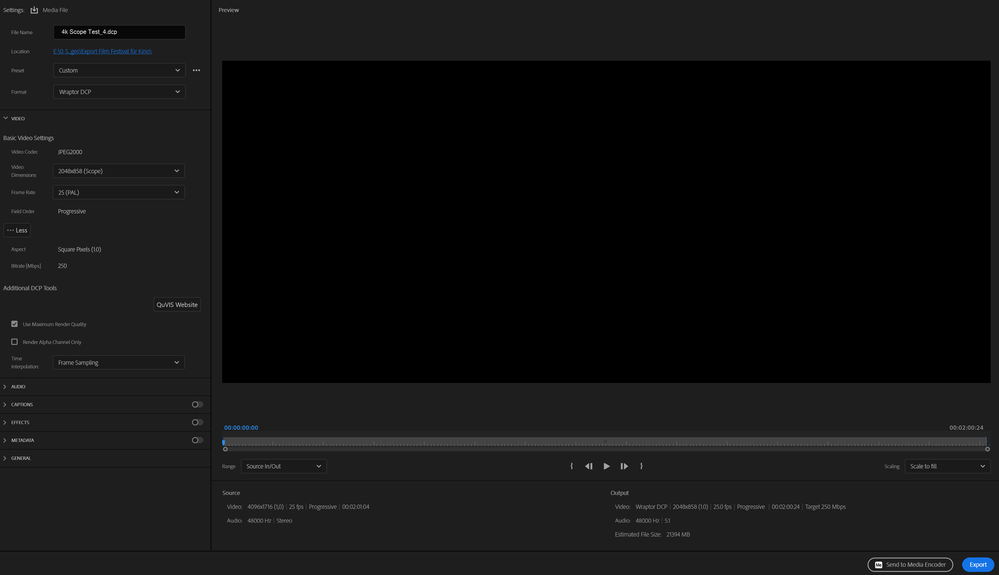
PLEASE HELP ME! THIS IS DRIVING ME INSANE 🙂
Copy link to clipboard
Copied
Is that time at the end of the IN/Out?
Mine makes an error at the exact end
Copy link to clipboard
Copied
Hello. I had a same problem and I´ve tried clear cache, turn off HW encoding, tried media encoder instead of PP render, use mp4 and MXF as source file to render nad much more.
I´ve found solution for me. I wanted to save files into the subfolders with symbols (÷) in names. And that was whole problem. When I tried to render at core disk folder (D:) it worked.
Maybe it will helps.