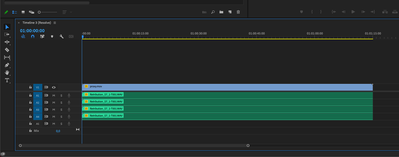Adobe Community
Adobe Community
- Home
- Premiere Pro
- Discussions
- XML from Davinci to Premiere: Audio tracks are emp...
- XML from Davinci to Premiere: Audio tracks are emp...
XML from Davinci to Premiere: Audio tracks are empty
Copy link to clipboard
Copied
Hello everyone, I have tried to fix this issue for ages now, but it still doesnt work.
I am trying to export an XML from Davinci to Premiere. I go to Deliver -> Premiere Pro XML -> Render. Now I open the XML in Premiere. It shows all four audio tracks, but when I play them there is no sound. Even when I doubleclick the audio tracks there is no sound. When I right-click -> Show in Finder it leads me to the original sound file. I added two screenshots to make the issue clearer.
Please help, it starts driving me crazy
Cheers, Finn
Copy link to clipboard
Copied
What happens if you relink the audio file in Premiere to the new file that was rendered out of resolve?
It looks like the clip on the timeline is linked to the old file but it doesn't have the correct overlapping timecode so you don't hear anything.