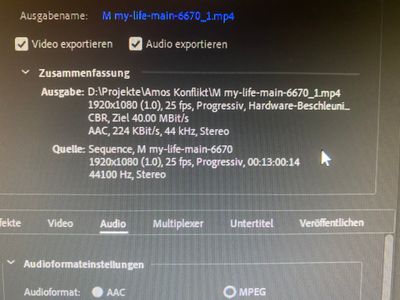Adobe Community
Adobe Community
- Home
- Premiere Pro
- Discussions
- Yellow Violet glitch after exporting final file
- Yellow Violet glitch after exporting final file
Yellow Violet glitch after exporting final file
Copy link to clipboard
Copied
Hey there, I have a problem concerning my final export file with premiere pro. After I export my cut film there are a few seconds (nearly every 30 secs) where the file corrupts and this strange yellow violet glitch, pattern whatever occurs.
Now, how do I get rid of it? Thanks!
Copy link to clipboard
Copied
Hi there!
Sorry about the trouble. Would you mind sharing your system details (OS, CPU, RAM, GPU)? Also, share the details of media files that you're editing (codec/ format, frame rate, frame size).
Let us know. Happy to assist.
Thanks,
Kartika
Copy link to clipboard
Copied
Hello, thanks!
I've also updated my graphic card drivers now and will try a new export once I get home.
I'll try to name the system details by heart since I'm not at home.
Nvidia Geforce GTX 1070Ti, Intel(R) Core i7-8700 CPU @ 3.2 Ghz, 16 GB RAM, Windows 10(64)
I only remember one clip being 1920x1080, 30 FPS. I don't know the codec of it, sorry.
Thanks again.
Copy link to clipboard
Copied
@Nils24775548teko wrote:
I've also updated my graphic card drivers
Make sure to use the Studio Driver, not the Game Ready Driver.