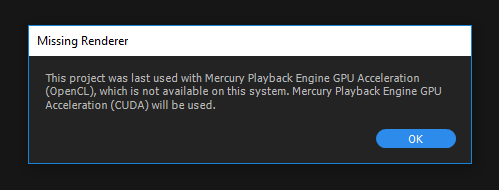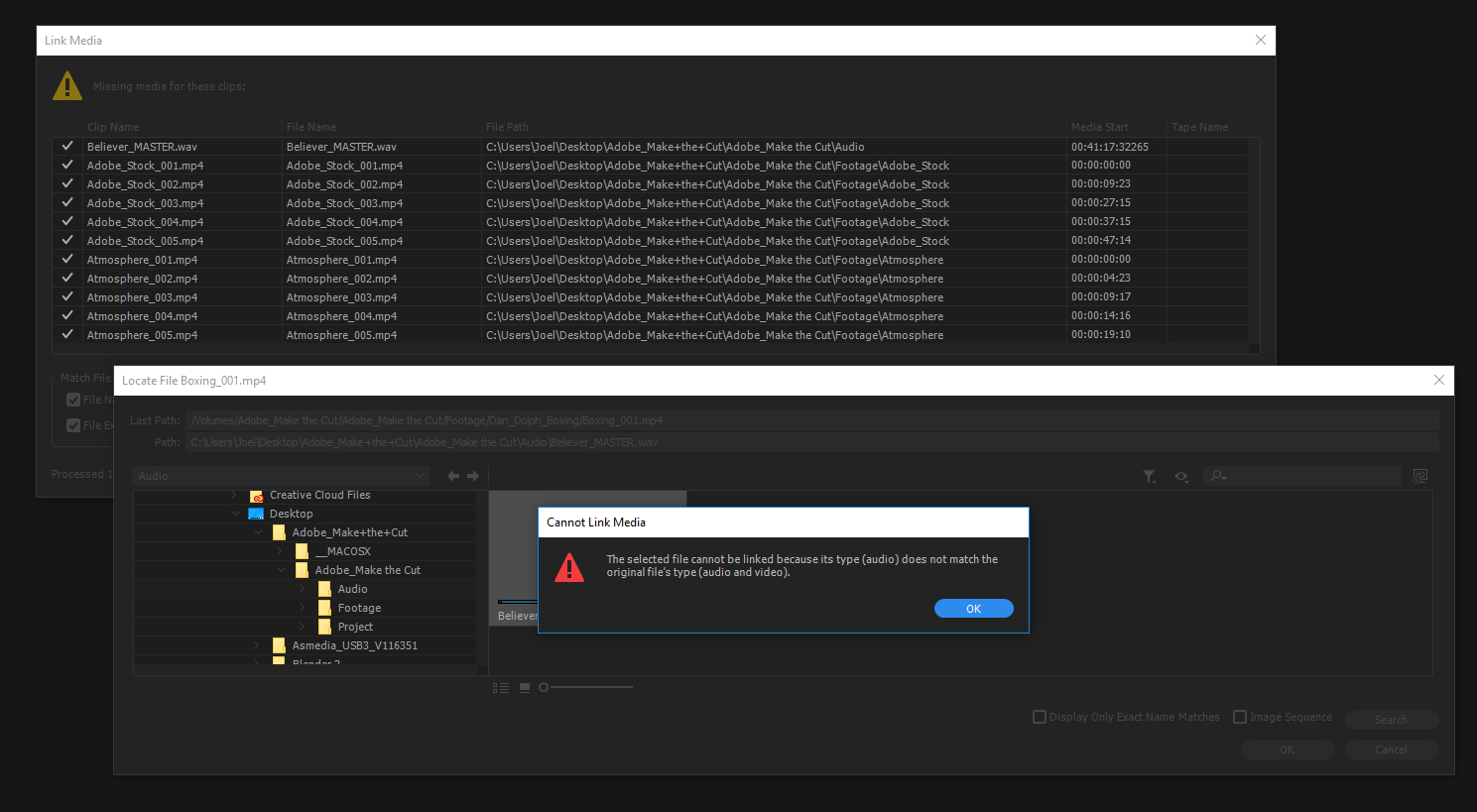- Home
- Premiere Pro
- Discussions
- Re: You could win $25,000 from Adobe in this editi...
- Re: You could win $25,000 from Adobe in this editi...
You could win $25,000 from Adobe in this editing contest
Copy link to clipboard
Copied
In celebration of Premiere Pro’s 25th anniversary Adobe is partnering with Grammy-award-winning Imagine Dragons to provide an amazing opportunity for up-and-coming and aspiring video professionals, as well as those in other creative disciplines who’ve been waiting for the right moment to give video editing a try.
Through the “Make the Cut” editing contest, Adobe is making raw footage from the music video for Imagine Dragons new hit song “Believer” available to the community to edit their own version of the video, for a chance to win US $25K dollars and other awards and prizes.
For more info see www.makethecut.adobe.com
Copy link to clipboard
Copied
Cool. I'm been looking for a chance to show off my complete lack of talent. ![]()
Copy link to clipboard
Copied
Please read full official rules of this contest, unfortunatelly it is not worldwide contest so before you will enter please check if your country is on the list.
Copy link to clipboard
Copied
Thanks for your input, imeilfx
Due to legal restrictions and local requirements, only those from a selected list of countries are eligible to win.
You can find the full list under No. 2 of the official rules here: Adobe - Make the Cut
Thanks,
Kulpreet Singh
Copy link to clipboard
Copied
What are the legal restrictions and local requierement that are not met in the province of Quebec but that are in the rest of Canada?
Just curious (and a little bit sad that I cannot enter the contest...)
Copy link to clipboard
Copied
There is two audio, one audio is the "Believer_Master.wav" but then there is the audio with the talking and breathing on the full music video part. Which audio do we use, the shorter one which is the Master or the one with the full dialogue with the Vocals.
Copy link to clipboard
Copied
Hi Cadornato,
there is the audio with the talking and breathing on the full music video part.
Where exactly is this second audio located?
Thanks,
Kulpreet Singh
Copy link to clipboard
Copied
Anyone else having trouble with the included project file opening properly on a PC?
Copy link to clipboard
Copied
Hi joels29812738,
Please elaborate what problem you are experiencing in opening those project files?
Attach a screenshot of the error message, if there is any.
Thanks,
Kulpreet Singh
Copy link to clipboard
Copied
Thank you for the quick reply.
This is the first error I get but I don't think it is a problem and normally wouldn't be an issue.
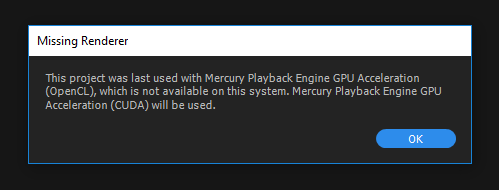
Then I get this error after locating the media.
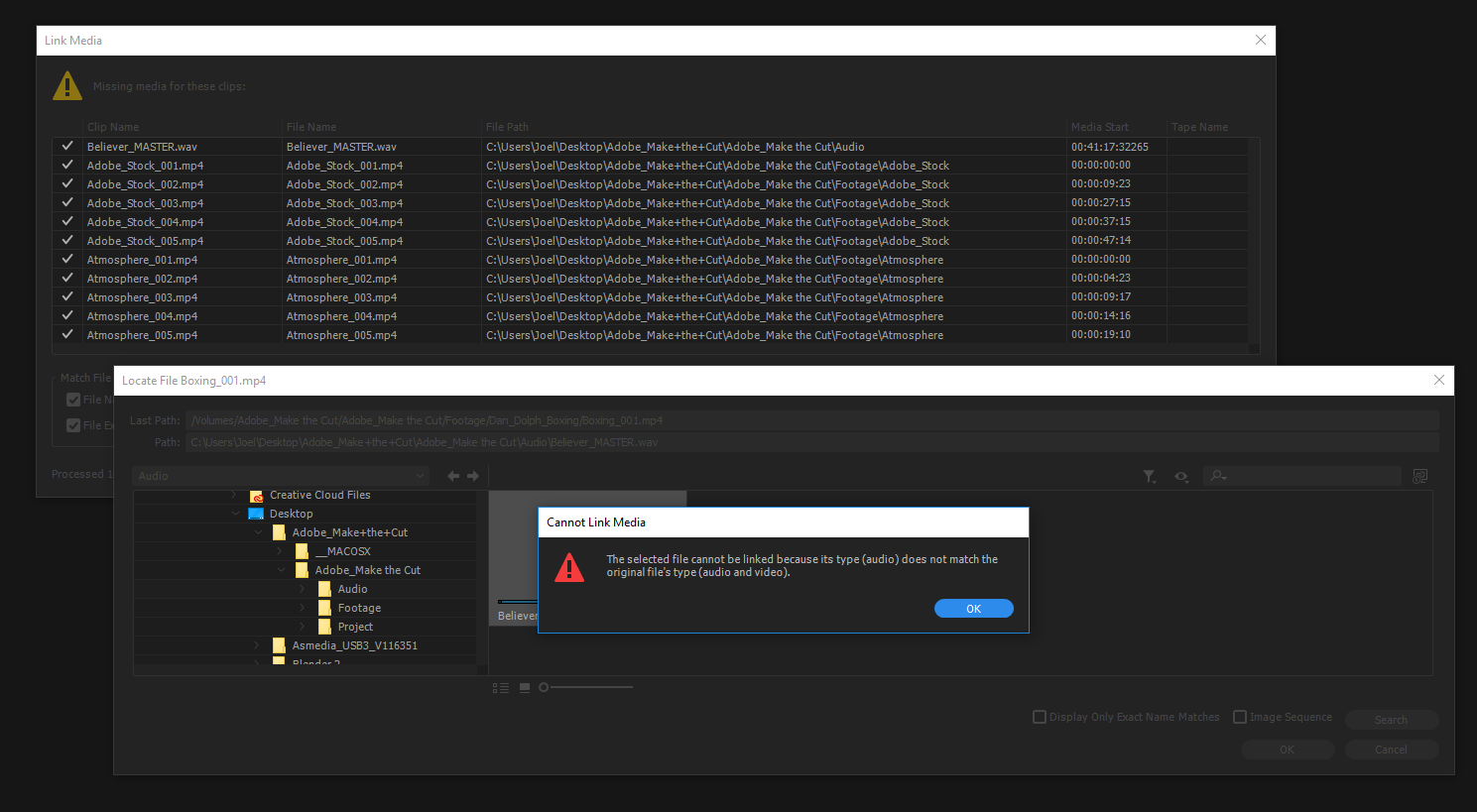
If I create my own project all the videos will load but the ones with audio will load the video portion only.
This is only a problem for using things like multicam edits because there is no audio to sync.
ALSO
While I have your attention could someone clarify the this part of the ENTRY GUIDELINES?
"Entry must not contain any content that is not included in the Sponsor Files."
Does this include content created by the" Entrant" specifically for this contest or are we limited to only modifying "Sponsor" content? Example... Can we use Text and Graphics like demonstrated in the video Jason Levine did for Facebook Live?
Copy link to clipboard
Copied
joels29812738 wrote
Thank you for the quick reply.
This is the first error I get but I don't think it is a problem and normally wouldn't be an issue.
As you've noted, that's not an error; it's simply a notification that your system is using a different GPU acceleration than the machine that initially built the project (NVIDIA instead of AMD). And it is not, in the least bit, an issue. ![]()
joels29812738 wrote
Then I get this error after locating the media.
Which file is causing the issue? I didn't even have to relink any media on my end. If you keep the project file that you're working on next to the one they created and you don't move it relative to the footage (that is, if you keep the file structure intact), it shouldn't even have to relink manually.
I wonder if it's a codec issue on your machine. That is, perhaps, for some reason, it's not recognizing/reading some of the assets properly. You haven't installed any third-party codecs, have you?
joels29812738 wrote:
While I have your attention could someone clarify the this part of the ENTRY GUIDELINES?"Entry must not contain any content that is not included in the Sponsor Files."
Does this include content created by the" Entrant" specifically for this contest or are we limited to only modifying "Sponsor" content? Example... Can we use Text and Graphics like demonstrated in the video Jason Levine did for Facebook Live?
It says elsewhere that you can use other Adobe tools to work on it in addition to Premiere. My understanding of that rule was that you couldn't use stock assets/video footage that they didn't give you, but you could make stuff from scratch in After Effects or with Premiere's titler. However, official clarification would be nice.
Copy link to clipboard
Copied
Open Premiere first then open the project file.
You can only use what has been given to you.
Any product in the Adobe Creative Cloud may also be used to enhance your music video.
Copy link to clipboard
Copied
Szalam,
I have an issue with every single file that has AAC audio in an MP4 container. All the files will open in a new project but they open without the audio and no error message. I have no codecs that are not included in the Adobe CC Suite. It isn't a huge deal but it is somewhat a disadvantage to have to manually align all of the band clips instead of using Multi cam edit. It is just very time consuming.
Ann Bens,
I am on a PC so I am used to opening my files from the File menu inside the software. ![]()
I appreciate the input but I was really hoping to get an answer from Adobe Staff. I understand what the guideline section of the rules says but Jason Levine, an Adobe employee, clearly demonstrates how to add "content" that is not included in the "sponsor" files. The YouTube video is titled "How After Effects & Premiere Pro Work Together | Dynamic Link ". While only text was added, according to the guidelines section of the rules that would disqualify your video. I am just asking for a clarification because with the Adobe CC an "Entrant" could create a lot of content like text, graphics, animation, particle effects, etc etc.
Copy link to clipboard
Copied
Hello,
I opened the project and noticed that it was occupying a heck of a lot of memory.
As opposed to a project I finished on Monday.. Not sure if it matters but this one had 300GB of data vs 2.3GB on this dragons proj.
Copy link to clipboard
Copied
Hi timothyde,
What are your system specs and how much of RAM you have allocated to PPro?
Is it continuously consuming that much of memory, or is it happening during a specific process (rendering or relinking offline media)?
Thanks,
Kulpreet Singh
Copy link to clipboard
Copied
Question, I entered by uploading my video, but where do I attached the requested PP project file? I do not see anywhere to do that on the entry page
Copy link to clipboard
Copied
Here's a question, I'm under 18, but would like to enter this contest. Is there a way that I could enter with my parents permission?
Copy link to clipboard
Copied
Hi benb2881539,
We encourage people of all ages to enter as long as you meet the age of majority in your home country.
Please check your local requirements to understand if you are eligible.
Also, check the official rules & guidelines here:
Thanks,
Kulpreet Singh
Copy link to clipboard
Copied
I used some software, that's not part of Creative Cloud, to help me edit the music video. Is that allowed?
Copy link to clipboard
Copied
Hi Rexm,
According to the official rules/guidelines, you can use any product in the Adobe Creative Cloud as well as NewBlue Filters 5 Ultimate to enhance your music video.
For more information please check the official rules here:
Thanks,
Kulpreet Singh