Frame.io panel does not update correctly when uploading the current timeline
When I go to upload the active sequence into a folder 2 subfolders down from the root of a project on frame, the upload goes fine, it's added to the version stack fine, but the asset does not update appropriately without clicking the reload icon which kicks me back to the root of the project
Steps describing how to encounter the bug.
1. Navigate to the subfolder for the active sequence to upload
2. upload active sequence using a custom media encoder setting which includes a watermark and timecode burn-in
3. let the encode complete, the upload complete, and the cut be added to the version stack
4. notice the version stack does not show the new cut.
5. opening the latest cut in the frame.io panel does not show the new cut nor is it in the version stack
6. go to app.frame.io to see that the latest cut is in fact there and at the top of the versions stack
7. refresh the frame.io panel and get kicked back to the root of the project
8. navigate to the subfolder with the cut and see that the latest cut is in fact there and at the top of the versions stack
What should have happened?
The latest cut should have been added and available in the version stack without having to refresh the panel
What actually happened?
The cut is added to the version stack and available on app.frame.io but not in the panel without refreshing
Do you have any third-party plug-ins or panels installed (even if they aren't being used when you encounter the bug)?
FX Factory and Maxon plugins and the following panels:
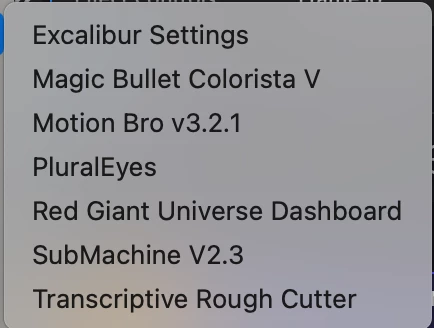
Please include your hardware specs and the exact name and version of your operating system.
In my signature below:
