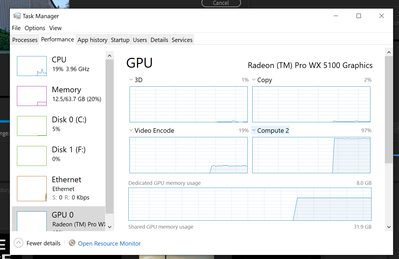Adobe Community
Adobe Community
- Home
- Premiere Pro
- Discussions
- Re: ̶a̶s̶k̶i̶n̶g̶ Begging for answers from someone...
- Re: ̶a̶s̶k̶i̶n̶g̶ Begging for answers from someone...
̶a̶s̶k̶i̶n̶g̶ Begging for answers from someone about: render times
Copy link to clipboard
Copied
Hi all
Two weeks ago when I went from 14.3.2 to 14.4 my render times went from 1:1.5 to 1:3.5 ie a 30 Min video went from taking about 45 min to render to a 30 taking 1 hour 45 to render, the same kind of video.
My gpu and cpu used to hit up to their limits when rendering and now my cpu is down around like 15% and my gpu is maxed, did adobe change the encoding process to leverage more of the gpu and less of the cpu?
here is a task manager image from my last render.
I really can't think of why else this would be happening.
Copy link to clipboard
Copied
anyone else?
Copy link to clipboard
Copied
NIAT,
Sorry. Can we get more details on your setup? What media? Please also try a test with the latest version: 14.5.
Thanks,
Kevin
Copy link to clipboard
Copied
Thanks for your reply,
System:
windows 10 pro
7th gen i7
64 GB of ram
1TB Samsung pro SSD
RADEON PRO WX 5100 <--- (so not a Cuda thing, sorry Getho)
Workflow:
Shooting 4k H.264 mp4. HEAVY chroma key work, with stills as the background. I was using large background images, like 8192 x 5466 behind my 4k video two weeks ago, (which was kind of unusual for me) this was not my last rendering but the one before that (This one was the one that took 1H:40). So last time I intentionally got smaller images smaller then normal, like in the 1920 x 1200 range, and it cut down that render time to 1:10 min? 1:20? so it helped but did not restore performance to before.
I am running a 1080 sequence because ... I am rendering in 1080.
So my main guess is it has to do with scaling, however, I have been using this method to get better, more accurate keys for a (couple?) of months now.
Software Versions:
Just in the last two weeks it has been a problem. Three weeks ago you released the 14.4 and I didn't get it because I was in the middle of a project, IMO best practice to finish a job before updating, and that rendered "normally".
If you have something else you want me to try with my workflow I can because I still have that project on my system, but right now I am working on a project so I don't want to update to 14.5 yet.
Thank you for your time,
this is the first time I have asked a question at large I didn't think the community could answer and the first time I got an adobe employee response. appreciate the response.
~NIAT
Copy link to clipboard
Copied
Was there any other info you wanted?
Copy link to clipboard
Copied
NIAT,
Have you changed this workflow from previous workflows? Like, adding these oversized 4K sequences, stills, and H.264 clips to your 1080 timeline? Is that new?
Your intuitition is probably correct. All this scaling does take a toll on the CPU and GPU. Scaling is one of the things handled by the Mercury Playback Engine via GPU acceleration. If you have used any other GPU accelerated effects, like Lumetri Color, and Ultra Key on these 4K clips then you are taxing the GPU further than you would than if the clips were 1080 and the stills were not so large.
Your i7 gen 7 CPU is really only suitable for basic 4K work according to system requirements. Once you get into compositing, color correction, lots of scaling, the toll adds up pretty rapidly. Look into a more powerful CPU. A more powerful system overall should assist you in faster rendering and export times. Adding on a separate high speed SSD for your media and another for exports would also help speed things along.
I think you might need to rethink your workflow and optimize it, along with the media you use. Oversized footage and sequences great for scaling effects, however, they do take a toll on rendering and export time.
Hope we can figure things out for you.
Thanks,
Kevin
Copy link to clipboard
Copied
My CPU is actually a 7800X so it is a hex core with 3.5 ghz bace. If my cpu was maxed I would thing it might be the bottle neck but it actually dropped with 14.4, I was running at about %100 CPU use with 14.3.2, which is why I was wondering if you (adobe) moved more off the CPU and on to GPU acceleration. Sence it takes longer now with less cpu usage.
All of this has been pretty normal for me, but... I might have moved up my color correction.
As for optimization, would it be more effecient, or make any diffrence, if my sequence is based in 1080p with downscaled 4k footage in it, which is then all finaly rendered at 4k? Or, should I make a 4k sequence, with 4k footage and then render it it 1080? Do you know if either is preferable? (I tried rendering in 4k... once, yes, my system did not take it well. It was a LONG process.)
Once again, thanks for you help
Copy link to clipboard
Copied
OK yes! I had that too. I thought it was something I was doing differently. It seemed to be related to animating titles.
I could only get my render times down by removing all effects from any titles in my film
I'm on v13 though, so maybe it was a windows/cuda thing?
Copy link to clipboard
Copied
running Radeon sorry mate.