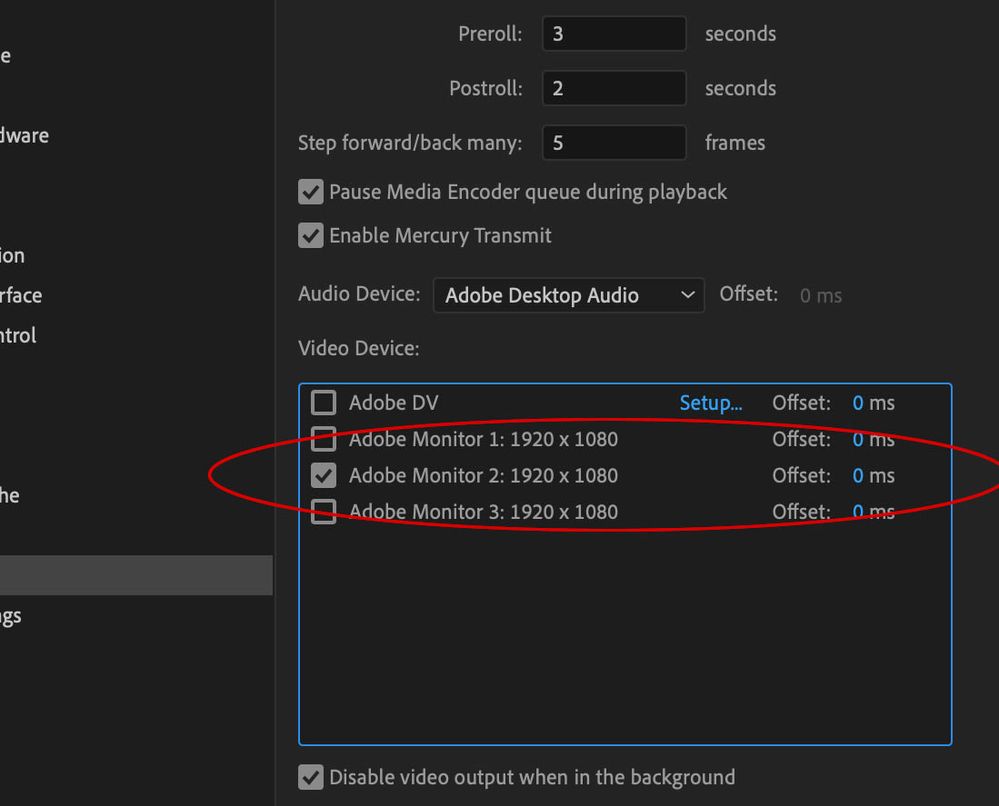Adobe Community
Adobe Community
1
Copy link to clipboard
Copied
Lately (since the last update I believe), when I try to launch Premiere Pro, it locks on when trying to load my project. I have to Force Quit, then delete Preferences and re-launch. Once I do this, it works fine...until I launch it again
Is anyone else having this issue?
Premiere 14.7.0 (build 23)
Copy link to clipboard
Copied
Make new project and import old one.
See how that goes.
Copy link to clipboard
Copied
Thank you for the suggestion but that did not help.
This problem happens with new and old projects. I'm getting really good at resetting my Preferences and keyboard shortcuts back to the way I like them, although it's still a giant waste of time to do it over and over again. 😞
Copy link to clipboard
Copied
Might want to reinstal and Use the Adobe Creative Cloud Cleaner Tool to solve installation problems
Copy link to clipboard
Copied
Thank you for your suggestion. However, I followed the step-by-step instructions to use the Cleaner Tool but still didn't solve the problem.
Here's more info:
First, I uninstalled Premiere Pro. When I had the option to Keep or Remove Preferences, I chose Remove. Yet after uninstalling and re-installing, when I lauched the newly installed Premiere Pro, the startup sceen showed my most recent projects. Why? When I manually delete preferences, my recent project list gets cleared. Reinstalling also didn't solve the problem. So I tried it all again, making sure I chose Remove.
Same results. Tried unistalling and reinstalling older version of Premiere Pro. I went back 2 versions. Same result.
So then I tried the Clearer Tool. I chose "Cleanup Selected" for Premiere Pro. Restarted computer, installed latest version of Premiere Pro again, and the splash screen had my most recent projects listed! And when I chose a project, Premeire Pro locked up when loading it. Note: It doesn't matter if I open a new or older project, it still locks up.
Next, I forced quit Premeire Pro, and relauched it holding down the Option key. When given the option to delete preferences, I chose yes, and the splash screen came up without my recent projects. When I opened up a project (the same one I tried to open earlier), it came right up with issues. Of course, I had to reset my preferences again.
What's the next step for me?
Copy link to clipboard
Copied
Contact support so they can have a look at your machine.
Copy link to clipboard
Copied
Can you provide me with the best way to do that?
Thanks.
Copy link to clipboard
Copied
Getting support from Adobe has turned out to be much more difficult than it should be.
In the meantime, I was able to figure out this workaround on my own and was hoping someone would have some insight into what's going on and how to fix it.
When Premiere locks up loading a project, I force quit, then relauch Premiere but edit the Preferences before loading a project.
If I uncheck the Adobe Monitor 2, which is my 3rd monitor used as a Client monitor, and save my Preferences, everything works fine.
So the problem is that when that 3rd monitor is selected in Preferences, it causes Premiere to lock up when loading a project.
Any suggestions?