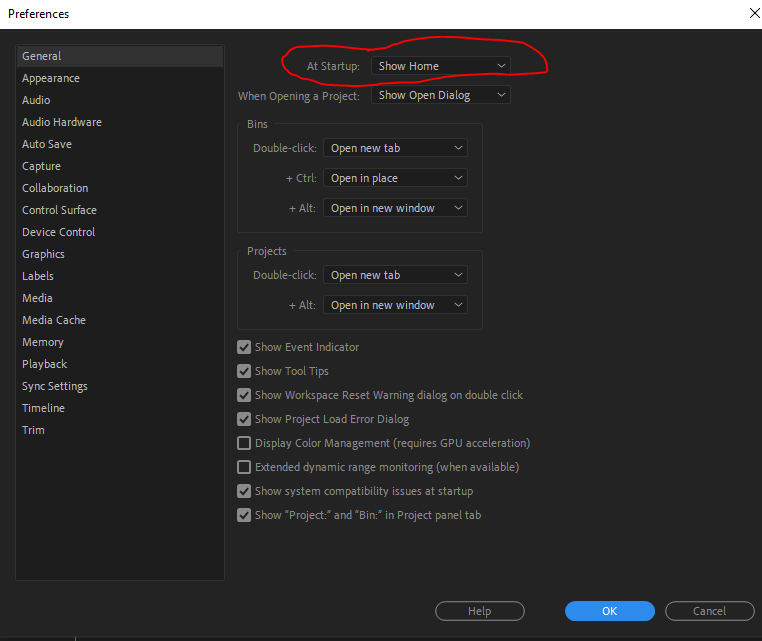Adobe Community
Adobe Community
14.8 Not Getting Home Screen
Copy link to clipboard
Copied
Hi Kev,
I've updated to 14.8 and I'm no longer getting the home screen (index of projects) when I fire up the app. I'm on Win 10 64-bit using a Quadro RTX 5000 with latest (461.09) drivers. I've trashed and reset prefs with no luck. Otherwise everything seems to be working fine.
Any suggestions?
Thanks,
LJ
Copy link to clipboard
Copied
Could be this preference:
Copy link to clipboard
Copied
Thanks but nope, that's not it. From info gleaned on this forum, that was the first thing I checked.
Copy link to clipboard
Copied
Copy link to clipboard
Copied
But isn't that a GeForce driver? I'm using a Quadro RTX.
Copy link to clipboard
Copied
Try it, Jordan. It's the only thing that seems to be tripping people up.
Thanks,
Kevin
Copy link to clipboard
Copied
Telly, It's Larry. I tried it.
No love. 😞
Copy link to clipboard
Copied
Also, clicking the little house in the upper left corner of screen or the Quick Export buttons don't seem to do anything.