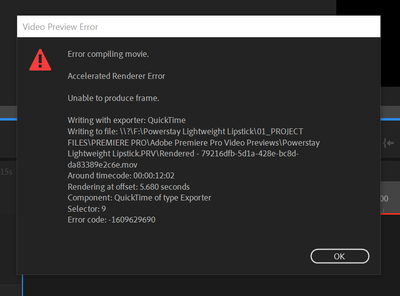Adobe Community
Adobe Community
- Home
- Premiere Pro
- Discussions
- 2080ti GPU accelerated rendering doesn't work.
- 2080ti GPU accelerated rendering doesn't work.
2080ti GPU accelerated rendering doesn't work.
Copy link to clipboard
Copied
I've tried everything, I've tried support and screensharing with them. They lied and said they would call me back. This IS a rant. And it is a rant because we pay hundreds of thousands to Adobe each year and this is being ignored. Thanks Adam
Copy link to clipboard
Copied
As this is not the first time you posted about the same issue.
Did you roll back a driver to see if that will help.
Did you redo the timeline at the given time in the error message.
And btw you dont pay hundreds of thousands each year.
Copy link to clipboard
Copied
I've tried the last 10 or so Nividia drivers. The error happens across mulitple Projects on different timelines.
And btw we do pay hundreds of thousands, we have creative cloud accounts in 100+ countries.
Copy link to clipboard
Copied
Did you redo the timeline as suggested?
Copy link to clipboard
Copied
Yeah. It's a strange issue for sure. I've tried every trick in the book. My rendering is fine yet slow with Sortware rendering and SOMETIMES the GPU will actually render fine, sometimes after a restart.
I've tested on another PC with a similar set-up (same GPU etc, in fact only the RAM is slightly different) and the issue is the same. I've tested pretty much every varible.
I understand you're trying to help, and perhaps this isn't the best place for me to get a solutuion because I'm absolutely convinced this is an issue with Premiere Pro and cannot be solved on my end.
My frustation is Adobe aren't being responsive and we have deadlines that if missed really do cost us a lot of money. Rendering/Exporting 30 videos via Software only is not only time consuming but it also means it's a lot harder to edit as some cuts need to be seen whilst "rendereed" for timings etc.