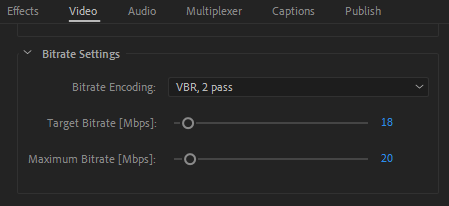Adobe Community
Adobe Community
- Home
- Premiere Pro
- Discussions
- 4K Exported Video from Premiere Pro has chunks of ...
- 4K Exported Video from Premiere Pro has chunks of ...
Copy link to clipboard
Copied
I'm working on a project in Premiere Pro and when I export my sequence to MP4 in 4K (60 fps), there are random gaps in the audio of the final exported video. Audio playback is continuous in the timeline within Premiere. When rendering a 1080p video (at 30 fps) of the exact same sequence, there are no issues at all with the audio. I tried re-exporting the video, and the locations of the random audio gaps (about 10-30 seconds) seems to vary with no predictability.
Footage is all from iPhone 12 originally shot at 4K 60 fps. Codec settings: H.264, 60 fps, 3840 x 2160; Bitrate settings: VBR 2-pass, Target: 18 Mbps Max: 20 Mbps; Audio: AAC, 48000Hz, Stereo, Audio Quality: High, Audio Bitrate: 320kbps
Windows 10 Pro 20H2; Premiere Pro CC 15.2.0 (build 35)
I changed the framerate in the sequence settings from the default 59.95 fps (the default framerate of some of the original clips) to 60 fps explicitly, and tried re-exporting a few times, but each time, the audio has random gaps. This is the first I've encountered this issue in all my years of using Premiere Pro.
Any suggestions?
Thanks!
 1 Correct answer
1 Correct answer
Curiously, I resolved this by changing my export settings from VBR, 2 pass:
To VBR, 1 pass:
The resulting MP4 (H.264) 4K, 60fps did not have any audio drop-outs.
I have no explanation for why doing this resolved the audio drop-outs on this project.
Copy link to clipboard
Copied
More details: Original footage shot on iPhone 12 is HEVC, variable frame rate (which typically shows up in Premiere Pro as like 59.94 fps)
Copy link to clipboard
Copied
Many users are having issues with VFR. If the file is variable frame rate, use Hand brake to convert to constant frame rate:
https://handbrake.fr/downloads.php
Here is a tutorial:
https://www.youtube.com/watch?time_continue=34&v=xlvxgVREX-Y
Copy link to clipboard
Copied
Let me make sure I restate the problem:
- Audio drops out of the final exported video at 4k 60 fps
- When re-encoding, the audio drop-outs change to random spots in the final video
- Audio plays back fine in the sequence within Premiere Pro and in the original video clips
- Audio plays back fine in final video when exported as an MP4 at 1080p 30 fps
I'm a little reluctant to re-encode all of the original video before editing--it seems like it would reduce the quality, and it doesn't explain why everything audio back fine, except when exported as MP4 at 4k 60fps.
Copy link to clipboard
Copied
Curiously, I resolved this by changing my export settings from VBR, 2 pass:
To VBR, 1 pass:
The resulting MP4 (H.264) 4K, 60fps did not have any audio drop-outs.
I have no explanation for why doing this resolved the audio drop-outs on this project.
Copy link to clipboard
Copied
Solution:-
Export audio and video track separately and combine them to another project and export again together ...
thanks me later