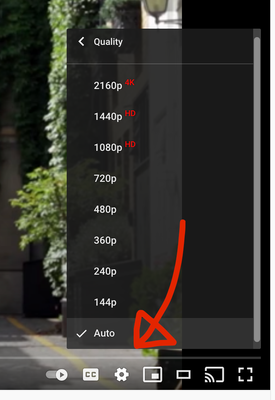Adobe Community
Adobe Community
4k Iphone 12 export settings?
Copy link to clipboard
Copied
Hey guys,
So I've been seeing some iphone 12 4k clips on youtube that look incredible. They are insanly crisp with no pixelation whatsoever. Whenever I export my iphone 12 4k clips to youtube, they look decent but not nearly as crisp as some of the others I've seen. My last video was filmed at 24fps in 4k. My premiere export settings are H.264 format, 3840x2160, render at max depth, software encodings, high profile, 5.2 level, CBR, 100 bitrate (for youtube), and lastly I check use max render quality. Every tutorial on youtube says to use these settings and still my videos still show some pixeling. It's not bad but its not NEARLY as crisp as some of these other iphone 4k clips that I'm seeing on youtube. Also note, when watching my youtube video on my computer it looks GREAT. But when watching on my iphone's youtube app or my TV then I notice the pixeling. Other iphone shot videos I've seen look great on all devices I've noticed.
Heres a link to one of my videos that im talking about - Without You - The Kid Laroi - (Pulse Cover) - YouTube
Thanks!!
Mike
Copy link to clipboard
Copied
It depends on the internet connection and what settings Youtube decides to use to play the video. You can override using the cog icon on youtube player:
Copy link to clipboard
Copied
Are you using the iOS Camera app to shoot your videos or FiLMic Pro Video Camera? FiLMic Pro offers higher quality recording options like "FiLMic Extreme" which make for higher quality source video in whatever you use for editing which make for a higher quality file for upload to services like YouTube.
Copy link to clipboard
Copied
Ah sorry should have mentioned that. Yes I use the filmic pro app everything is set to high/extreme. I'm filming in the 2.35:1 aspect ratio.
Copy link to clipboard
Copied
Are you transferring to Apple ProRes422 HQ for editing and for exporting a ProRes422 HQ edited master?
Then transcode that to H264 Match Source - Adaptive High Bitrate.
Also, what is the Frame Size for your Sequence Video Previews?
Copy link to clipboard
Copied
No I'm not. I'm just exporting in h264. Will exporting in apple prores422 help?
And as far as the frame size do you mean aspect ratio? Sorry lol I'm not too knowledgeable with the stuff yet. I don't usually mess with the sequence settings. I just drop my clips into premiere, set my frame rate and that's about it.
Copy link to clipboard
Copied
It is highly doubtful you need either Max Depth or Max Render Q. Max Depth is about maintaining color bit depth in processing for certain situations and I don't think this would be helpful for you.
Max Render Q is for when you are doing major re-sizing of the image, and you get "jaggies" on diagonal lines.
If you aren't dealing with high-bit depth media without a GPU, and you're not upscaling, neither options help at all. They will slow the processing, and on occasion can actually induce artifacts.
Some users here have had better luck getting high-q YouTube image quality using the DNxHD/R format/codec option. YouTube seems to take it ok, and can at times return a better quality after they do their re-encoding process.
Neil
Copy link to clipboard
Copied
I have an Iphone 12 pro max too. I film with Procam. I tried exporting to UDH 265 and uploading to YT and it looked great.
Copy link to clipboard
Copied
Neil, what is the DNxHD/R Format? I see it in the options, but why does it work better than Premiere's preset for YouTube1080? Is the YouTube1080 setting not appropriate then?
Copy link to clipboard
Copied
DNxHD/R is the codec created by Avid ... you know, the folks that for many years owned all long-form (major movie) editing/production on their software. It was built from the ground up for high-end editing purposes, and there are flavors from light-weight 'proxy' size to full-on 4444 with Alpha 12-bit.
It is an intraframe codec, meaning that every frame is complete unto itself, just compressed. Which is very different from an interframe codec like the H.264/265 where there are only complete i-frames every 9 to 40 frames or so. In between, the p/b frames are simple data matrixes, either noting only the pixels that have changed since the last iframe, or will change before the next iframe ... or both.
Then it's also very highly compressed.
In camera, there are specialized chips to do the processing. 'Unpacking' it in a computer has been a heavy CPU load, although the CPU people are now getting more built-in bits to decode or encode that media in the computer thankfullly.
So like ProRes and Cineform (also intraframe codecs) DNxHD/R is a very high-quality codec for image purposes. And as several users from around the planet have found that their YouTube channel will upload the stuff, it's worth considering if you're having quality issues with H.264 uploads.
Larger files, they'll take longer to upload. But you might get better final quality after YT does its normal double re-encoding process.
Neil