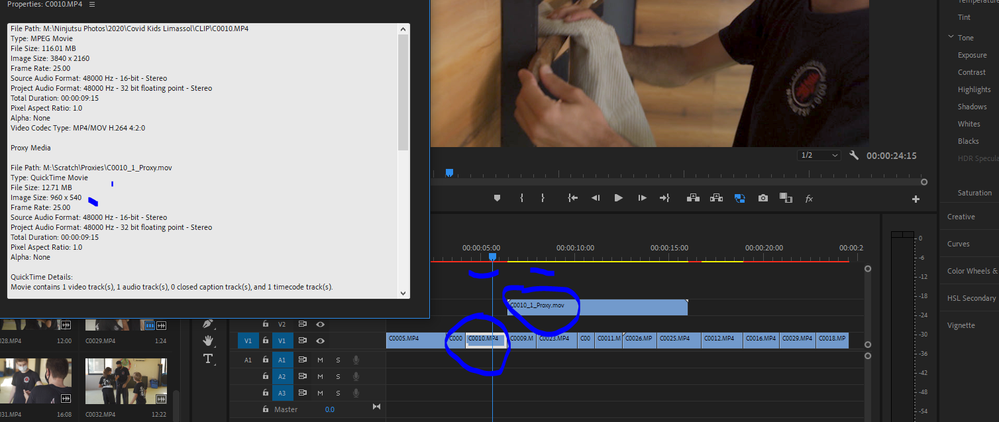Adobe Community
Adobe Community
- Home
- Premiere Pro
- Discussions
- Re: 4k proxies very laggy... normal?
- Re: 4k proxies very laggy... normal?
4k proxies very laggy... normal?
Copy link to clipboard
Copied
Hello,
I am new to 4k editing but decided to test it out today on a 1080p timeline.
Loaded a clip and generated a proxy Prores LT 720p. Enabled proxies icon. All good.
At first scrubbing and play back seems ok but once i enable Lumetri it just dies and is too laggy.
In contrast last week i worked 1080p footage + same 720proxies, and it was flying.
Even 1080 prores direct in timeline plus effects is fine.
I just find it unusable to have 4k + 720p proxies. and i don't understand why. Is this normal?
Surely when proxies are enabled it doesn't mater if parent footage is 4k or 1080? or does it?
thanks
/Johnny
Copy link to clipboard
Copied
Hello i am suffering here!
Proxy editing is sooooo slow with 4k original footage. WHY??? When i add a lumetri effect to a clip the linee turn RED and becomes unusable. In contrast if i import the proxy file and add lumtri it is yellow and supper smooth.
Can someone explain this?? defeats the point of enabling proxies. i can't figure it out please help!
Copy link to clipboard
Copied
Please post computer specs (full setup)
Copy link to clipboard
Copied
Hello, How are specs related to whether we can use proxies? it should be faster not slower..
Copy link to clipboard
Copied
proxy workflow can be tricky. are you sure that you're actually accessing the proxies. People suggest putting a watermark on the proxy files so you have visual confirmation in the timeline. I have a custom metadata view in my bins that immediately shows whether proxies are attached or not... When I first started working with proxies there were a number of occasions where I thought I was working with proxies but I wasn't. You can also control click on a clip in the timeline and choose reveal in finder....
I strongly recommend you create a proxy clip from a short clip and test it to make sure it's working properly before you make all your proxies.
Copy link to clipboard
Copied
I'm not having the problem. I'm using 720p Cineform proxies with UHD footage and the going is smooth. The bar doesn't turn red either. I just went in and did a test again. I flattened the file also, and turned off the proxy and it still played OK, not as good as with proxies, and certainly never comes close to scrubbing as well as proxies.
I'm not sure your test is applicable, putting the proxy file into the timeline and then it relates to the proxy usage with the real clip. Thus the this works OK so that should work OK. Then there is always the sense of propriety that 'my hardware is not to be questioned!' 🙂 It's tweaked, I know.
Usually when some have an issue and others don't you're going to have to look into what differences are in your own computer, the things you control to find the issue. And if you do, and it's generic, then adobe may be able to do something. Without that though, you're going to have to look around.
Copy link to clipboard
Copied
Proxies do work and they are smooth and i confimred they are connected etc.
It's when i add a lumetri or other effect on top that it starts to lag and line turns red.
That's what i dont understand,
I went into details here https://community.adobe.com/t5/premiere-pro/lagging-when-using-proxies/m-p/10790058?page=1#M241467
And still have the issue after each version. I dont get it. When using proxies it should be smooth even with one effect.
/J