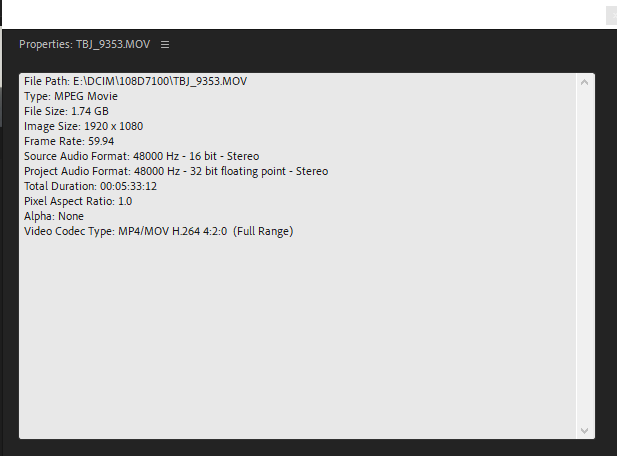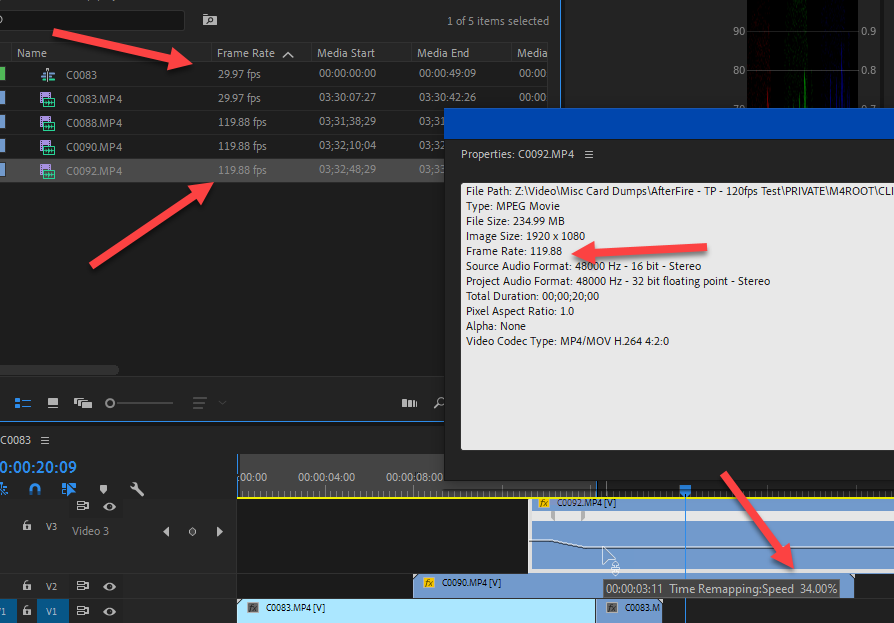Adobe Community
Adobe Community
- Home
- Premiere Pro
- Discussions
- 60 FPS Footage Playback sped up but audio normal.
- 60 FPS Footage Playback sped up but audio normal.
Copy link to clipboard
Copied
Hello! im new to Premiere,switched from FCPX and so far its been fun but i cant import any of my footage recorded in 60 FPS into the timeline without the playback being all sped up. The audio plays fine. it seems the only way to get it to be normal and matched up with the audio is to slow down the speed of the clip to 50% but even then the clip is longer than the audio so thats weird. I've tried about 3 fixes that i have found online to no prevail. Hopefully someone can help me! Thanks in advance!
Heres a visual of what im talking about. all i did was draged a clip into the timeline and this is how its playing
Camera used : Nikon D7100 64 GB SD card
AMD RYZEN 3 23--X QUAR CORE PROCESSOR
8GB RAM
WINDOWS
Heres a picture of one of the file properties
 1 Correct answer
1 Correct answer
I ended up fixing it!
All i did was select all the video files from the SD card, right clicked and went all the way to the bottom and selected encod and changed them into h.264 1080p, it was orginially set on h.264 480p! Once I uploaded into the timeline after that it started working perfectly!
Thanks for the help!
Copy link to clipboard
Copied
Check your Sequence Settings. You probably want a 1080p 30fps timeline. Then you can slow down the 60fps/sec footage to 50%. You might have a 60fps sequence if you dropped the clip onto an empty timeline panel and it asked do you want to match the clip settings dialog.
Copy link to clipboard
Copied
tried all of that. I don't want to have to slow down my footage 50% everytime just to get it to run properly. When i do slow it do to 50, the audio also slows down but when i seperate them the audio is on time but its not long enough to match the clip.
When i drag and drop into FCPX everything is fine so i really want to find the solution to this software!
Copy link to clipboard
Copied
I thought you wanted to slow it down. OK, you said this:
<<I've tried about 3 fixes that i have found online to no prevail.>>
Unless it's secret, maybe you should say what those 3 things were, so we are not covering the ground you already tried.
Did you try other clips? Some you've never had loaded into PP? See if you are getting that on new to PP clips (clips with new names) and a new project. Just import clips, drag to timeline (make sure you are dragging audio and video) and see what you come up with.
Copy link to clipboard
Copied
i've tried matching the sequence settings to the source clip. unless i was using the wrong settings then this didnt work.
I've tried changing the audio hardware settings, nothing.
cant remember which the third was, so i'll leave it at those two.
other clips that i've recoreded in 30 fps are just fine when dragged and dropped but its just the 60 fps clips that i recorded that doesnt want to act right. thanks for helping me this far as well!
Copy link to clipboard
Copied
I think the idea is to have say a 30fps sequence and a 120fps (or 60fps) clip in the project. Into the 30fps sequence you drop in the 120fps clip. It will play at normal speed. But you can slow it down now (the clip speed) and it will look really good.
I suggested renamed or better, new/different clips and a new project in case you have cache files from other tests or projects you edited.
Copy link to clipboard
Copied
Tried this and the audio still lags behind. when i change the audio speed to match up,the clip is still longer than the audio. Im trying to find a way where i dont have to do all this time remapping because it honestly shouldnt be needed just to be able to edit a 60 fps clip properly. this is crazy!
Copy link to clipboard
Copied
I'm not sure where to go on that. It usually requires no effort. You just want it to playback normal speed both audio and video.
Do you have a clip that can clearly show the problem? If so, you can put it somewhere where I can download and I'll take a look and see how it plays here.
Copy link to clipboard
Copied
I can email you a clip, whats your email?
Copy link to clipboard
Copied
Hey Stefon,
Thanks for the links, well, this is some strange stuff.
The clips play fine in VLC, PotPlayer and Windows Media Player. Oh, and export correctly via Handbrake.
The clips play video speeded up in PP AE and directly into Media Encoder when saved a ProRes, etc. (The video is speeded up and the clip truncated to match the video speed while the audio plays at normal speed)
However, it plays fine in Photoshop!
So, we need someone to look into it. I’ve lost this post 3 times now, try to find a link which was so easy in the old forum software. Let see if we can get Kevin in here…
Copy link to clipboard
Copied
yeah see its weird, Thank you so much! Hopefully he can help me.
Copy link to clipboard
Copied
Hi Stefon,
Looks pretty weird. Sorry, man. In my experience, I found that clips from Nikon cameras have been problematic over the years. That said, Premiere Pro should be able to playback this clip, so it could be a bug on our side as well. What you might try is transcoding the clip to an intermediate codec, like ProRes to see if that might solve the problem. Can you try it?
Thanks,
Kevin
Copy link to clipboard
Copied
I ended up fixing it!
All i did was select all the video files from the SD card, right clicked and went all the way to the bottom and selected encod and changed them into h.264 1080p, it was orginially set on h.264 480p! Once I uploaded into the timeline after that it started working perfectly!
Thanks for the help!
Copy link to clipboard
Copied
Hi Stefon,
I'm glad you were able to find the solution to the issue. Unfortunetly, I have the same exact issue you have and I am having a bit of an issue trying to follow your solution. When I selected all my footage and right-click, I don't see any option to encode and change the codec. (I tried this both on Mac and PC.) I was wondering if you could provide some screenshots or be more specific in your solution?
Thank you.
Copy link to clipboard
Copied
That same thing is happening to us, but when we try StefonJonas's encode fix, there's an error message that says, "avconvert: failed with error:cannot decode. (null) avconvert completed with error:1."
Anybody have any ideas?
Thanks!
Kim