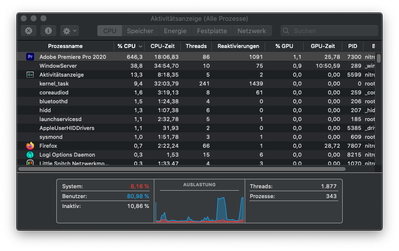Adobe Community
Adobe Community
- Home
- Premiere Pro
- Discussions
- 600%+ CPU usage when doing anything
- 600%+ CPU usage when doing anything
600%+ CPU usage when doing anything
Copy link to clipboard
Copied
Im a motion / postproduction designer for a long time and this is the first time im running into this problem. After a few months not needing to use PR, i had to work on a PR project. I updated and opened it fresh. Imideately i had very bad laggy and slow performance... almost entirely unusable. I didnt know it was the CPU usage at that time so i tried everything to minimize the load on my 2017 maxed Macbook Pro and PR Pro but no changes.
Problem: As soon as i do anything at all in Premiere (scrubbing, clicking, dragging, button press, play, property changes, anything) my CPU shoots up to between 350% and 700% and logically everything is laggy and choppy af.
Trouble shooting done: On/Off (reboots and stuff), update to latest, clean reinstall, cache, footage/projects (different footage, proxis, empty project), turn off otther programs (still cant count that out 100%), disconnecting from everything (drives, dongles, wifi, bluetooth) etc.
Nothing helped
Does anybody have an idea how to fix that? Its almost impossible for me to work like this
Copy link to clipboard
Copied
Hi there, were you able to solve this issue? I am experiencing the same thing.
Copy link to clipboard
Copied
Skye,
Without info, we cannot really help. In general, in the past, this had to do with GPU drivers. On PC, update those drivers. On macOS, update your OS to the current one.
Thanks,
Kevin