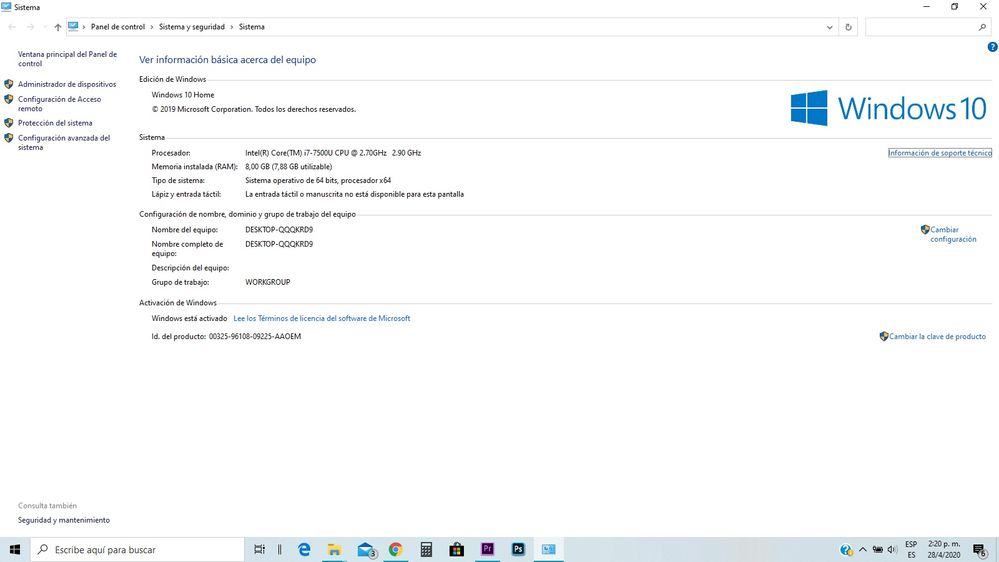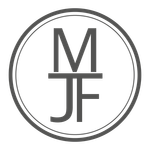Adobe Community
Adobe Community
- Home
- Premiere Pro
- Discussions
- same Tom Baker Filmmaker [Personal informat...
- same Tom Baker Filmmaker [Personal informat...
Copy link to clipboard
Copied
Please could anyone help me resolve this.
Problem: There is no video on Timeline (Screen says 'Media Pending' but there is only Audio
Much obliged
 1 Correct answer
1 Correct answer
Hi,
Update your software to Premiere Pro 14.2, or later to be clear of this error. Sorry for the frustration.
Thank You,
Kevin
Copy link to clipboard
Copied
J,
Sorry you don't like Essential Graphics.
"Many do not like it and reverted to the "Legacy" title maker. I've tried for months to become functional with Essential Graphics and finally gave up and switched to After Effects for titles."
Would love to help you if at all possible with any questions you may have.
Let devs know your frustration here.
Thanks,
Kevin
Copy link to clipboard
Copied
same
Tom Baker
Filmmaker
[Personal information removed by moderator.]
Copy link to clipboard
Copied
Kevin,
I can make titles in After Effects with little trouble. If Essential
Graphics worked anywhere like AE you’d solve a lot of frustrated editors.
Please forward this to your development team. I’ve already sent them a
message. The original “legacy” title maker is great for a quick and easy
title. Please keep if fully operational.
John Garland Graves
[Personal information removed by moderator.]
Copy link to clipboard
Copied
John,
I've been at Adobe awhile now. FYI, anything labeled "obsolete" and "Legacy" is eventually completely removed from the product. It's a surety. It's likely because of a technical limitation in the tech that we are just not privy to. As much as you don't like the news, you simply must switch to the new title tools or change your workflow to create titles in AE, Photoshop, or a third party titler. P.S. I'm not a dev, so please plead your case on Uservoice. I'm only the messenger.
Thanks,
Kevin
Copy link to clipboard
Copied
Why not share the active UserVoice link? It's got 4 pages of comments
Please DO NOT eliminate the Legacy Title creator in future updates.
Copy link to clipboard
Copied
I agree...
Kevin Cole | Producer
[personal information removed by moderator]
Copy link to clipboard
Copied
Did you upvote?
Copy link to clipboard
Copied
Thank you, sir!
Copy link to clipboard
Copied
My problem is with when I insert inherited title on any compatible media
Copy link to clipboard
Copied
I am also having the same problem, and my project is dead in the water....Adobe really needs to do something about this. It is very inconvenient!
Copy link to clipboard
Copied
Actually it did not. It was working fine yesterday. today I opened premiere and everything was missing from the history (no recent projects) and “A low-level exception occurred in: Adobe Player (Player:5)" for CUDA apperade and "“A low-level exception occurred in: Adobe Player (Player:76)" for OpenCL. I can only do projects without GPU acceleration which is a nightmare!
Copy link to clipboard
Copied
WORKAROUND:
1.Export an XML.
2.Create totally new project.
3. Import XML.
Copy link to clipboard
Copied
This actually works except for Adjustment layers and Graphics (they appear as offline - and if you drag them from your existing project, they will cause the error again). But this for me is the best temporary fix so far.
Copy link to clipboard
Copied
Good man - it worked for me too.
Thanks
Julian
Copy link to clipboard
Copied
I much perfer the Legacy Titles. I just tried to make basic rolling credits with the essential graphics and it was a nightmare.
Copy link to clipboard
Copied
Thanks, Alex. I have heard that pain point before. Any other reason you prefer Legacy Titles?
Thanks,
Kevin
Copy link to clipboard
Copied
I did't even get the memo that this is the new way to make titles until recently. So far I dont like them because I dont know how to use them. I don't think adobe realises that people have deadlines and dont have time to be forced to learn new methods. Ever since adobe went to CC I have spent allot more money for a way more buggy product. Costing me hours of unpaid troubleshooting and in somecases missed deadlines that tarnish my reputation. Legacy titles work great for me and thats all I gotta say. Why do you like essential graphics? To me it looks way more dumbed down way to title.
Copy link to clipboard
Copied
Alex, kindly let the team know your frustration here.
Kevin
Copy link to clipboard
Copied
For anyone who downgraded to a previous 2020 version and is still getting issues, here's what I did:
Convert the project into a .xml and import that file into a version that IS working and reopen those sequences in the project. Here's how & why I did this and a couple of caveats...
I tried going to a previous patch of 2020 and not only was I still getting the issues with playback due to Legacy Title, but I was getting a recurring driver issue bug. I'd install the updated driver and PP2020 would mostly work until I relaunched the program and do the process all over again. Frequent lock ups, playback window bugs and general performance loss was still an issue even in the 'solution' version of 2020 with the updated driver. So I exported my project to .xml (with about 30 editing hours already put in) and opened it in PP 2018 and everything is working PERFECTLY. But, there is a catch. You will need to redo all of the effects and keyframes of every clip in your timeline as these did not carry over with the xml. For me, this took about an hour to do; audio levels, effects, opacity keyframes etc. This hour lost though, is much more time efficient for me than working in an absolutely broken version of Premier. I've lost anywhere from 15-20 hours on this debacle as well as added a huge amount of mental stress to an already difficult time. Now that I truly have found a temporary solution, I wanted to post again, rebutting my previous post about clearing the cache which did NOT fix the problem. It only put a bandaid over Premier every time I launched it.
Hopefully this helps. If it does, please upvote this comment so others can have a solution. If you don't have a previous build of Premier, you can open your Adobe Cloud app and download from there.
If anyone is still confused, I can do a screen capture of what I did and upload it here.
Cheers,
-Matt
(Note) The video below is not my video, but I found it while searching for a way to rollback my project file and found it helpful for myself.
Copy link to clipboard
Copied
I've never found a project that wouldn't downgrade using this method: http://joshcluderay.com/downgrade-premiere-project-converter/
Copy link to clipboard
Copied
damn dude thanks!
--
Ryan Bell
[personal information removed by moderator]
Copy link to clipboard
Copied
Kevin,
First - I'm grateful to finally hear some acknowledgement of this issue from an Adobe employee.
As I just mentioned on another wall you're pinned to:
What REALLY gets me is I 'jumped past' this issue by upping to the Premiere Pro Beta application in CreativeCloud. I just contacted support (via chat) to report (unrelated bugs to the working Legacy Titler) in Beta (not showing the Workspaces at top bar, and cmd-M lacking of exporting media (latter perhaps a fluke)) and they blew me off to 'the forums'. 'Adobe User Voice' has a lot to say about the Customer Relations Adobe seems to keep as a whole. For me, a rather unpleasant taste occurs on the pallete after most interactions.
YOU'D THINK that in testing a beta version they'd want input easily amassed. However, i guess not. <shrug>
Copy link to clipboard
Copied
Debeso,
You are welcome, no problem.
"What REALLY gets me is I 'jumped past' this issue by upping to the Premiere Pro Beta application in Creative Cloud."
Yes, you can do that, as well. As a support technician, it is not Adobe protocol to offer you to fix your issue by using our beta software, as using beta software is very risky to mission critical productions. Sorry for the confusion.
"I just contacted support (via chat) to report (unrelated bugs to the working Legacy Titler) in Beta (not showing the Workspaces at top bar, and cmd-M lacking of exporting media (latter perhaps a fluke)) and they blew me off to 'the forums."
That is correct protocol.
To be clear, they were pointing you to the Premiere Pro Beta Forum, not this one. Our support team does not service any questions about our beta software. It is our policy, so, sorry about that.
"'Adobe User Voice' has a lot to say about the Customer Relations Adobe seems to keep as a whole. For me, a rather unpleasant taste occurs on the pallete after most interactions."
The product team monitors the User Voice channel, not support. We do not have the bandwidth to monitor feature requests and bug reports, as well as these forum and other social channels we monitor like Facebook and Twitter.
The product team contacts my team around any crucial customer issues they are seeing, I assure you. I am sensitive to these issues, so I do my best to flag any critical problems.
Thanks for your feedback.
Good day,
Kevin
Copy link to clipboard
Copied
Hi Kevin,
Two things:
First of all, the Essential Graphics tools are a big failure, starting from even the most basic thing: why isn't there any way to "ease the transition", meaning to at least convert all existing "Legacy" titles into the new "Essential Graphics titles"? What if you have hundreds of them, all with various fonts, colors, shadows, etc. Who wants to waste days redoing titles when there's a lot of other work? And this is just the first issue that you encounter when attempting to worc with this "tool", one of too many.
Secondly, we understand that "the world of software development is a complicated one" (not necessarily that "one that you and I are not meant to understand", some of us can be literate in this area too), but there's nothing complicated in rolling back an update. Microsoft does it all the time (screwing with all Windows users is much riskier that with the Premiere ones); all serious developers should be ready to roll back an update if something goes bad. And I can't believe that Adobe devs are so incompetent as to not be able to roll back, but I do believe that there is just too little regard for the paying user, and I feel offended, just like other users are. Not enough that our requests are not heard (oh, yeah, "Uservoice", the place where suggestions and requests die, together with hope), but even when the software is broken nobody rushes to fix it.
Oh, and let's make a third: Uservoice is just useless, the devs that reply there haven't even aknowledged the bug yet, they are having trouble replicating it, so directing us there sounds like an attempt to get rid of us. Not nice.
Copy link to clipboard
Copied
If you had read the Beta release notes, you would have seen the link to the beta forum. That is the best place to go.
You’re asking for the wrong thing. Pulling back an update would be dumb when they could have just released a 14.1.1 version to fix it.
I do agree that the titler transition needs more scaffolding from Adobe.