 Adobe Community
Adobe Community
- Home
- Premiere Pro
- Discussions
- Re: A low level exception occured in AE.ADBE Text
- Re: A low level exception occured in AE.ADBE Text
Copy link to clipboard
Copied
Hello,
I keep getting this error message in my video. I know it has something to do with the text as deleting the text removes the error but I can't seem to find a fix for it, my suspicion is that it has something to do with the new essential graphics panel as I have never seen this when using the legacy title. Below is a screen grab of my screen showcasing the error.
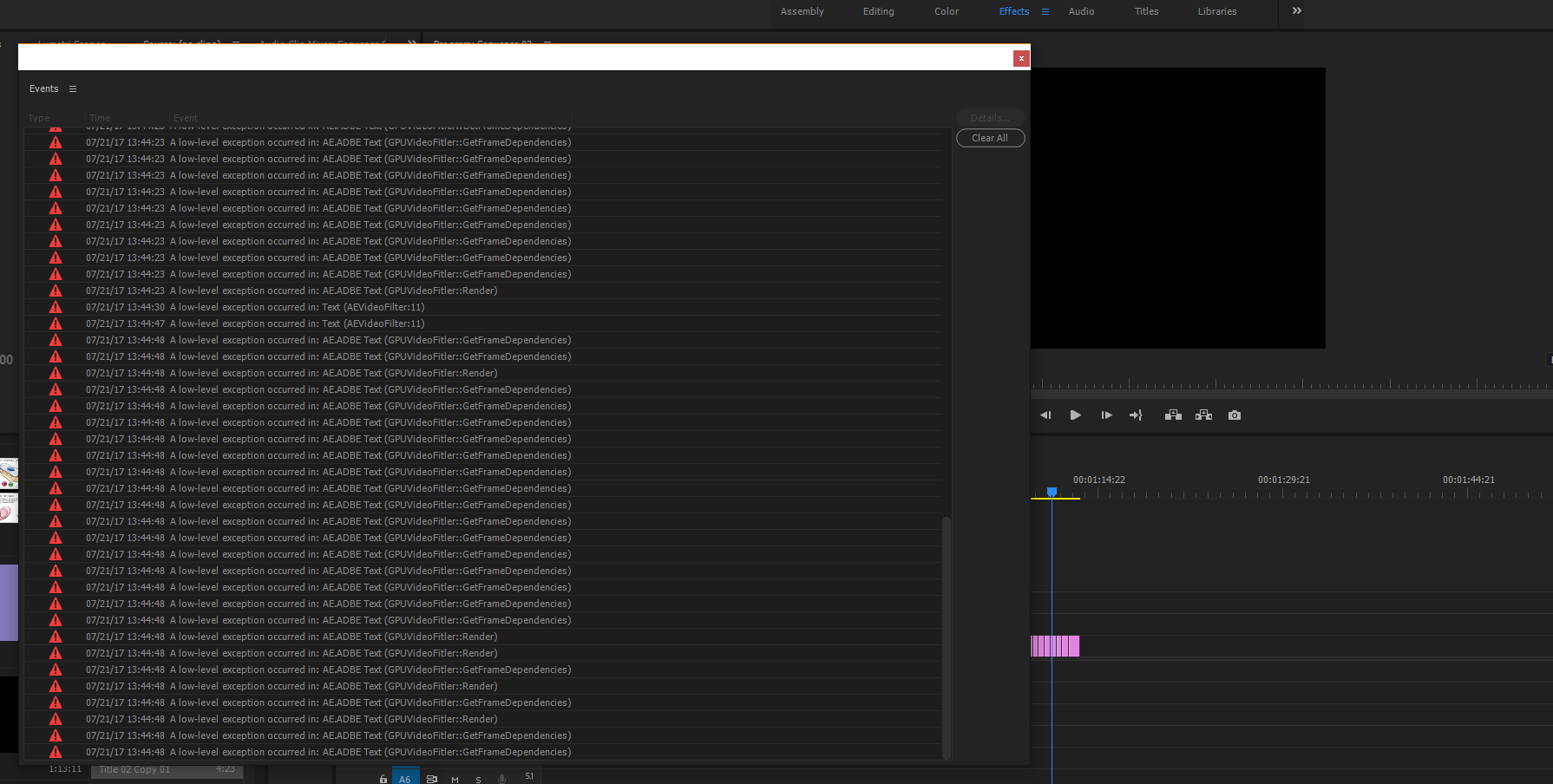
The error first appeared on a colleagues PC, it originally opened fine on but today it has come up with the same error. I haven't installed any new fonts recently and everything is up to date. Reinstalling premiere also didn't work. Any help on this issue would be greatly appreciated
Cheers
Ben
 1 Correct answer
1 Correct answer
I FOUND THE SOLUTION with the help of the Adobe Customer Service.
1. Delete all fonts on your computer that are 3rd party.
2. Uninstall Premiere (I deleted app preferences, don't know if that makes a difference).
3. Install and Update premiere to the latest version. Do not open application!
4. Restart Computer.
5. Open Premiere and voila!
Copy link to clipboard
Copied
I'm having this issue too. It started for me at around the same time that I started getting tons of "Invalid Font Family" errors. Someone please help.
Copy link to clipboard
Copied
Deleting all the fonts I have downloaded over the years and uninstalling PP is NOT an option. Surely Adobe there has to be a better fix than "starting over" right???
Randy
Copy link to clipboard
Copied
Here's the real solution.
The guy have overcomplicated it.
Just delete the font you used on your premier project and reinstall it.
Works for me.
Copy link to clipboard
Copied
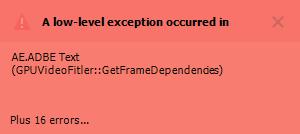
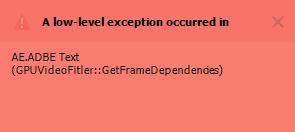
I'm getting the same thing and I can't do any text whatsoever. Please Adobe fix this!:( When I scroll through all of my fonts, the "Plus # errors" goes way up the more fonts I go through. Also, I cannot see my video layer when my text layer is above it when this problem occurred. Thank you! Hope there is a solution soon!
Copy link to clipboard
Copied
I FOUND THE SOLUTION with the help of the Adobe Customer Service.
1. Delete all fonts on your computer that are 3rd party.
2. Uninstall Premiere (I deleted app preferences, don't know if that makes a difference).
3. Install and Update premiere to the latest version. Do not open application!
4. Restart Computer.
5. Open Premiere and voila!
Copy link to clipboard
Copied
Why do you keep posting this over and over and over again? For me, I am VERY skeptical about spending so much time following your advice. Your advice may be correct, but I am only going to follow your advice if that is the last possible attempt to solve this problem. I am just confused as to why you keep saying what you're saying so much. WE GET WHAT YOU'RE SAYING. thank you.
Copy link to clipboard
Copied
It was fonts for me. I had installed some fonts locally across all our computers, this was conflicting with fonts added through Typekit. Once I fully deactivated the Typekit fonts I could open all my Premiere Pro projects again. I didn't have to uninstall, restart, or update anything, just sorted out the conflicting font. Hope this saves someone else some time 🙂
Copy link to clipboard
Copied
This was the most useful and easy solution. Thanks.
Copy link to clipboard
Copied
Thank you! This actually works fine!
Copy link to clipboard
Copied
Sorry, but this NOT a solution. I'm not deleting all my 3rd party fonts. That's absolutely NOT an option.
Copy link to clipboard
Copied
All I had to do was change the font before I started typing. The 3rd party font I was trying to use was causing the issue. I didn't uninstall or restart. Simply change the font before you start typing.
Copy link to clipboard
Copied
This worked for me as well. Premier doesn't like a font that is defaulting when I started to type. Just change it to something like Arial and it should work fine.
Copy link to clipboard
Copied
I had the exact same issue, I just updated my NVIDIA Driver and that solved it.
Copy link to clipboard
Copied
I too went out an updated my drivers. Well that problem went away b/c all of my Essential Graphics mogrts disappeared. So what's up with that? I'm rebooting for the 2nd time. It's like they are all gone. Well, expect for the few free mogrts on Adobe Stock that is....
Randy
Copy link to clipboard
Copied
All, I've been having NVIDIA Driver issues as well. However, this problem began recently after I installed some IBM Plex fonts. I closed Premiere. Reinstalled those fonts. Opened up Premiere and it all worked!
Copy link to clipboard
Copied
I tried restoring Fonts in Windows 10 but they seem not to work. I've deleted them all and downloaded default Windows 10 fonts. Still the same issue. My GeForce Drivers are up to date. Hmm... Any help would be appreciated. Thanks in advance!
Copy link to clipboard
Copied
I'm getting the same issue with Adobe Premiere. I wish I could try that fix but it would take "years" just to get the IT department to come and uninstall all Fonts, which some are provided by an external client, uninstall and re-install Premiere. This is extremely frustrating especially when having to work on deadlines, and I can't add any text to my videos. Very frustrating.
Copy link to clipboard
Copied
Seriously! I don't have time for that. Adobe, send out an update.
Copy link to clipboard
Copied
I am having the same issue. Paying for software you can't use is frustrating to say the least. Refunds anyone?
Copy link to clipboard
Copied
Copy link to clipboard
Copied
This happened to me after installing some 3rd party fonts. Simply uninstalling the fonts and restarting Premiere (v14) fixed the problem. Looks like one of them was either corrupted or a bad format. Can't blame Premiere for not working with corrupted/bad files.
Copy link to clipboard
Copied
Had a similar issue. I had text layers not loading properly. All of the text was in nested sequences. I opened all of the nested sequences creating the issue, saved the project and restarted my computer. Reopened the project, quickly opened all timeline tabs to make sure the issue was not there and exported the video with no hold ups.
Copy link to clipboard
Copied
MY SOLUTION: My problem seemed related to a 3rd party free OTF font (not TTF) I used in Windows. Closed Premiere Pro 2021, reinstalled the font and restarted PP2021. Message gone. Worked!
I also had this font in nested sequenced before. I UNnested them but that did not do it by itself. The reinstall of this OTF font is what finally solved it. Cannot tell if UNnested helped or not. No PC reboot, no PP reinstall. Just reinstalled the OTF font.
Copy link to clipboard
Copied
Downloaded some lowerthirds from adobe had the same error, all I did to fix the issue was to edit the template in essential graphics and replaced the font that downloaded with the template, and it worked. No need to uninstall fonts or premiere.
-
- 1
- 2



